We’d like to remind Forumites to please avoid political debate on the Forum.
This is to keep it a safe and useful space for MoneySaving discussions. Threads that are – or become – political in nature may be removed in line with the Forum’s rules. Thank you for your understanding.
📨 Have you signed up to the Forum's new Email Digest yet? Get a selection of trending threads sent straight to your inbox daily, weekly or monthly!
The Forum now has a brand new text editor, adding a bunch of handy features to use when creating posts. Read more in our how-to guide
Problem with write protected xD card
Fortyfoot
Posts: 1,961 Forumite




in Techie Stuff
I have an Olympus mini mju and have a 2GB Olympus xD card. I have just tried to copy the photos to the computer via usb and a pen drive and I cannot access the photos, and says the card is write protected. I have just taken about 200 photos and not had this problem before. Is there a way to remove the "write protect"?
Fortyfoot
Fortyfoot
0
Comments
-
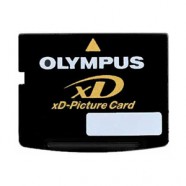
Is their a gap on the side like on that picture?0 -
Yes there is a gap, just like the one you show. I used a usb2.0 card reader, SD/MMC/XD/MS, Myson CS8819A2-109 0 USB Device
Fortyfoot0 -
Are you trying to cut/paste (move) rather than just copy - you should only get a write-protect if you're writing to (or deleting from) the xD card.
If you're using software that came with the camera could be that it's set up to move images. Try using File Explorer (if on Windoze) to copy them before doing anything too drastic.
Check your camera manual and make sure you haven't accidentally protected the piccies (may get a mention under DPOF). Again, should still let you copy them but will prevent deletion.0 -
I use multiple select on the folder contents, accessed through "My computer" as I have done many times and then drag and drop into my photos.
When I access the xD folder it comes up with -
"G:\DCIM is not accessible.
The file or directory is corrupted and unreadable."
The photos can be seen on the camera and each one is shown as write protected.
Nothing in manual, other than dealing with one photos at a time to write protect.
We have just flown back from the Canaries and the affected camera and another were both in the hold luggage.
Fortyfoot0 -
You may want to use one of the recovery utilities to get back as much as possible of the data. We've had recommendations for Recuva before:
http://www.recuva.com/
I'd use something like that in preference to the Windows built-in chkdsk. which sometimes gets the size of memory cards wrong and just makes things worse...0 -
Thanks for that, I will try it in the morning.
Fortyfoot0
This discussion has been closed.
Confirm your email address to Create Threads and Reply

Categories
- All Categories
- 353.5K Banking & Borrowing
- 254.1K Reduce Debt & Boost Income
- 455K Spending & Discounts
- 246.5K Work, Benefits & Business
- 602.9K Mortgages, Homes & Bills
- 178K Life & Family
- 260.5K Travel & Transport
- 1.5M Hobbies & Leisure
- 16K Discuss & Feedback
- 37.7K Read-Only Boards