We’d like to remind Forumites to please avoid political debate on the Forum.
This is to keep it a safe and useful space for MoneySaving discussions. Threads that are – or become – political in nature may be removed in line with the Forum’s rules. Thank you for your understanding.
📨 Have you signed up to the Forum's new Email Digest yet? Get a selection of trending threads sent straight to your inbox daily, weekly or monthly!
Why are my speakers really quiet?

Doozergirl
Posts: 34,082 Forumite






in Techie Stuff
:hello:
I had my computer fixed back in December because the power supply went, taking the motherboard, partof my hard drive and my broadband modem with it
Anyway, I've got it back and it's a lot happier than it was (it switches on!) but my speakers are really, really quiet even though the volume controls on the PC are all on full volume. Any ideas how to get them working properly again, please?
I had my computer fixed back in December because the power supply went, taking the motherboard, partof my hard drive and my broadband modem with it
Anyway, I've got it back and it's a lot happier than it was (it switches on!) but my speakers are really, really quiet even though the volume controls on the PC are all on full volume. Any ideas how to get them working properly again, please?
Everything that is supposed to be in heaven is already here on earth.
0
Comments
-
Doozergirl wrote::hello:
I had my computer fixed back in December because the power supply went, taking the motherboard, partof my hard drive and my broadband modem with it
Anyway, I've got it back and it's a lot happier than it was (it switches on!) but my speakers are really, really quiet even though the volume controls on the PC are all on full volume. Any ideas how to get them working properly again, please?
Have you checked that you have the right volume buttons turned up?
If you double click on the speaker icon in the corner by the clock, you should see a mixer appear with different volume controls. If your wave volume is set right down, turning it up will increase the volume too.
The volume option that comes up when you click on the speaker by the clock once is a master volume, if the rest are turned right down or off then no matter how high you turn the master volume you will not hear any audio from the source as it's volume is off.
I hope that makes sense, post back if it isn't of any help.0 -
Thanks for the reply but it's the master volume I'm using - I don't know whether the speakers have a seperate volume? There aren't any control physically on them, but there has to be something else because they used to be louder. It's not possible I lost some software that made them louder is it?Everything that is supposed to be in heaven is already here on earth.
0 -
Sorry if my description wasn't clear or I misunderstood what you said.
When you double click on the little speaker icon in the corner next to the clock, do you see this image and is the wave volume down low? If it is, moving it up may help.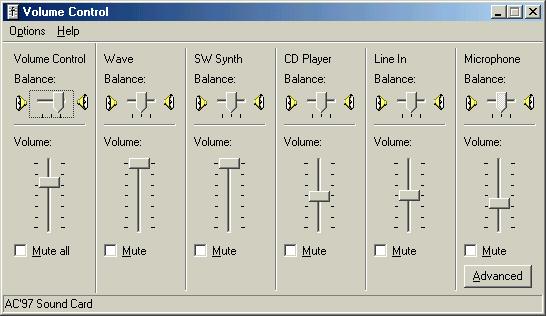 0
0 -
Try to set back to defaults.
http://forums.moneysavingexpert.com/showpost.html?p=1402715&postcount=10
Then work forward if no joy.0 -
Thanks
Brodel, yes we're talking about the same. Mine are all on full volume.
Intel, did as instructed but it's made no difference. I have no '3D Depth' or 'TV Audio Tuner' options, is that important? Everything that is supposed to be in heaven is already here on earth.
Everything that is supposed to be in heaven is already here on earth.
0 -
What Operating System are you on i.e XP? as it maybe a duff driver that can be reinstalled... Quite easy.0
-
Yes, XP
 Everything that is supposed to be in heaven is already here on earth.
Everything that is supposed to be in heaven is already here on earth.
0 -
Ok,
Right Click My Computer Icon, Properties, Hardware Tab, Device Manager
are there any yellow or red exclamation marks in there.
Also are your speakers in the correct hole?0 -
All working correctly according to that.
My speakers are in the only hole I can get any sound out of! Everything that is supposed to be in heaven is already here on earth.
Everything that is supposed to be in heaven is already here on earth.
0 -
Doozergirl wrote:All working correctly according to that.
My speakers are in the only hole I can get any sound out of!
:embarassed:
If it were a laptop I would say check the Manula Volume control its actually
situated in full view of the user, have you anything like that to manually
adjust the volume, may look like a small wheel.. sort of thing, but I doubt it
if you are using a desktop PC.
It may be that it was damaged in the process of the other stuff being fixed. 0
0
This discussion has been closed.
Confirm your email address to Create Threads and Reply

Categories
- All Categories
- 352.5K Banking & Borrowing
- 253.7K Reduce Debt & Boost Income
- 454.4K Spending & Discounts
- 245.5K Work, Benefits & Business
- 601.4K Mortgages, Homes & Bills
- 177.6K Life & Family
- 259.4K Travel & Transport
- 1.5M Hobbies & Leisure
- 16K Discuss & Feedback
- 37.7K Read-Only Boards

