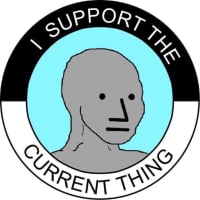We’d like to remind Forumites to please avoid political debate on the Forum.
This is to keep it a safe and useful space for MoneySaving discussions. Threads that are – or become – political in nature may be removed in line with the Forum’s rules. Thank you for your understanding.
📨 Have you signed up to the Forum's new Email Digest yet? Get a selection of trending threads sent straight to your inbox daily, weekly or monthly!
The Forum now has a brand new text editor, adding a bunch of handy features to use when creating posts. Read more in our how-to guide
Picture viewing software
Jet
Posts: 1,652 Forumite






in Techie Stuff
I have been using a 'borrowed' version of Jasc paint shop pro to view and edit any picture files I have.
I've had to uninstall the Jasc software and now everytime I get a jpg attachment on my e-mail, I think the computer is looking for software which is no longer there. :rolleyes:
Is there any free software I can download to view and do basic editing to jpg and other picture files? When I say basic editing I mean, re-sizing (as in file size), cropping and rotating etc. I can't remember how I used to view JPG's before I had the Jasc software. Would there have been picture software as standard on Windows ME?
Once I've got the software, how do I get Outlook Express to use it as it's default picture viewer?
Thanks guys. :xmassign:
I've had to uninstall the Jasc software and now everytime I get a jpg attachment on my e-mail, I think the computer is looking for software which is no longer there. :rolleyes:
Is there any free software I can download to view and do basic editing to jpg and other picture files? When I say basic editing I mean, re-sizing (as in file size), cropping and rotating etc. I can't remember how I used to view JPG's before I had the Jasc software. Would there have been picture software as standard on Windows ME?
Once I've got the software, how do I get Outlook Express to use it as it's default picture viewer?
Thanks guys. :xmassign:
0
Comments
-
-
You probably want THIS. Once installed, it should ask you which files you would like it to open by default. Tick the ones you want (.jpg, .bmp, etc) and away you go.This space has been intentionally left blank0
-
"Some say the cup is half empty, while others say it is half full. However, this is skirting around the issue. The real problem is that the cup is too big."0
-
Jet wrote:I have been using a 'borrowed' version of Jasc paint shop pro to view and edit any picture files I have.
I've had to uninstall the Jasc software and now everytime I get a jpg attachment on my e-mail, I think the computer is looking for software which is no longer there. :rolleyes:
Dont forget that you can go into Windows Explorer and right click any of the pictures
you want to open by choosing Open With and then Choose Program,
then highlight the program you want to open the file with, i.e, Paint or Microsoft Photo Editor,
or an installed program like Picasa or summet.
Then tick, Always use the selected program to open
this kind of file, then OK, Now all JPGs will open with
the program of your choice0 -
I used this for a while:
http://www.xnview.com/
as my default to view images but now I just use Irfanview.
Irfanview isn't as nice as a viewer because it opens them up ready to be edited rather than displaying them nice, but it saves time in the long run
(with irfanview you just press enter and it jumps from editing view to display view)0 -
Thanks everyone. I've downloaded Irfanview and changed the settings so that all the picy's now open in that. :beer:0
-
Irfanview very good and free"Imagination is more Important than knowledge"0
This discussion has been closed.
Confirm your email address to Create Threads and Reply

Categories
- All Categories
- 353.5K Banking & Borrowing
- 254.1K Reduce Debt & Boost Income
- 455K Spending & Discounts
- 246.6K Work, Benefits & Business
- 602.9K Mortgages, Homes & Bills
- 178K Life & Family
- 260.5K Travel & Transport
- 1.5M Hobbies & Leisure
- 16K Discuss & Feedback
- 37.7K Read-Only Boards