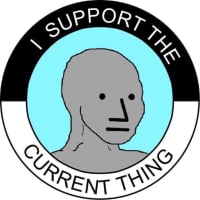We’d like to remind Forumites to please avoid political debate on the Forum.
This is to keep it a safe and useful space for MoneySaving discussions. Threads that are – or become – political in nature may be removed in line with the Forum’s rules. Thank you for your understanding.
📨 Have you signed up to the Forum's new Email Digest yet? Get a selection of trending threads sent straight to your inbox daily, weekly or monthly!
The Forum now has a brand new text editor, adding a bunch of handy features to use when creating posts. Read more in our how-to guide
file creation/program
catford
Posts: 1,114 Forumite
in Techie Stuff
how can i find out which program created a file? I bought a fix all your hassle disk but cant open the files-bloody waste of money so far!-I emailed the vendor and now my head hurts from banging the wall! IE hasn't helped ---how about you techie wizards??
0
Comments
-
Search for the file extension at http://filext.com/. The file extension is the bit after the dot in the filename, e.g. Letter.doc, PriceList.pdf.0
-
try searching this page
http://filext.com/
or this page
http://whatis.techtarget.com/fileFormatA/0,289933,sid9,00.htmlI no longer work in Council Tax Recovery but instead work as a specialist Council Tax paralegal assisting landlords and Council Tax payers with council tax disputes and valuation tribunals. My views are my own reading of the law and you should always check with the local authority in question.0 -
In Windows Explorer (NOT Internet Explorer), select the "Tools->Folder Options" menu, select the "View" tab, and make sure the "Hide extensions for known file types" is checked. That should tell you what type of file it is in explorer.
If explorer doesn't display a meaningful name, uncheck the box for "known file types" and explorer will display the extension - i.e. "filename.abc" displays as "ABC file"
Use the ABC in filext.comJumbo
"You may have speed, but I have momentum"0 -
I'm having a mare with this disk and being a pc illiterate i need help!I load disk and get message :-more than one type of content,what do i want windows to do.when i get a list of the disk content and click on one i get a message telling me that windows cant open it because it needs to know what program created the file.Can someone talk me through this one step at a time??0
-
That sounds to me like the 'Autoplay' feature in Windows where it tries to automatically launch the files upon insertion of a disk. Click the 'Take no action' (or something like that) option and then you should be able to explore the disk and open any files manually.
Personally, I find Autoplay to be a pain and have turned it off on all my drives.This space has been intentionally left blank0 -
did that but still cant open files.0
-
If you want help, you need to tell us exactly what you're trying to do.
What are you actually trying to achieve with this disk?
What types of file is autoplay trying to open - what are the extensions, what types does the autoplay say it is?
What happens when you use explorer to view the disk?
What did you do but can't open the files?
When you go through the steps in my earlier post, what does it tell you?Jumbo
"You may have speed, but I have momentum"0
This discussion has been closed.
Confirm your email address to Create Threads and Reply

Categories
- All Categories
- 353.5K Banking & Borrowing
- 254.1K Reduce Debt & Boost Income
- 455K Spending & Discounts
- 246.5K Work, Benefits & Business
- 602.8K Mortgages, Homes & Bills
- 178K Life & Family
- 260.5K Travel & Transport
- 1.5M Hobbies & Leisure
- 16K Discuss & Feedback
- 37.7K Read-Only Boards