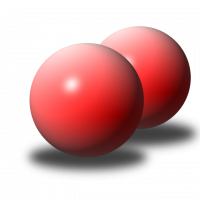We’d like to remind Forumites to please avoid political debate on the Forum.
This is to keep it a safe and useful space for MoneySaving discussions. Threads that are – or become – political in nature may be removed in line with the Forum’s rules. Thank you for your understanding.
📨 Have you signed up to the Forum's new Email Digest yet? Get a selection of trending threads sent straight to your inbox daily, weekly or monthly!
The Forum now has a brand new text editor, adding a bunch of handy features to use when creating posts. Read more in our how-to guide
Online hard drives?
Timmne
Posts: 2,555 Forumite
in Techie Stuff
Hi all,
I need to be able to use a file which is also used by my clients. At the minute, I get them to email it to me via Yousendit and then I download it, use it and email it back to them - in the meantime of course, they can't use it. Also, it takes anywhere up to 40 minutes to send, which is a bu99er!
Is there anywhere I can use online as a hard drive, so that one of us can be logged in and using the file and then straight after, the other person can too, without having to send the file anywhere.
I know of mobileme with Apple, but it has a fee and wondered if there was anywhere else that charges less or for free?
Thanks! :beer:
I need to be able to use a file which is also used by my clients. At the minute, I get them to email it to me via Yousendit and then I download it, use it and email it back to them - in the meantime of course, they can't use it. Also, it takes anywhere up to 40 minutes to send, which is a bu99er!
Is there anywhere I can use online as a hard drive, so that one of us can be logged in and using the file and then straight after, the other person can too, without having to send the file anywhere.
I know of mobileme with Apple, but it has a fee and wondered if there was anywhere else that charges less or for free?
Thanks! :beer:
0
Comments
-
Have you tried www.acrobat.com?"She is quite the oddball. Did you notice how she didn't even get excited when she saw this original ZX-81?"
Moss0 -
Google "g drive" it uses a gmail account as a hard drive.
Alternatively use filefrontBuy for value not cost.
Feb Grocery = £55.87 / 800 -
superscaper wrote: »Have you tried www.acrobat.com?
Just had a look at that thanks - I can't see a way of using the file while it's online? I'd like to be able to work on files without having to download it as such.... is this possible?0 -
Have you tried http://skydrive.live.com, which is part of the Windows Live / Hotmail stable, so its free to use ?
I have a couple of files saved in my "Skydrive", and it works very well for me when I need it.
Regards,
Jeff0 -
Google Docs?Conjugating the verb 'to be":
-o I am humble -o You are attention seeking -o She is Nadine Dorries0 -
You need to tell us what the file type is you want to be able to use. If it is a document there are ways, but I suspect looking at that file size, you are talking about an executable?
What is the file?Rocky.0 -
Yeah it's a .QBW file which is a QuickBooks company file, only accessible through QuickBooks...
(thanks!)0 -
Yes, you cannot use it online. Simple spreadsheets can be shared as a workflow online using some services, but I am afraid for that file the only way to do it is the upload/download method you are using at the moment. To speed the process you could trying compressing the file with a compression tool.Rocky.0
-
bu99er. Cheers anyway!0
This discussion has been closed.
Confirm your email address to Create Threads and Reply

Categories
- All Categories
- 353.5K Banking & Borrowing
- 254.2K Reduce Debt & Boost Income
- 455.1K Spending & Discounts
- 246.6K Work, Benefits & Business
- 603K Mortgages, Homes & Bills
- 178.1K Life & Family
- 260.6K Travel & Transport
- 1.5M Hobbies & Leisure
- 16K Discuss & Feedback
- 37.7K Read-Only Boards