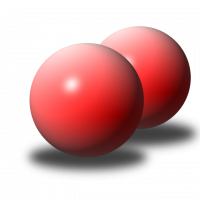We’d like to remind Forumites to please avoid political debate on the Forum.
This is to keep it a safe and useful space for MoneySaving discussions. Threads that are – or become – political in nature may be removed in line with the Forum’s rules. Thank you for your understanding.
📨 Have you signed up to the Forum's new Email Digest yet? Get a selection of trending threads sent straight to your inbox daily, weekly or monthly!
The Forum now has a brand new text editor, adding a bunch of handy features to use when creating posts. Read more in our how-to guide
Linux question

phatbear
Posts: 4,061 Forumite






in Techie Stuff
Chaps following on from my recent post about Vista being unable to load thanks to a poster im trying to use a linux systemrescue cd, however I have stumbled across a problem. The walkthrough im following is this:
[EMAIL="root@sysresccd"]root@sysresccd[/EMAIL] / root
to which ive typed ls /dev/sd*
which has come up with
/dev/sda/ dev/sda1 etc etc
[EMAIL="root@sysresccd"]root@sysresccd[/EMAIL] / root
so ive tried to enter
cd / mnt/windows/\$Extend
however this causes problems as when I push \ it comes up with <
this is seriously starting to do my bonce in so someone please help before i get the serious hump
all the best
the bear
- Boot the SystemRescueCD disc, answering any localization questions as required, until you get to a shell prompt.
- Mount your hard drive at /mnt/windows using ntfs-3g, e.g. "ntfs-3g /dev/sda1 /mnt/windows". You may have to "ls /dev/hd*" or "ls /dev/sd*" or "fdisk -l" to figure out the correct device to mount. If you are using a RAID device for your root file system, run "dmraid -ay" to attempt to mount all available RAID file systems, then "ls /dev/mapper" and look for your device. Also, if the NTFS file system is corrupted (which it probably is if you are reading this post) you may have to add the "-o force" flag to the mount, e.g. "ntfs-3g /dev/sda1 /mnt/windows -o force".
- Verify that you have the correct file system mounted by "ls /mnt/windows". You should see the content of "C:" or whatever is your boot drive in Windows... if you don't, repeat Step 2 until you mount the correct device.
- Navigate to the first hidden folder: "cd /mnt/windows/\$Extend". Note the backslash before the $; that is important as it keeps the command shell from interpreting the $ (it is really part of the file name).
- Navigate to the second hidden folder: type "cd \$RmMetadata". Once again, note that the $ is escaped with a backslash.
- Type "ls". Among the files/folders listed you should see "$TxfLog".
- Take a deep breath and recursively remove the $TxfLog file: "rm -rf \$TxfLog". Once again, note that the $ is escaped with a backslash.
- Use "ls" to verify that it has been deleted. (You should see the same listing as in Step 6 except the $TxfLog folder is now missing.)
- "cd /", "umount /mnt/windows", and "init 6" to reboot, removing the CD when appropriate.
[EMAIL="root@sysresccd"]root@sysresccd[/EMAIL] / root
to which ive typed ls /dev/sd*
which has come up with
/dev/sda/ dev/sda1 etc etc
[EMAIL="root@sysresccd"]root@sysresccd[/EMAIL] / root
so ive tried to enter
cd / mnt/windows/\$Extend
however this causes problems as when I push \ it comes up with <
this is seriously starting to do my bonce in so someone please help before i get the serious hump
all the best
the bear
Live each day like its your last because one day you'll be right
0
Comments
-
s'ok sorted it now
all the best
the bearLive each day like its your last because one day you'll be right0 -
There's one too many spaces in that:cd / mnt/windows/\$Extendcd /mnt/windows/\$Extend
however this causes problems as when I push \ it comes up with <
For anyone coming across this later: this is a localisation issue (from the questions you're asked at boot) - you're using a UK keyboard with a US mapping. Try the key next to the return key (#/~) for \ and |
(@ and " will also be swapped, shift 3 produces #, and there's no easy way of getting a £.)Conjugating the verb 'to be":
-o I am humble -o You are attention seeking -o She is Nadine Dorries0
This discussion has been closed.
Confirm your email address to Create Threads and Reply

Categories
- All Categories
- 353.5K Banking & Borrowing
- 254.1K Reduce Debt & Boost Income
- 455K Spending & Discounts
- 246.5K Work, Benefits & Business
- 602.8K Mortgages, Homes & Bills
- 178K Life & Family
- 260.5K Travel & Transport
- 1.5M Hobbies & Leisure
- 16K Discuss & Feedback
- 37.7K Read-Only Boards