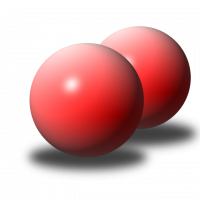We’d like to remind Forumites to please avoid political debate on the Forum.
This is to keep it a safe and useful space for MoneySaving discussions. Threads that are – or become – political in nature may be removed in line with the Forum’s rules. Thank you for your understanding.
📨 Have you signed up to the Forum's new Email Digest yet? Get a selection of trending threads sent straight to your inbox daily, weekly or monthly!
The Forum now has a brand new text editor, adding a bunch of handy features to use when creating posts. Read more in our how-to guide
Yahoo Mail
10past6
Posts: 4,962 Forumite
in Techie Stuff
Any one know how to change the time within Yahoo emails?
My emails are showing a USA time.
My emails are showing a USA time.
Click here for Martins (MSE) advice on who to contact with Debt Issues - YOU HAVE NO REASON TO USE A FEE PAYING DEBT MANAGEMENT COMPANY- THEY CANNOT DO ANYMORE FOR YOU THAN THOSE LISTED IN MY LINK ABOVE.
All information given by myself is offered informally and without prejudice - if in doubt seek help from a qualified and insured professional
All information given by myself is offered informally and without prejudice - if in doubt seek help from a qualified and insured professional
0
Comments
-
You have a yahoo.com address?
The timestamp is based on the time received at the server. If you use a .com address, this is almost certainly a US server, therefore US time. Can't be changed.0 -
awww, dam, OK thanks, I'll just have to try and keep working out the difference to UK time.bingo_bango wrote: »You have a yahoo.com address?
The timestamp is based on the time received at the server. If you use a .com address, this is almost certainly a US server, therefore US time. Can't be changed.Click here for Martins (MSE) advice on who to contact with Debt Issues - YOU HAVE NO REASON TO USE A FEE PAYING DEBT MANAGEMENT COMPANY- THEY CANNOT DO ANYMORE FOR YOU THAN THOSE LISTED IN MY LINK ABOVE.
All information given by myself is offered informally and without prejudice - if in doubt seek help from a qualified and insured professional0 -
just sign up for a uk account https://www.yahoo.co.uk0
-
Albion, what about those people (some I can't remember) who send me mail to my .com addy?Click here for Martins (MSE) advice on who to contact with Debt Issues - YOU HAVE NO REASON TO USE A FEE PAYING DEBT MANAGEMENT COMPANY- THEY CANNOT DO ANYMORE FOR YOU THAN THOSE LISTED IN MY LINK ABOVE.
All information given by myself is offered informally and without prejudice - if in doubt seek help from a qualified and insured professional0 -
It has nothing do do with which version of the address you have :rolleyes:
Options > Calendar > Timezone > +0 GMT.
(Not sure how static the URLS are, but http://calendar.mail.yahoo.com/YYY,e1707e/srt,0/?v=71&pv=70 may take you directly to the relevant page.)Conjugating the verb 'to be":
-o I am humble -o You are attention seeking -o She is Nadine Dorries0 -
I tried that, but I think it only applies to "Calendar" events, there is an option within calendar to change the time zone which I have changed to London, however, after signing out / in it does not affect the time on a test email, i.e still showing USA pacific time.Paul_Herring wrote: »It has nothing do do with which version of the address you have :rolleyes:
Options > Calendar > Timezone > +0 GMT.
(Not sure how static the URLS are, but http://calendar.mail.yahoo.com/YYY,e1707e/srt,0/?v=71&pv=70 may take you directly to the relevant page.)Click here for Martins (MSE) advice on who to contact with Debt Issues - YOU HAVE NO REASON TO USE A FEE PAYING DEBT MANAGEMENT COMPANY- THEY CANNOT DO ANYMORE FOR YOU THAN THOSE LISTED IN MY LINK ABOVE.
All information given by myself is offered informally and without prejudice - if in doubt seek help from a qualified and insured professional0 -
Pass then. I've got a yahoo.com mail address and my times are showing GMT+0.
The only other place I can think of that you need to check is
Options > Account information > [Password] > Member information [Edit] > Time Zone.
Edit: Just messed with it; it appears to be this one that's applicable to your mail.Conjugating the verb 'to be":
-o I am humble -o You are attention seeking -o She is Nadine Dorries0 -
Done it following your advice, thanks very much Paul :APaul_Herring wrote: »Pass then. I've got a yahoo.com mail address and my times are showing GMT+0.
The only other place I can think of that you need to check is
Options > Account information > [Password] > Member information [Edit] > Time Zone.
Edit: Just messed with it; it appears to be this one that's applicable to your mail.Click here for Martins (MSE) advice on who to contact with Debt Issues - YOU HAVE NO REASON TO USE A FEE PAYING DEBT MANAGEMENT COMPANY- THEY CANNOT DO ANYMORE FOR YOU THAN THOSE LISTED IN MY LINK ABOVE.
All information given by myself is offered informally and without prejudice - if in doubt seek help from a qualified and insured professional0 -
Ok, I saw this thread and thought I might be able to find the solution to my irritating problem... BT Yahoo, new mail view. Calendar summary shows at the bottom of the page. Right now it says this:
TODAY: 9/16. No events. Click the plus sign to add an event.
Both my mail and the calendar are set to GMT :rolleyes:My TV is broken!
Edit: refunded £515 for TV 1.5 years out of warranty - thank you Sale of Goods Act! :j0
This discussion has been closed.
Confirm your email address to Create Threads and Reply

Categories
- All Categories
- 353.5K Banking & Borrowing
- 254.1K Reduce Debt & Boost Income
- 455K Spending & Discounts
- 246.6K Work, Benefits & Business
- 602.9K Mortgages, Homes & Bills
- 178.1K Life & Family
- 260.6K Travel & Transport
- 1.5M Hobbies & Leisure
- 16K Discuss & Feedback
- 37.7K Read-Only Boards