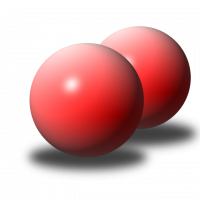We’d like to remind Forumites to please avoid political debate on the Forum.
This is to keep it a safe and useful space for MoneySaving discussions. Threads that are – or become – political in nature may be removed in line with the Forum’s rules. Thank you for your understanding.
📨 Have you signed up to the Forum's new Email Digest yet? Get a selection of trending threads sent straight to your inbox daily, weekly or monthly!
The Forum now has a brand new text editor, adding a bunch of handy features to use when creating posts. Read more in our how-to guide
Problems cutting & pasting & screenshots?
FloFlo
Posts: 32,720 Forumite
in Techie Stuff
Laptop (windows) won't cut and paste its just leaving a blank space when I paste. Its been doing this all day and I've just tried taking a screen shot and that won't work?
0
Comments
-
Are yoo trying to take a screenshot of a video?0
-
Nope, a web page, but it won't even copy and paste text just leaves a blank space.0
-
have you tried copying and pasting text in notepad? Just to help diagnose the errorEveryone needs a volume control -
When you shout every day and make everthing a catastrophe,
no one will hear you when you need to say something really important.0 -
Clean up your computer using a program such as http://www.ccleaner.com/ and reboot. See if that clears up the problem.
Then try again: Print screen > Open Paint(All Programs/Accessories/Paint) > Ctrl + V > Save in your desired format. You can also try to paste it into Microsoft Word or similar.0 -
Save the image as a PNG, not a BMP in paint. The colours and quality will remain, but the file size will be far smaller. Saving it as a JPG will lose the quality of the image, important if you're capturing small text or photographs.Super geek.0
-
ona laptop dont you have to print screen different
using a fn key i believe?!0 -
Not on my Dell,seperate printscreen key.ona laptop dont you have to print screen different
using a fn key i believe?!0 -
1) Are you using the PrtScrn button (with or without Alt)?
2) What package are you trying to paste into? If you aren't using MSPaint, give that a try to test: Start > Run > mspaint<enter>Conjugating the verb 'to be":
-o I am humble -o You are attention seeking -o She is Nadine Dorries0
This discussion has been closed.
Confirm your email address to Create Threads and Reply

Categories
- All Categories
- 353.5K Banking & Borrowing
- 254.1K Reduce Debt & Boost Income
- 455K Spending & Discounts
- 246.6K Work, Benefits & Business
- 602.9K Mortgages, Homes & Bills
- 178.1K Life & Family
- 260.6K Travel & Transport
- 1.5M Hobbies & Leisure
- 16K Discuss & Feedback
- 37.7K Read-Only Boards