We’d like to remind Forumites to please avoid political debate on the Forum.
This is to keep it a safe and useful space for MoneySaving discussions. Threads that are – or become – political in nature may be removed in line with the Forum’s rules. Thank you for your understanding.
📨 Have you signed up to the Forum's new Email Digest yet? Get a selection of trending threads sent straight to your inbox daily, weekly or monthly!
The Forum now has a brand new text editor, adding a bunch of handy features to use when creating posts. Read more in our how-to guide
Photograph Resolution - increasing?
Skint_Catt
Posts: 11,548 Forumite



in Techie Stuff
Can anyone help? I've been lucky with a few photo's I took on holiday and would like to enter them in a competition. However, no comp I've found wants less thank 300Dpi and my photo's are 118Dpi - is it possible to increase them? I've read you shouldn't increase the size by more than 25% for quality reasons, so what can I do? I think its the best my camera can do 
0
Comments
-
nope - you can increase the size, but the only way to get higher DPI is to take the picture with a higher resolution camera I'm afraid. The camera sets the DPI and it's fixed from that point
118 DPI is rather odd - what camera do you have, in megapixels?
edit: just had a thought, a bit sneaky too - get your photo printed, then scan it back into the pc at 300 DPI IT Field Service Engineer, 20 years with screwdriver and hammer
IT Field Service Engineer, 20 years with screwdriver and hammer 0
0 -
What MP is your camera? Unfortunately, you can't get more details from a photo magically0
-
0
-
It depends on what the quality of your original pictures are. You can increase the resolution by re-sampling and even a free package like Irfanview will do this. Give it a go, see what you can achieve.:doh: Blue text on this forum usually signifies hyperlinks, so click on them!..:wall:0
-
As has been pointed out, DPI alone is relatively meaningless. The effective DPI of a print will depend on its size and the resolution of the camera – the megapixels.
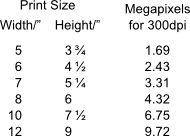
That table isn’t the whole story, though. You could perfectly well make a 12”x9” print using a camera with 6 megapixels or less. Larger prints tend to be looked at further way from the eye, so you don’t need as many dots per inch in the print. Also, the content of the image is important. If it’s mostly gentle graduations of colour, you could easily get away with only 150 DPI at any size. If there are sharp edges, a high DPI is desirable. The most extreme example is text printed on a page. If you’re looking for a laser printer to print out your letters, you’d want at least 600 DPI.古池や蛙飛込む水の音0 -
My camera is a Fuji S5800 - 8Mp.
These comps are supposed to be open to anyone, yet neither mine nor my partners photos (Olympus E400? 10Mp DSLR) are higher than 118Dpi If we can't get higher then who the hell is entering these comps?
If we can't get higher then who the hell is entering these comps?  0
0 -
OK, me being new to this lets make sure I'm doing this right - how do I work out what DPI my photos are?
 0
0 -
Sounds like you have the resolution set really low.
There should be an option in your menu to increase this.0 -
Its currently at its highest - 8M(N) - 3264x2448
"sample uses - printing at up to 10R 25.4 x 30.5cm/10x12in) A4 size/A3 size. 0
0 -
As has been pointed out the DPI (dots per inch) is determined by how many pixels (dots) make up your photo, and the size that you print it out at.
So going by the table below, where it says that you require 4.32 megapixels to achieve 300 DPI if printing a photo that's 8" x 6"...
4.32 megapixels is 4,320,000 pixels (dots). It's a 4:3 aspect ratio. A bit of maths tell you that this means the image is 2400 x 1800 pixels. So 300 DPI means that dividing 2400 by 8 is 300. There are 300 dots in every inch, or 300 squared (90,000) in every square inch.
You say that your photos are being taken at 3264 x 2448. You should be able to print at (roughly) 11" x 8" with that resolution at 300 DPI.
At least, that's how I understand it. I could be wrong and would be happy to be corrected.0
This discussion has been closed.
Confirm your email address to Create Threads and Reply

Categories
- All Categories
- 353.5K Banking & Borrowing
- 254.1K Reduce Debt & Boost Income
- 455K Spending & Discounts
- 246.6K Work, Benefits & Business
- 602.9K Mortgages, Homes & Bills
- 178.1K Life & Family
- 260.6K Travel & Transport
- 1.5M Hobbies & Leisure
- 16K Discuss & Feedback
- 37.7K Read-Only Boards


