We’d like to remind Forumites to please avoid political debate on the Forum.
This is to keep it a safe and useful space for MoneySaving discussions. Threads that are – or become – political in nature may be removed in line with the Forum’s rules. Thank you for your understanding.
📨 Have you signed up to the Forum's new Email Digest yet? Get a selection of trending threads sent straight to your inbox daily, weekly or monthly!
The Forum now has a brand new text editor, adding a bunch of handy features to use when creating posts. Read more in our how-to guide
internet connection
clueless1
Posts: 207 Forumite
in Techie Stuff
Sorry to ask a silly question.
I have just brought a new a computer and have finally got myself connected to to internet. But everytime I start my computer, it automatically logs me onto the internet which I dont want to happen. I cant find the settings to change this so that I only go onto the net when I actually want to use it.
help please.
I have just brought a new a computer and have finally got myself connected to to internet. But everytime I start my computer, it automatically logs me onto the internet which I dont want to happen. I cant find the settings to change this so that I only go onto the net when I actually want to use it.
help please.
0
Comments
-
Do you have dial-up, or are you paying to be connected? Because if the answer to both of these is no, does it really matter?
If you are on dial-up, shouldn't there be an option where you put in the username/password?0 -
I have dial up and my username/password is saved so I dont have to type it in everytime I use the net.
I just dont want to be automatically connected to the net every time I switch on my computer because for security reasons I guess.
At the moment I switch on my computer, it logs me onto the net automatically so I have to disconnect from the net just to do other stuff on my computer.
I dont know if this makes sense.0 -
Makes sense so far

Still, it shouldn't try and connect unless something is accessing the internet. If you go start>all programs>startup what programs are listed there?0 -
hp digital imaging monitor0
-
Open Internet Explorer > Tools > Internet Options > Connections > Never dial a connection.0
-
Hi,
if you go into your dialler options, you may find a 'auto connect on launch' option, make
sure it isn't ticked.0 -
Donnie: I tried that and it doesnt work
Frugalmacdugal: Is it possible to give me a step by step on how to get to that option? sorry for being dunce0 -
Hi,
well here's how it works for me, your's may be similar.
When I click to connect to internet I get: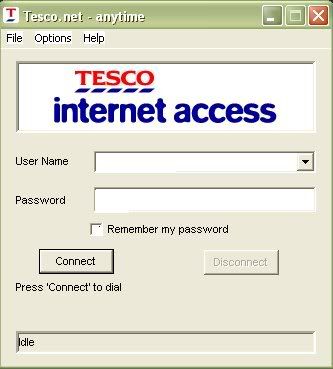
click on 'options', then: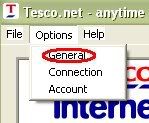
click on 'general' then:
untick 'auto-connect'.
Hope this helps.0
This discussion has been closed.
Confirm your email address to Create Threads and Reply

Categories
- All Categories
- 353.5K Banking & Borrowing
- 254.1K Reduce Debt & Boost Income
- 455K Spending & Discounts
- 246.5K Work, Benefits & Business
- 602.9K Mortgages, Homes & Bills
- 178K Life & Family
- 260.5K Travel & Transport
- 1.5M Hobbies & Leisure
- 16K Discuss & Feedback
- 37.7K Read-Only Boards

