We'd like to remind Forumites to please avoid political debate on the Forum... Read More »
We're aware that some users are experiencing technical issues which the team are working to resolve. See the Community Noticeboard for more info. Thank you for your patience.
📨 Have you signed up to the Forum's new Email Digest yet? Get a selection of trending threads sent straight to your inbox daily, weekly or monthly!
Saving emails,adresses and web addresses
Options
forest_andy_2
Posts: 59 Forumite
in Techie Stuff
Gonna format my hard drive, is there a way of saving your emails, addresses and web addressess onto a flash drive before i format?
0
Comments
-
on Internet explorer , the your favourites
File, then Import/export
outlook express , the easiest way is
http://www.outlook-express-backup.com/
fully working 30 day trial
just need to re-enter your password on your email account but ALL emails/identities/address books are moved overEx forum ambassador
Long term forum member0 -
I use firefox, is there a method to exporting your bookmarks?0
-
forest_andy wrote: »I use firefox, is there a method to exporting your bookmarks?
Try this:
Export Bookmarks
Steps:
1. Go to Bookmarks >> Organize Bookmarks...
This opens the Bookmarks Manager.
2. In the Bookmark Manager, go to File >> Export...
Now a Save dialog box pops up. Type the name of the file you want to export.
Select Html files in the Save as File Type box (Anyway, it really dosen't matter if you don't select Html).
3. Click Save.
An Html file is created containing all the bookmarks that can be viewed from any of the browsers.
This file can also be mailed to anyone who can then import it to their browsers.
Import Bookmarks
Steps:
1. Go to Bookmarks >> Organize Bookmarks...
This opens the Bookmarks Manager.
2. In the Bookmark Manager, go to File >> Import...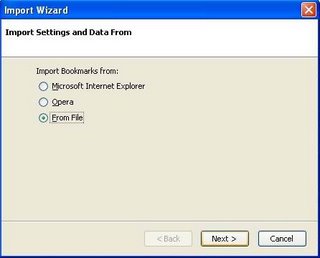
Firefox opens the Import wizard(picture above) which gives you options to import bookmarks directly from other browsers or from the exported Html file.
3. Select "From File" and click Next. This opens the Import Bookmark dialog box.
(To import directly, just select the browser from where you want to import and click Next).
Now select the Html file you want to import and click Open.“Hardware: The parts of a computer system that can be thrown out of the nearest window!”0
This discussion has been closed.
Confirm your email address to Create Threads and Reply

Categories
- All Categories
- 351K Banking & Borrowing
- 253.1K Reduce Debt & Boost Income
- 453.6K Spending & Discounts
- 244K Work, Benefits & Business
- 598.8K Mortgages, Homes & Bills
- 176.9K Life & Family
- 257.3K Travel & Transport
- 1.5M Hobbies & Leisure
- 16.1K Discuss & Feedback
- 37.6K Read-Only Boards



