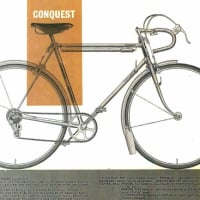Sat Nav or Phone?
Options
Comments
-
Just tried it again to see if it had improved since the last time I tried it (months ago, and I've done a few phone updates since then) ... nope - still black screens my Infotainment system on Android Auto. Uninstalled and back to Google Maps.
Google bought Waze to plunder it for google maps, so I doubt it will be getting many more updates.
Never got on with it myself, the UI is unintuitive at best, especially when planning a journey.0 -
There is a massive difference between the traffic information on a stand alone Sat Nav and Google Maps.
Using TomTom as an example they will use traditional traffic data from traffic cameras which isn't very detailed and only really applies to main roads. They will also use any data from their sat navs signed up to live traffic and any apps being used which won't be that many as they have to be in use at the time.
Google Maps use GPS data from EVERY android mobile phone with a signal, which number in the millions at any time (excluding the small amount which turn off GPS or location sharing). This means they have a massive amount of data which they can use to make an extremely accurate traffic map. They can use this data to determine the quickest route based on how fast traffic is flowing for every single part of the route.
If your paying a subscription for Live Traffic then your paying money for data that is far inferior to what you can get at no cost.
If you wanted to keep a separate unit then you can get a decent android device for less than the standalone Sat Nav to use dedicated to google maps. You could then tether it to your phone for a data connection.
Even if you had to pay for data for this separate device it would probably cost less than you currently pay for Live Data.
This not only offers much better traffic data but also offers forever up to date maps without having to do anything.
I have a Tomtom with live traffic on it I use in the UK, a Garmin with live traffic on it that I use in the US, an Android phone I use everywhere and occasionally have used Apple Maps.
Apple Maps is awful.
I've not noticed a massive difference in either of the other services traffic routing, and neither of them cost anything.
Although not as pretty to look at Garmin wins overall as it has integrated wireless traffic rather than needing a tethered phone with a data connection. The maps are accurate maps, and unlike Google or Tomtom it's more likely to consider what routes are like to drive, rather then just their length.
Google does not magically have access to the location of every smartphone in the world. If you have High Accuracy enabled on your device (and not everyone does) it will still not be polling data constantly, nor will GPS work without a view of the sky.
Tomtom and Garmin use a mix of static monitoring, app GPS services, and polling data from their own devices. They are nothing like as bad, and Google is nothing like as good, as you are making out.0 -
I have a Tomtom with live traffic on it I use in the UK, a Garmin with live traffic on it that I use in the US, an Android phone I use everywhere and occasionally have used Apple Maps.
Apple Maps is awful.
I've not noticed a massive difference in either of the other services traffic routing, and neither of them cost anything.
Although not as pretty to look at Garmin wins overall as it has integrated wireless traffic rather than needing a tethered phone with a data connection. The maps are accurate maps, and unlike Google or Tomtom it's more likely to consider what routes are like to drive, rather then just their length.
Google maps bases all calculations on the quickest route and not the how long it is. It takes into account the different speeds you can travel on each road to determine the quickest route (which are usually the major roads).
You can even choose a date and time that you want to leave on a journey and it will give you an estimated travel time based on past data it has built up.Google does not magically have access to the location of every smartphone in the world. If you have High Accuracy enabled on your device (and not everyone does) it will still not be polling data constantly, nor will GPS work without a view of the sky.
It's not magic; google are the company that created the Android operating system so can gather data from all Android Devices. With the standard phone settings google does regularly collect GPS data from these devices, which will usually work with the phone in someones pocket when travelling in a car (obviously in a city with tall buildings it can be disrupted slightly.
Edit: I should add that you can see google collects regular data from the devices because when you log into a Google account you can access a page showing a map of everywhere your linked Android device has been since it was linked to your account.Tomtom and Garmin use a mix of static monitoring, app GPS services, and polling data from their own devices. They are nothing like as bad, and Google is nothing like as good, as you are making out.
Google have many many more devices they have access too than Garmin and Tomtom and their entire business is based on processing data to give useful output (so they are pretty good at it).
The fact they have access to so much more data is what makes it so much better. I have been travelling down single track lanes and seen a traffic information showing congestion ahead on Google Maps. This is data that Tomtom or Garmin are much less likely to show.
But one thing i will agree with you is that Apple Maps is awful (from what i have seen of it).0 -
I was sceptical at first, but I have finally abandoned my Garmin in favour of my phone and Google maps.
Despite regular updates and a relatively new model, Garmin's mapping of the rural area in which I spend most time was atrocious - on one occasion sending me quite literally up a dead-end farm track when the rural commercial estate I was looking for was some three miles distant. The estate had clearly been there for a decade or more, and had abut 20 businesses operating from it. There was no excuse for Garmin not having it mapped.
To make matters worse, the slightest tree canopy seemed to block the Garmin's reception and as for accuracy, I lost count of the number of times it showed me apparently driving in the middle of a ploughed field, while I was actually safely on the road.
It's still early days for me with Google Maps but I am starting to get used to knowing I am going to reach my destination without drama and pretty quickly. I can't see myself going back to a Garmin.0 -
I like google maps but it needs to get speeds limits added like on Apple Maps.0
-
Going a bit against the flow here. I don't drive for a living, and I rarely need to be anywhere in the fastest possible time. I commute to work along a well-known route, and any other mileage is generally not under pressure of time. So I prioritise ease of use above shaving seconds off a route.
Having said that, I am old-school enough to prefer a separate device. I have used a phone to navigate when I needed directions quickly, and it was OK. But for regular use I much prefer my TomTom. It's clever, consistent and very user-friendly.
Even a phone is better than the built-in satnavs I have used (Skoda and Mercedes). Both seemed clumsy to use, have some serious inaccuracies in the mapping and, worst of all, the screen is buried somewhere by your left knee.
I know I am being left behind by technology here, but it's my preference.If someone is nice to you but rude to the waiter, they are not a nice person.0 -
This is very timely: the maps on our built-in Tom Tom are becoming increasingly out of date, and we're too tight to pay for an upgrade, for which we'd apparently need to go to the dealership.
So after a brief discussion about the logistics of using either phone or tablet in the car, we bought a cheap holder for DH's phone.
The BIG difference is between the size of the phone screen and the size of the SatNav screen. We zoomed in to make it easier for me to see the map on the phone, but still quite hard to read. Brightness: maybe we needed to adjust that too, didn't think of that.
And THEN we found that it didn't seem to be updating so well: with the SatNav the arrow that was our position stayed in the middle of the screen, but with the phone we seemed to 'lose' our position quickly.
Might the fact that by the time we arrived home the battery was quite flat be a factor?
No doubt we'll try again, but I'm not yet convinced!
Interesting!What you tend to find is that a phone will get pretty hot running live maps, maxing out screen brightness, running GPS, polling data between mobile towers in a moving vehicle, playing music via Bluetooth and all the background apps. If you have it in a holder on the dash it can get very very hot.
If it's plugged in you may well find that the power drain is too much for the USB charger and the phone will need to draw on the battery to make up the difference. It will then be discharging and charging simultaneously, which creates even more heat, directly in the battery.
All this heat spells death for Li-ion batteries and if you toast your phone in this way regularly you'll be rapidly ageing yours.
ours hasn't been able to hold a charge since we first drove it home!There is a reason why 2 year old windscreen fitted Sat Navs can barely hold a charge.Signature removed for peace of mind0 -
Sue are you using the maps app or viewing in a browser window? I found Google maps laggy and sporadic when viewing in a browser but pretty good when using the dedicated app. Traffic info does have annoying tendency to occasionally disappear completely though. Usuallywhen I need it most.
I find it a bit too small to be usable on a phone. Better on a tablet.0 -
Check if your car's infotainment system supports Android Auto / Apple CarPlay. If it does then you can integrate Google maps (for example) into the same screen as where the car's satnav resides. The benefits?
Bigger screen (than the phone)
Familiar location (for satnav)
Phone is plugged in and charging 0
0 -
Going a bit against the flow here. I don't drive for a living, and I rarely need to be anywhere in the fastest possible time. I commute to work along a well-known route, and any other mileage is generally not under pressure of time. So I prioritise ease of use above shaving seconds off a route.
Having said that, I am old-school enough to prefer a separate device. I have used a phone to navigate when I needed directions quickly, and it was OK. But for regular use I much prefer my TomTom. It's clever, consistent and very user-friendly.
Even a phone is better than the built-in satnavs I have used (Skoda and Mercedes). Both seemed clumsy to use, have some serious inaccuracies in the mapping and, worst of all, the screen is buried somewhere by your left knee.
I know I am being left behind by technology here, but it's my preference.
I don't think blindly (metaphorically) going where Google tells you to is necessarily being left behind.
As I've stated before, I have used Tomtom, Google maps and Garmin extensively when driving in the US and UK and there is nothing especially stand out about Google maps that you can't get by bothering to update your Sat-Nav once in a while.
I might be slightly more biased against Google because having to arrange a roaming data connection overseas requires some arrangement and cost.
Google maps is also useless when you are out of a cell service area. Which is a good enough reason not to rely on it.
Google don't provide a free maps service because they want you to be able to find your way around, they do so because they want to accumulate personal profile data they can sell on to advertisers.
This is predominantly why the offline functionality of Google maps is so poor, they aren't interested in it.0
This discussion has been closed.
Categories
- All Categories
- 343.2K Banking & Borrowing
- 250.1K Reduce Debt & Boost Income
- 449.7K Spending & Discounts
- 235.3K Work, Benefits & Business
- 608.1K Mortgages, Homes & Bills
- 173.1K Life & Family
- 247.9K Travel & Transport
- 1.5M Hobbies & Leisure
- 15.9K Discuss & Feedback
- 15.1K Coronavirus Support Boards