We’d like to remind Forumites to please avoid political debate on the Forum.
This is to keep it a safe and useful space for MoneySaving discussions. Threads that are – or become – political in nature may be removed in line with the Forum’s rules. Thank you for your understanding.
📨 Have you signed up to the Forum's new Email Digest yet? Get a selection of trending threads sent straight to your inbox daily, weekly or monthly!
The Forum now has a brand new text editor, adding a bunch of handy features to use when creating posts. Read more in our how-to guide
Sort by Closing Date disappeared?
Geordiegirl66
Posts: 56 Forumite



Hello all, I usually enter competitions by sorting into closing date and entering tomorrow's competitions, but the option to sort by closing date seems to have disappeared? All I can see are the options to sort by Hot, Top and New. Totally confused, am I having a senior moment or is anybody else having this problem? Thanks.
Member since Feb 2011, had to set up new profile after forum update
0
Comments
-
The option to sort the competition thread by closing date seems to have dissapeared for me, is it still available for others to use.
I comp by end date so always use the closing date option.
I now only have the options Hot, Top or New.
I've logged out and back in, I've tried a different browser.
Thanks.0 -
I am having the same problem too - hoping things return to normal soon or maybe there are two of us having a senior moment!1
-
Disappeared for me too! Just showing Hot, Top or New.
0 -
Hi everyone
I'll look into this.
Do these links still work as expected - I can manually add these to the top while waiting:
https://forums.moneysavingexpert.com/categories/competitions-time?competition-status=closed
https://forums.moneysavingexpert.com/categories/competitions-time?sort=closingJoin the MSE Forum
Get the Free MoneySavingExpert Money Tips E-mail
To report inappropriate posts: click the report button
Flag a news story: news@moneysavingexpert.com1 -
Thank you. No they are not working as expected,
The first link says no disscussions found and the second link goes to the competition page but still with no closing date.0 -
Hopefully things should be back to normal now

Join the MSE Forum
Get the Free MoneySavingExpert Money Tips E-mail
To report inappropriate posts: click the report button
Flag a news story: news@moneysavingexpert.com3 -
Yes it's back to normal now, thank you.0
-
Thank you for the quick fix.0
-
Hello! I'm fairly new to this part of the forum, when I use the option to sort by closing date, it shows me ones with a closing date of 00/00 or 31/12 or ones in 2027!
How can I filter them so it shows the closest closing dates (a.k.a today/tomorrow) rather than those very fair in the future?
Also, is there a way to filter out those I've already marked as entered? I don't need to keep seeing them once I've entered 0
0 -
avscomps said:Hello! I'm fairly new to this part of the forum, when I use the option to sort by closing date, it shows me ones with a closing date of 00/00 or 31/12 or ones in 2027!
How can I filter them so it shows the closest closing dates (a.k.a today/tomorrow) rather than those very fair in the future?
Also, is there a way to filter out those I've already marked as entered? I don't need to keep seeing them once I've entered
Sort by closing date then go to the end of the list (currently page 89) then work back from there.
The extract below shows where today's 28/10 comps change to tomorrow's 29/10 on page 88.
There is no way to filter out those you have already entered.
Use the ticks/crosses properly and you can quickly review a page to see if you have dealt with them.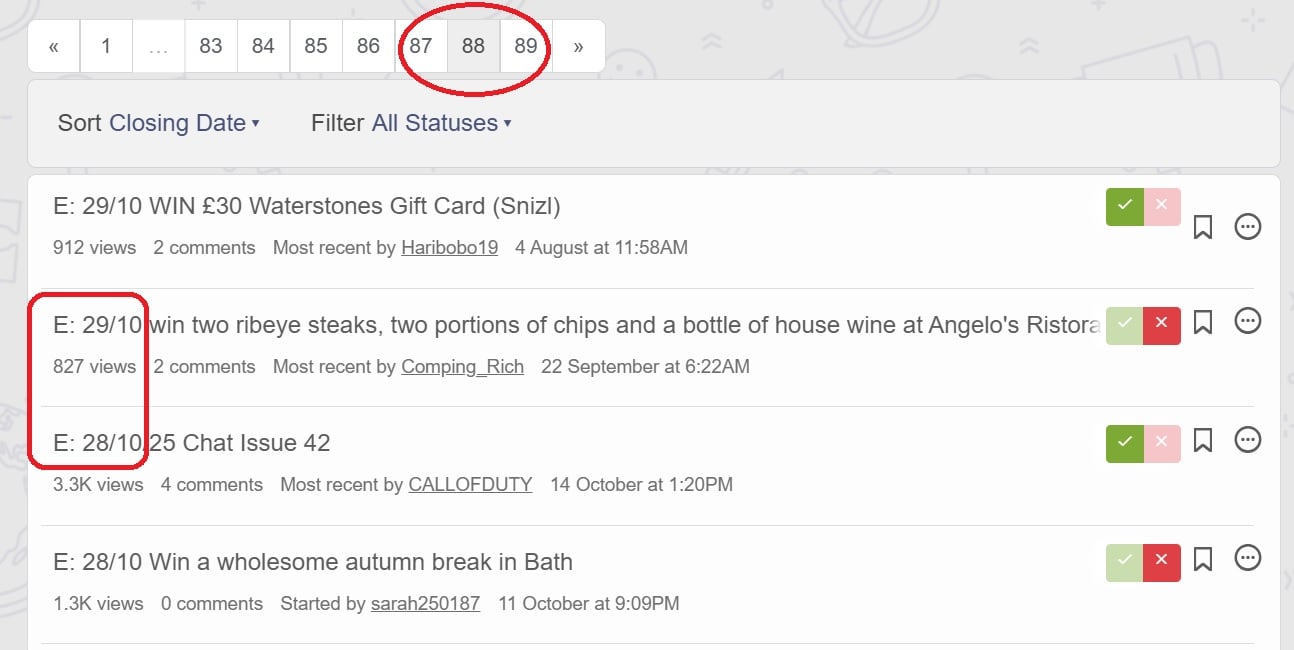
2
Confirm your email address to Create Threads and Reply

Categories
- All Categories
- 353.6K Banking & Borrowing
- 254.2K Reduce Debt & Boost Income
- 455.1K Spending & Discounts
- 246.6K Work, Benefits & Business
- 603K Mortgages, Homes & Bills
- 178.1K Life & Family
- 260.6K Travel & Transport
- 1.5M Hobbies & Leisure
- 16K Discuss & Feedback
- 37.7K Read-Only Boards









