We’d like to remind Forumites to please avoid political debate on the Forum.
This is to keep it a safe and useful space for MoneySaving discussions. Threads that are – or become – political in nature may be removed in line with the Forum’s rules. Thank you for your understanding.
📨 Have you signed up to the Forum's new Email Digest yet? Get a selection of trending threads sent straight to your inbox daily, weekly or monthly!
Keeping track of sick leave in Google Sheets. A template?
B0bbyEwing
Posts: 1,857 Forumite




Trying to think of something that'll help my OH stop getting worked up over sick leave due to the stupid (imo) system they have at their place which penalises you for trying to go back to work.
I found an Excel template
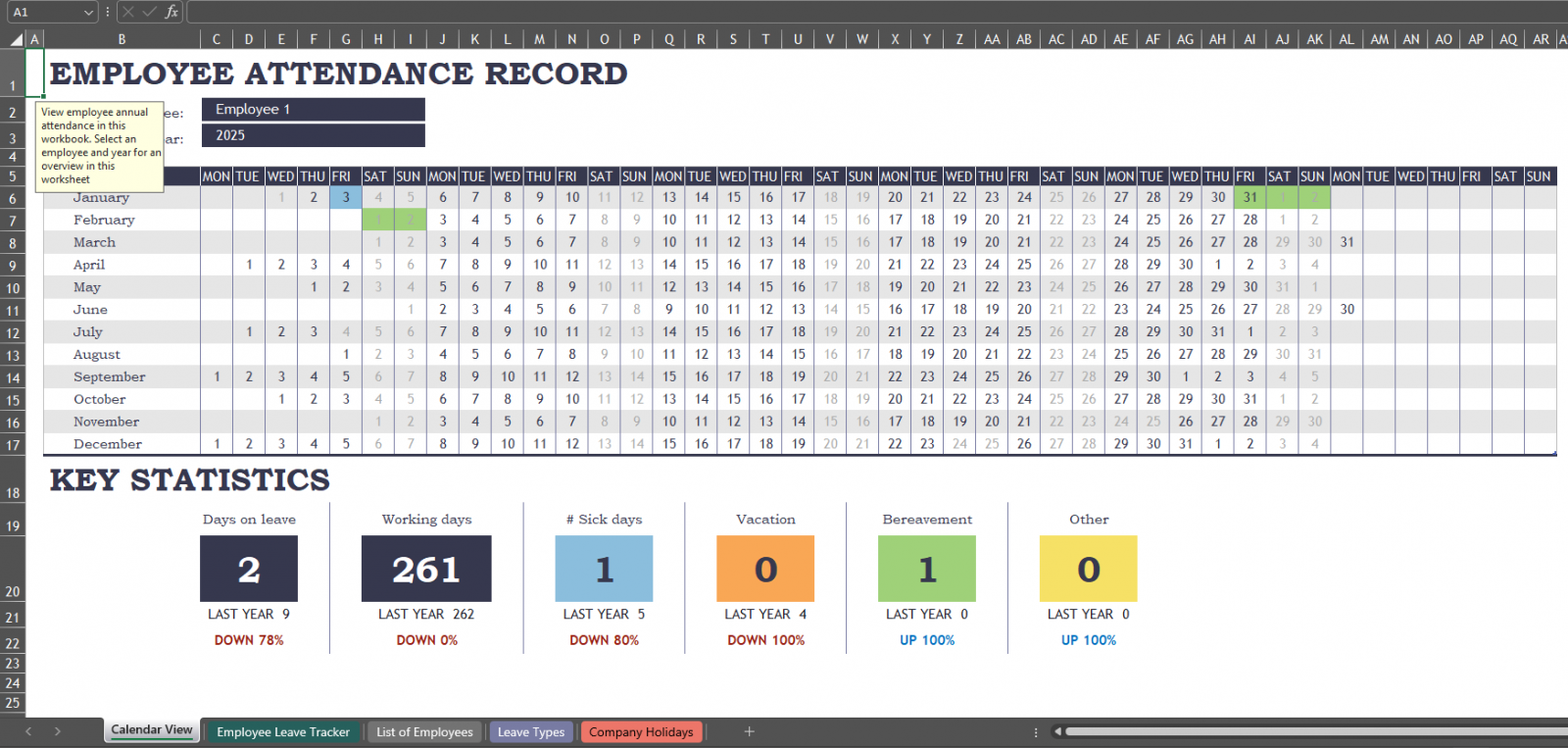
which looks pretty ideal - but it's Excel & I know that they'll prefer something that isn't tied to the home PC & is easily accessible on their phone - such as Google Sheets (this template didn't transfer over well).
Everything I've found so far hasn't really been suitable - it's either a week-by-week template or you're having to switch between months. The good thing about the one above is the entire year is there on view all at once.
I could print off a yearly calendar, stick it in the kitchen & they could put highlighter splodges on when they take a day off but if possible then Google Sheets would be preferred.
I found an Excel template
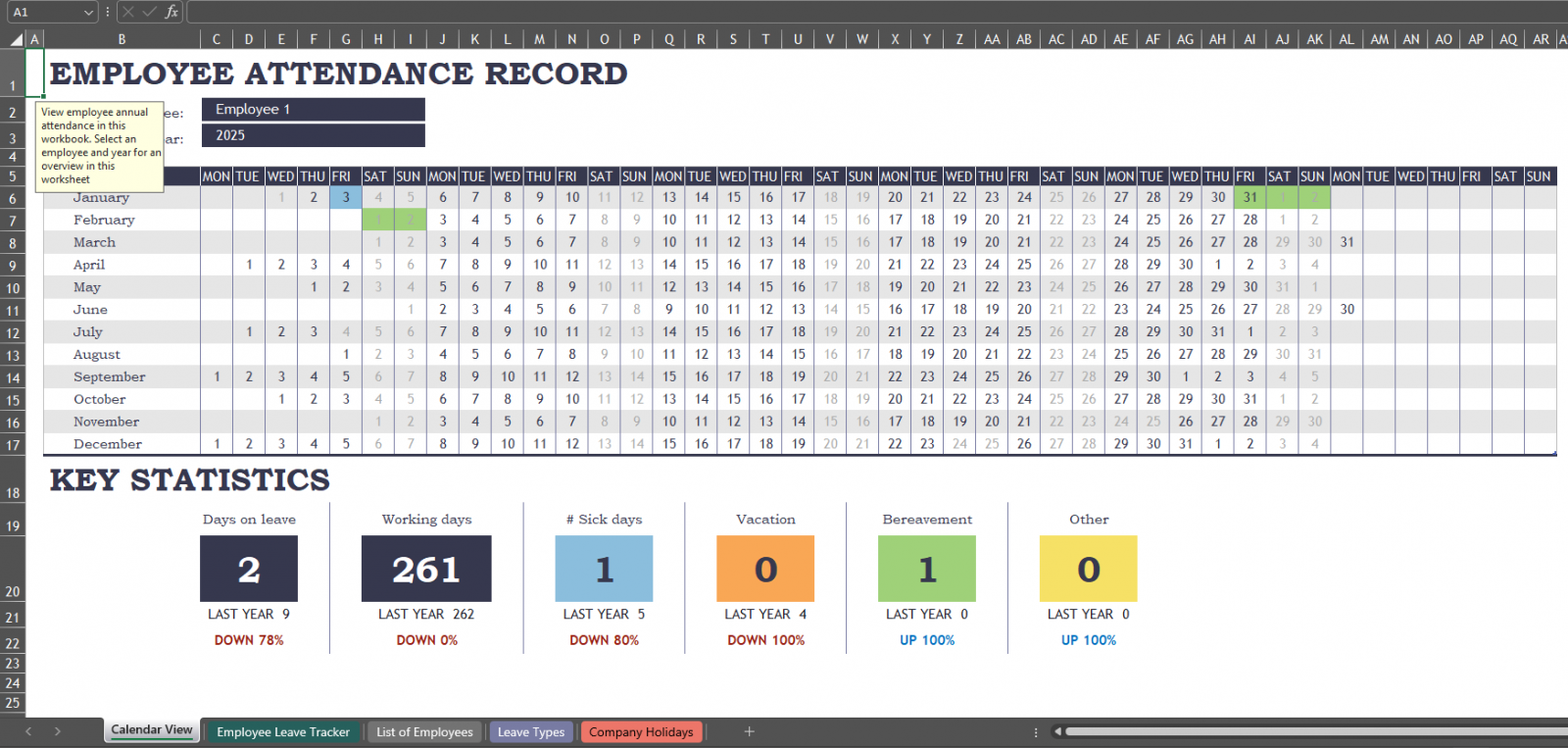
which looks pretty ideal - but it's Excel & I know that they'll prefer something that isn't tied to the home PC & is easily accessible on their phone - such as Google Sheets (this template didn't transfer over well).
Everything I've found so far hasn't really been suitable - it's either a week-by-week template or you're having to switch between months. The good thing about the one above is the entire year is there on view all at once.
I could print off a yearly calendar, stick it in the kitchen & they could put highlighter splodges on when they take a day off but if possible then Google Sheets would be preferred.
0
Comments
-
You can have Excel on your phone too, if you subscribe, it all syncs across, much like Google sheets
Doing a form in Excel would be very straightforward, with some conditional formatting and simple formulae, but I've never tried doing it in Google sheets0 -
Funny you say that. I've literally just replied to someone saying how I'm anti subscription. Not a fan of continuously paying something that can & should be bought as a one off payment.Emmia said:You can have Excel on your phone too, if you subscribe, it all syncs across, much like Google sheets
Doing a form in Excel would be very straightforward, with some conditional formatting and simple formulae, but I've never tried doing it in Google sheets
After some time (quite some time) I could maybe manufacture something myself but in all honesty I don't really know what I'm doing and it'd take quite a while with plenty of errors which would then bring questions.
So a template would be ideal.0 -
Have you tried a Google search for this?B0bbyEwing said:
Funny you say that. I've literally just replied to someone saying how I'm anti subscription. Not a fan of continuously paying something that can & should be bought as a one off payment.Emmia said:You can have Excel on your phone too, if you subscribe, it all syncs across, much like Google sheets
Doing a form in Excel would be very straightforward, with some conditional formatting and simple formulae, but I've never tried doing it in Google sheets
After some time (quite some time) I could maybe manufacture something myself but in all honesty I don't really know what I'm doing and it'd take quite a while with plenty of errors which would then bring questions.
So a template would be ideal.
Whilst I'm very proficient at Excel and can create my own stuff I will usually look to see if a template is available that I can customise, rather than writing one from scratch, as it's often quicker.
I expect there are templates for Google sheets too if you have a look. Something like "leave planner" would probably be where I'd start.
0 -
Are you sure you aren't over-engineering things here? Mightn't it be simpler to have a simple (paper) year at a glance calendar pinned to the wall, so your OH can use a highlighter pen to record periods of absence, holiday etc (different colours pens!)?Googling on your question might have been both quicker and easier, if you're only after simple facts rather than opinions!1
-
The advantage of a spreadsheet over a paper calendar is that you can automatically add up the number of days of annual leave/work/sick leave over a given period.Marcon said:Are you sure you aren't over-engineering things here? Mightn't it be simpler to have a simple (paper) year at a glance calendar pinned to the wall, so your OH can use a highlighter pen to record periods of absence, holiday etc (different colours pens!)?
0 -
I have.Emmia said:
Have you tried a Google search for this?B0bbyEwing said:
Funny you say that. I've literally just replied to someone saying how I'm anti subscription. Not a fan of continuously paying something that can & should be bought as a one off payment.Emmia said:You can have Excel on your phone too, if you subscribe, it all syncs across, much like Google sheets
Doing a form in Excel would be very straightforward, with some conditional formatting and simple formulae, but I've never tried doing it in Google sheets
After some time (quite some time) I could maybe manufacture something myself but in all honesty I don't really know what I'm doing and it'd take quite a while with plenty of errors which would then bring questions.
So a template would be ideal.
Whilst I'm very proficient at Excel and can create my own stuff I will usually look to see if a template is available that I can customise, rather than writing one from scratch, as it's often quicker.
I expect there are templates for Google sheets too if you have a look. Something like "leave planner" would probably be where I'd start.
And keep coming up against the templates I described which is what I meant when I said "everything I've found so far" - as in I'd done a Google search.
I even mentioned paper in my OP so it has been thought of, yes.Marcon said:Are you sure you aren't over-engineering things here? Mightn't it be simpler to have a simple (paper) year at a glance calendar pinned to the wall, so your OH can use a highlighter pen to record periods of absence, holiday etc (different colours pens!)?0 -
Personally I would go for the simple option of having a dedicated page in a diary or notebook and make a note everytime sick leave or holiday is taken and then you can see straight away and keep a running total.
alternatively what about the notes section on the phone to do the same thing?
seems like a simple task is being made more complicated than it needs to be .0 -
We have things on a pin board now that need seeing to, be it something crossing off or noting or whatever.Rich1976 said:Personally I would go for the simple option of having a dedicated page in a diary or notebook and make a note everytime sick leave or holiday is taken and then you can see straight away and keep a running total.
alternatively what about the notes section on the phone to do the same thing?
seems like a simple task is being made more complicated than it needs to be .
They don't get done when they should. They get done, just ... at some point.
Since the phone will be in the hand during the day, it's so much easier to just go - oh yeah I forgot to do that, let me open that app now as I sit here. Tick.
0 -
Agree, but not exactly difficult with a paper calendar, especially if you make a note on the calendar of each month's total.Emmia said:
The advantage of a spreadsheet over a paper calendar is that you can automatically add up the number of days of annual leave/work/sick leave over a given period.Marcon said:Are you sure you aren't over-engineering things here? Mightn't it be simpler to have a simple (paper) year at a glance calendar pinned to the wall, so your OH can use a highlighter pen to record periods of absence, holiday etc (different colours pens!)?Googling on your question might have been both quicker and easier, if you're only after simple facts rather than opinions!0 -
True, not difficult with a paper calendar.Marcon said:
Agree, but not exactly difficult with a paper calendar, especially if you make a note on the calendar of each month's total.Emmia said:
The advantage of a spreadsheet over a paper calendar is that you can automatically add up the number of days of annual leave/work/sick leave over a given period.Marcon said:Are you sure you aren't over-engineering things here? Mightn't it be simpler to have a simple (paper) year at a glance calendar pinned to the wall, so your OH can use a highlighter pen to record periods of absence, holiday etc (different colours pens!)?
But I've explained why a paper calendar is not the preferred option for us.0
Confirm your email address to Create Threads and Reply

Categories
- All Categories
- 352.7K Banking & Borrowing
- 253.8K Reduce Debt & Boost Income
- 454.6K Spending & Discounts
- 245.7K Work, Benefits & Business
- 601.7K Mortgages, Homes & Bills
- 177.7K Life & Family
- 259.6K Travel & Transport
- 1.5M Hobbies & Leisure
- 16K Discuss & Feedback
- 37.7K Read-Only Boards



