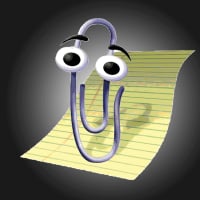We’d like to remind Forumites to please avoid political debate on the Forum.
This is to keep it a safe and useful space for MoneySaving discussions. Threads that are – or become – political in nature may be removed in line with the Forum’s rules. Thank you for your understanding.
The MSE Forum Team would like to wish you all a Merry Christmas. However, we know this time of year can be difficult for some. If you're struggling during the festive period, here's a list of organisations that might be able to help
📨 Have you signed up to the Forum's new Email Digest yet? Get a selection of trending threads sent straight to your inbox daily, weekly or monthly!
Has MSE helped you to save or reclaim money this year? Share your 2025 MoneySaving success stories!
First time ever logging onto HMRC online services
sneedshelp
Posts: 37 Forumite



in Cutting tax
When logging on for the first ever time, after entering Government Gateway User ID and my password, they want to send you an access code for extra security.
Is that the last stage, so once you have entered that access code, you are logged in ?
How long can you use that same access code ?
There has been a suggestion that it remains active for two weeks ?
Does that mean you can keep logging on each day using the same access code for a two week period ?
Is that the last stage, so once you have entered that access code, you are logged in ?
How long can you use that same access code ?
There has been a suggestion that it remains active for two weeks ?
Does that mean you can keep logging on each day using the same access code for a two week period ?
0
Comments
-
I thought the access code logged you in for one week but could be wrong. I use the HMRC app on an iPad and fingerprint/face recognition, once set up you only need to log in again when the app has updated.sneedshelp said:When logging on for the first ever time, after entering Government Gateway User ID and my password, they want to send you an access code for extra security.
Is that the last stage, so once you have entered that access code, you are logged in ?
How long can you use that same access code ?
There has been a suggestion that it remains active for two weeks ?
Does that mean you can keep logging on each day using the same access code for a two week period ?Fashion on the Ration
2024 - 43/66 coupons used, carry forward 23
2025 - 62/891 -
The access code doesn't last long at all and the second you use it, it becomes invalid and won't work again.
When you log in, it asks you the code and has a little tick box underneath which says something like "do not ask for code for 7 days".
You can then sign in and out of the app as many times as you like and it won't ask you for a code until the 7 days has run out.1 -
The access code you receive is valid for 15 minutes and when you use it you are logged in.
You can opt to remember that code for 7 days, if you don't tick the box that code only works once.
Each time you log in you still need your user ID and password.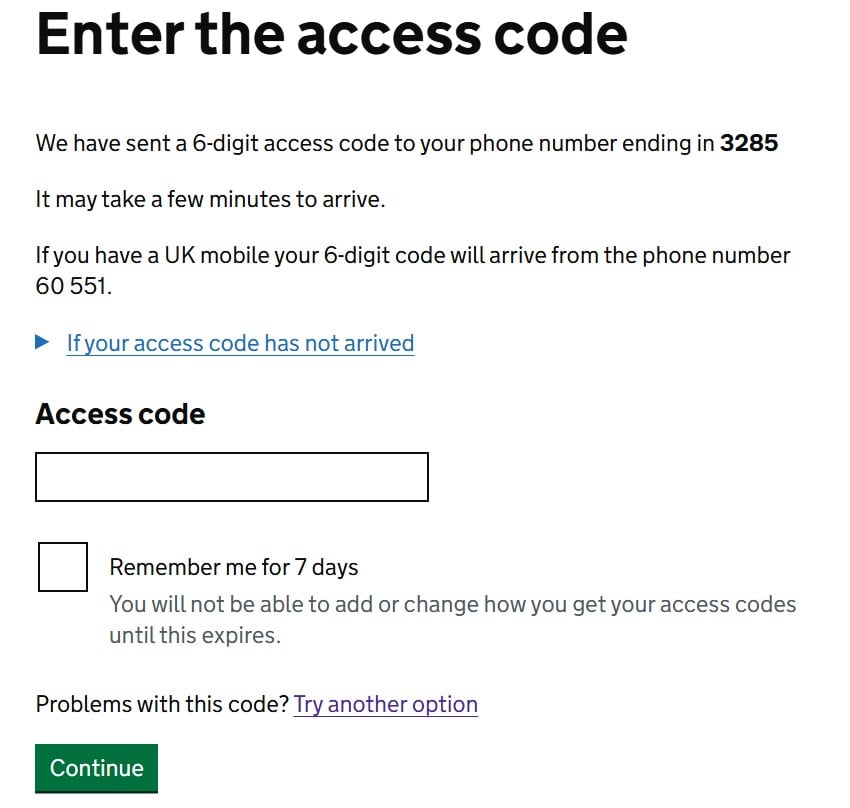
1 -
What @Ayr_Rage said.sneedshelp said:When logging on for the first ever time, after entering Government Gateway User ID and my password, they want to send you an access code for extra security.
Is that the last stage, so once you have entered that access code, you are logged in ?
How long can you use that same access code ?
There has been a suggestion that it remains active for two weeks ?
Does that mean you can keep logging on each day using the same access code for a two week period ?
Why not use the App though, then all you need is your fingerprint or a 6 digit pin of your own choosing.
Once you are in the App a lot of things, like the State Pension section, just take you to the web version anyway.1 -
I will be doing it on a computer, so I will need to follow Ayr_rage's advice.
Thanks very much everyone, much appreciated.
0 -
I do wonder why so few people appear to have migrated to either Apple or Android tablets to access accounts with the benefit of App access.Dazed_and_C0nfused said:
What @Ayr_Rage said.sneedshelp said:When logging on for the first ever time, after entering Government Gateway User ID and my password, they want to send you an access code for extra security.
Is that the last stage, so once you have entered that access code, you are logged in ?
How long can you use that same access code ?
There has been a suggestion that it remains active for two weeks ?
Does that mean you can keep logging on each day using the same access code for a two week period ?
Why not use the App though, then all you need is your fingerprint or a 6 digit pin of your own choosing.
Once you are in the App a lot of things, like the State Pension section, just take you to the web version anyway.
Laptops seem slow, cumbersome and so last century by comparison. I uploaded the HMRC app to my Samsung tablet, as soon as HMRC made it available and now benefit from lightening fast fingerprint access to my account, with none of this access code, three factor verification tedium.
My laptop has all but been retired from regular use for anything other than completing my self assessment tax return via third party software ( the larger 15 inch screen more convenient for this task).
Writing this on the samsung tablet.0 -
24 hours ago so I would have agreed with all of that. That is until my garmin satnav informed me that I needed an update which can only be done on a PC or laptop and I have had to borrow one briefly.poseidon1 said:
I do wonder why so few people appear to have migrated to either Apple or Android tablets to access accounts with the benefit of App access.Dazed_and_C0nfused said:
What @Ayr_Rage said.sneedshelp said:When logging on for the first ever time, after entering Government Gateway User ID and my password, they want to send you an access code for extra security.
Is that the last stage, so once you have entered that access code, you are logged in ?
How long can you use that same access code ?
There has been a suggestion that it remains active for two weeks ?
Does that mean you can keep logging on each day using the same access code for a two week period ?
Why not use the App though, then all you need is your fingerprint or a 6 digit pin of your own choosing.
Once you are in the App a lot of things, like the State Pension section, just take you to the web version anyway.
Laptops seem slow, cumbersome and so last century by comparison. I uploaded the HMRC app to my Samsung tablet, as soon as HMRC made it available and now benefit from lightening fast fingerprint access to my account, with none of this access code, three factor verification tedium.
My laptop has all but been retired from regular use for anything other than completing my self assessment tax return via third party software ( the larger 15 inch screen more convenient for this task).
Writing this on the samsung tablet.0 -
I'm sure some sensible people prefer their PC for financial/ important things as it is more secure and less risk of being stolen than a phone.0
-
My iPad never leaves the house and will run all the iPhone apps. I'm not convinced PCs are more secure e.g., more prone to viruses and the like.Northern_Wanderer said:I'm sure some sensible people prefer their PC for financial/ important things as it is more secure and less risk of being stolen than a phone.0 -
Same with my Samsung tablet which runs all the android apps and never leaves home. However, I have noticed the tendency of people to conflate tablets with phones as if they are the same thing.wmb194 said:
My iPad never leaves the house and will run all the iPhone apps. I'm not convinced PCs are more secure e.g., more prone to viruses and the like.Northern_Wanderer said:I'm sure some sensible people prefer their PC for financial/ important things as it is more secure and less risk of being stolen than a phone.
I resolutely avoid loading any financial/ banking apps on my phone in case of loss or theft outside the home.
In London, almost 200 phones a day are stolen, so not the best place to be accessing ones financial apps.0
Confirm your email address to Create Threads and Reply

Categories
- All Categories
- 352.9K Banking & Borrowing
- 253.9K Reduce Debt & Boost Income
- 454.7K Spending & Discounts
- 246K Work, Benefits & Business
- 602.1K Mortgages, Homes & Bills
- 177.8K Life & Family
- 259.9K Travel & Transport
- 1.5M Hobbies & Leisure
- 16K Discuss & Feedback
- 37.7K Read-Only Boards