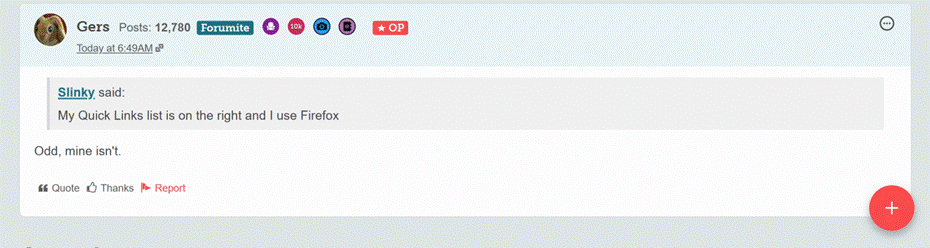We’d like to remind Forumites to please avoid political debate on the Forum.
This is to keep it a safe and useful space for MoneySaving discussions. Threads that are – or become – political in nature may be removed in line with the Forum’s rules. Thank you for your understanding.
📨 Have you signed up to the Forum's new Email Digest yet? Get a selection of trending threads sent straight to your inbox daily, weekly or monthly!
The Forum now has a brand new text editor, adding a bunch of handy features to use when creating posts. Read more in our how-to guide
Lost 'quick links'

Gers
Posts: 13,574 Forumite






Was there not a 'quick links' icon on the menu? I can't recall having to go to 'Forum Home' to then select 'Followed Content' until recently. Perhaps the red storm has waterlogged my brain!
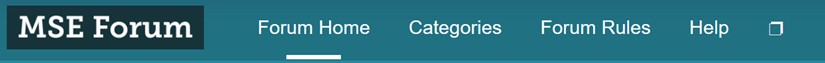
0
Comments
-
I still have a 'quick links' section showing on the right hand side of my screen (Windows PC) as I type this ....1
-
p00hsticks said:I still have a 'quick links' section showing on the right hand side of my screen (Windows PC) as I type this ....
I don't - at least I'm not going mad.
0 -
Now I see that it's Firefox 'issue'. I've just signed in with Chrome and yes, the box on the right is still there. More checking on FF shows me that the QL stuff is now at the bottom of a thread. Not too much use and so annoying too.1
-
My Quick Links list is on the right and I use Firefox
Make £2026 in 2026
Prolific £156.37, TCB £8.24, Everup £12.17
Total £176.78 8.7%Make £2025 in 2025 Total £2241.23/£2025 110.7%
Prolific £1062.50, Octopoints £6.64, TCB £492.05, Tesco Clubcard challenges £89.90, Misc Sales £321, Airtime £70, Shopmium £53.06, Everup £106.08, Zopa CB £30, Misc survey £10
Make £2024 in 2024 Total £1410/£2024 70%Make £2023 in 2023 Total: £2606.33/£2023 128.8%0 -
Hi @Gers
The default for that space is "Quick Links": When you hover over it, the Quick Links are displayed in the white menu that pops up.
However, If you've used the Hide the Forum Menu page to disable the white menu, then that option doesn't make sense because the Quick Links won't appear. So "Forum Home" is added in its place.
Little extra tip: If you click the Search Icon then cancel, you temporarily re-enable the white menu.Join the MSE Forum
Get the Free MoneySavingExpert Money Tips E-mail
To report inappropriate posts: click the report button
Flag a news story: news@moneysavingexpert.com0 -
Could it be also that you are zoomed in at more than 100% in Firefox, which is why you are in the tablet-style layout without the sidebar and with the circular floating 'create new' button?Official MSE Forum Team member.Please report all problem posts to forumteam@moneysavingexpert.com1
-
MSE_James said:Could it be also that you are zoomed in at more than 100% in Firefox, which is why you are in the tablet-style layout without the sidebar and with the circular floating 'create new' button?
That was the perfect answer! Many thanks - I had Firefox at 110% - I appreciate your help and advice.
0
Confirm your email address to Create Threads and Reply

Categories
- All Categories
- 353.5K Banking & Borrowing
- 254.1K Reduce Debt & Boost Income
- 455K Spending & Discounts
- 246.6K Work, Benefits & Business
- 602.9K Mortgages, Homes & Bills
- 178K Life & Family
- 260.5K Travel & Transport
- 1.5M Hobbies & Leisure
- 16K Discuss & Feedback
- 37.7K Read-Only Boards