We’d like to remind Forumites to please avoid political debate on the Forum.
This is to keep it a safe and useful space for MoneySaving discussions. Threads that are – or become – political in nature may be removed in line with the Forum’s rules. Thank you for your understanding.
📨 Have you signed up to the Forum's new Email Digest yet? Get a selection of trending threads sent straight to your inbox daily, weekly or monthly!
The Forum now has a brand new text editor, adding a bunch of handy features to use when creating posts. Read more in our how-to guide
TSB Switch - new account creation issues?
Midnight_Tboy
Posts: 479 Forumite






Hi,
Bit confused on setting up this new TSB account to get the £100 switch bonus (plus £15 per month after that for a while)
Going through the motions, to want to apply, it seemed to only be able to be applied for on the app rather than the website. So I downloaded the app, started creating the account. Nowhere during the setup was the part for a switch mentioned.
After going through the ID etc, at the end of what seemingly was completing where it said may take a couple of minutes, after ok'ing that, the next page said it had timed out (there wasn't any speed issues between pages - but obv recording videos, taking pics etc takes overall time
So it looks my account has been created, but when I tried to log in to the account, it shows, but does not let me select the mobile to send my OTP code
On then trying the website on my PC, the ? bubble says along the lines of "when mobile numbers are changed you have to wait 48hours to protect your account before OTPs can be sent"
So does that mean that basically the next steps are.....
1. Wait 48hours, then try to log in......to what is a normal newly opened current account
2. Then request the transfer for the bonus options
Seemed daft that nowhere during the setting up the account was I offered anything by way of the transfer bonuses etc, just between the standard account and the £3 a month account
Bit confused on setting up this new TSB account to get the £100 switch bonus (plus £15 per month after that for a while)
Going through the motions, to want to apply, it seemed to only be able to be applied for on the app rather than the website. So I downloaded the app, started creating the account. Nowhere during the setup was the part for a switch mentioned.
After going through the ID etc, at the end of what seemingly was completing where it said may take a couple of minutes, after ok'ing that, the next page said it had timed out (there wasn't any speed issues between pages - but obv recording videos, taking pics etc takes overall time
So it looks my account has been created, but when I tried to log in to the account, it shows, but does not let me select the mobile to send my OTP code
On then trying the website on my PC, the ? bubble says along the lines of "when mobile numbers are changed you have to wait 48hours to protect your account before OTPs can be sent"
So does that mean that basically the next steps are.....
1. Wait 48hours, then try to log in......to what is a normal newly opened current account
2. Then request the transfer for the bonus options
Seemed daft that nowhere during the setting up the account was I offered anything by way of the transfer bonuses etc, just between the standard account and the £3 a month account
0
Comments
-
I can't answer your questions, I'm afraid, because I didn't apply through the app. You can apply online instead, like I did, and the account was opened straightaway, then it asked me if I wanted to switch an account to TSB. The only problem I had was that it took two weeks to receive the activation code for online banking.1
-
Just don't use Firefox, because it'll bin out at the very end (after the credit search!)EarthBoy said:I can't answer your questions, I'm afraid, because I didn't apply through the app. You can apply online instead, like I did, and the account was opened straightaway, then it asked me if I wanted to switch an account to TSB. The only problem I had was that it took two weeks to receive the activation code for online banking.1 -
Strange though - the page I was looking at (but maybe having a senior moment) only seemed to offer me to apply using the mobile app. Online application only seemed to be for those with an existing accountEarthBoy said:I can't answer your questions, I'm afraid, because I didn't apply through the app. You can apply online instead, like I did, and the account was opened straightaway, then it asked me if I wanted to switch an account to TSB. The only problem I had was that it took two weeks to receive the activation code for online banking.
edit : so re reading it turns out that I mistook the bit on the right to be existing only (bad wording though in my opinion ) sigh - oh well - hopefully I can log in and start the process in a couple of days
) sigh - oh well - hopefully I can log in and start the process in a couple of days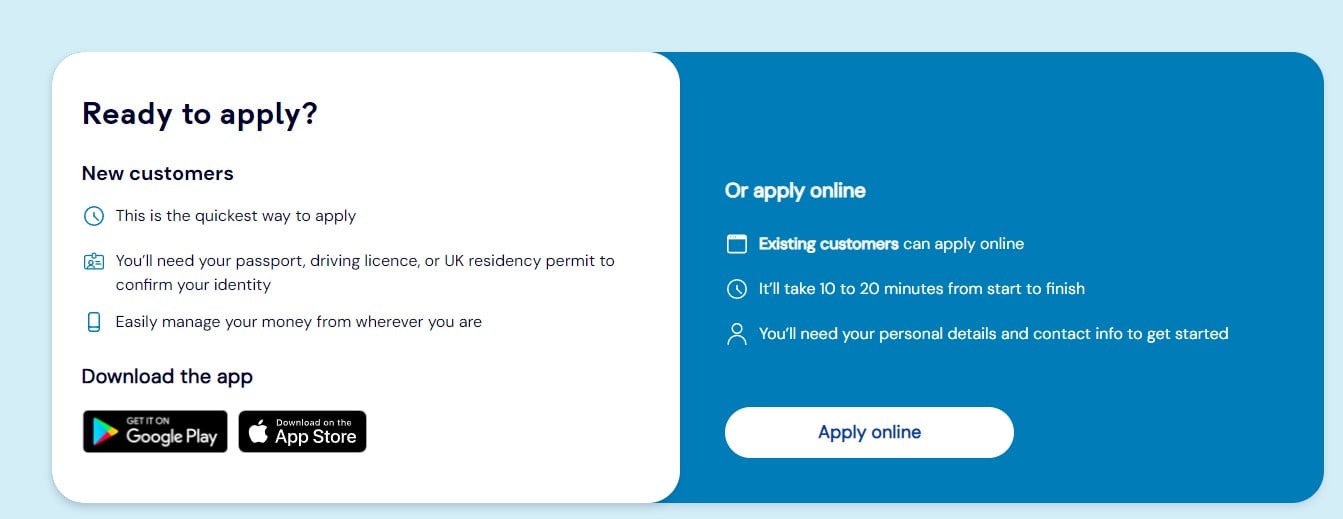
1 -
My goodness, what an absolute farce their site is.
After waiting a couple of days I could log in with the OTP finally
So this time, I selected that blue option in the pic above, with me "already having an account"
It took me through the whole process of application again......ohhkkkkaaayyyy so I thought but proceeded after going round in circles a few times. ultimately it looks like its made me a 2nd account (with different account and sort codes on it) - and but then going to the same links after got the confirmation it took me to the form to fill in. I used the sort code and account number from my 1st application, seeing as thats what I've done all the phone verification for etc and setup and able to log in! I now wonder if gonna be stuck with 2 accounts and debit cards
Queue my partners account, started the process correctly from start to finish with her, using a different web browser, account made, then clicked the switch section.......it appeared to want to make a 2nd account yet again afterwards,not taking us to the proper form. Instead I had to use the switching form part that did not mention the bonus £100 part itself.......so I hope they dont try to diddle us out of it on either0
Confirm your email address to Create Threads and Reply

Categories
- All Categories
- 353.4K Banking & Borrowing
- 254.1K Reduce Debt & Boost Income
- 455K Spending & Discounts
- 246.5K Work, Benefits & Business
- 602.8K Mortgages, Homes & Bills
- 178K Life & Family
- 260.5K Travel & Transport
- 1.5M Hobbies & Leisure
- 16K Discuss & Feedback
- 37.7K Read-Only Boards


