We’d like to remind Forumites to please avoid political debate on the Forum.
This is to keep it a safe and useful space for MoneySaving discussions. Threads that are – or become – political in nature may be removed in line with the Forum’s rules. Thank you for your understanding.
The MSE Forum Team would like to wish you all a Merry Christmas. However, we know this time of year can be difficult for some. If you're struggling during the festive period, here's a list of organisations that might be able to help
📨 Have you signed up to the Forum's new Email Digest yet? Get a selection of trending threads sent straight to your inbox daily, weekly or monthly!
Has MSE helped you to save or reclaim money this year? Share your 2025 MoneySaving success stories!
Flexible Retirement Planner Tool - Do my inputs look OK?
Comments
-
I'm not sure, but the author is quite responsive if you post your questions on his support forum:
Flexible Retirement Planner Support Forum - Index page
0 -
Sounds to be a better modelling approach to model as a single continuous period rather than with the break you are forced to use a specific output (for example the median) from the first period as the start value for the second period - in all the scenarios where the first period has done worse than this your second period would be compromised.cobson said:Rather than running different scenarios for different periods, you can just have one scenario and click on Additional Inputs and in the bottom part of the screen add entries for income streams such as state pension coming in at different times.I think....0 -
Couldn't figure this out. I tried adding in 2 DB schemes, and 2 sets of State Pensions as other income, adjusted for tax, and increasing the overall required spending figure accordingly but the success rate for the plan then seemed to take a massive nosedive which I couldn't really understand why. It should really produce the same sort of results, the DB and State Pensions are guaranteed income not affecting the pot. Will try taking another look with a clearer head.cobson said:Rather than running different scenarios for different periods, you can just have one scenario and click on Additional Inputs and in the bottom part of the screen add entries for income streams such as state pension coming in at different times.0 -
True but I was trying to test the worse case assumptions i.e whether the pot lasted until target age of 75 rather than if it performed better.michaels said:
Sounds to be a better modelling approach to model as a single continuous period rather than with the break you are forced to use a specific output (for example the median) from the first period as the start value for the second period - in all the scenarios where the first period has done worse than this your second period would be compromised.cobson said:Rather than running different scenarios for different periods, you can just have one scenario and click on Additional Inputs and in the bottom part of the screen add entries for income streams such as state pension coming in at different times.
As per my previous post I tried adding in our DB pensions and State pensions as additional inputs but the overall success was coming out much much worse.0 -
Did you set the COLA type for the DBs and state pension to Track Inflation ? There isn't an Other Income category - you didn't click Other Expenses by mistake ?0
-
That is what I would expect, if you picture the fan of probabilities, restarting from the median after a period will sharply reduce the number of fail scenarios.GenX0212 said:
True but I was trying to test the worse case assumptions i.e whether the pot lasted until target age of 75 rather than if it performed better.michaels said:
Sounds to be a better modelling approach to model as a single continuous period rather than with the break you are forced to use a specific output (for example the median) from the first period as the start value for the second period - in all the scenarios where the first period has done worse than this your second period would be compromised.cobson said:Rather than running different scenarios for different periods, you can just have one scenario and click on Additional Inputs and in the bottom part of the screen add entries for income streams such as state pension coming in at different times.
As per my previous post I tried adding in our DB pensions and State pensions as additional inputs but the overall success was coming out much much worse.I think....0 -
Are the SPs and DBs added in as pensions? In the bottom half of the additional info.
That's how I put mine in, with SP as zero tax and then I split one DB into the amount under the personal allowance and made it zero tax, then second part of the DB with 20% tax as I was planning to take them at the same time. You need to make the COLA track inflation for SP, and for your DBs at whatever level they revalue.
Not ideal as the tax-free DB portion will increase with inflation but the personal allowance probably won't, but near enough for me right now.
In the settings there are a couple of things that I mentioned above that you have to adjust - make the minimum pension age 55 not 60. Also untick required minimum distributions (RMDs).
0 -
Thanks @FIREmenow. I have started again from scratch and adjusted the settings as per your advice. Using 75 as the Life Expectancy (because by then I'm happy to live on DB and SP's only if the DC pot is gone) then it gives 99% probability of success:FIREmenow said:Are the SPs and DBs added in as pensions? In the bottom half of the additional info.
That's how I put mine in, with SP as zero tax and then I split one DB into the amount under the personal allowance and made it zero tax, then second part of the DB with 20% tax as I was planning to take them at the same time. You need to make the COLA track inflation for SP, and for your DBs at whatever level they revalue.
Not ideal as the tax-free DB portion will increase with inflation but the personal allowance probably won't, but near enough for me right now.
In the settings there are a couple of things that I mentioned above that you have to adjust - make the minimum pension age 55 not 60. Also untick required minimum distributions (RMDs).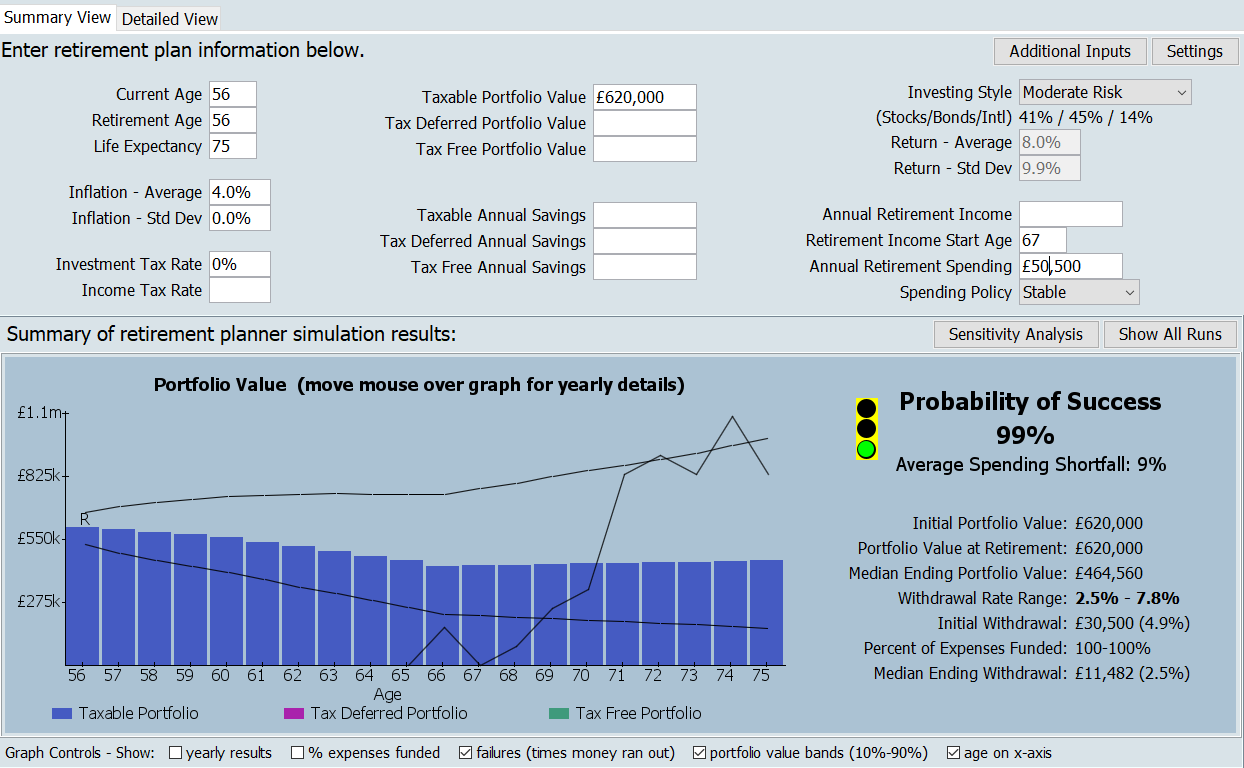
Extending to 89 gives a 93% probability of success - very happy with both of those.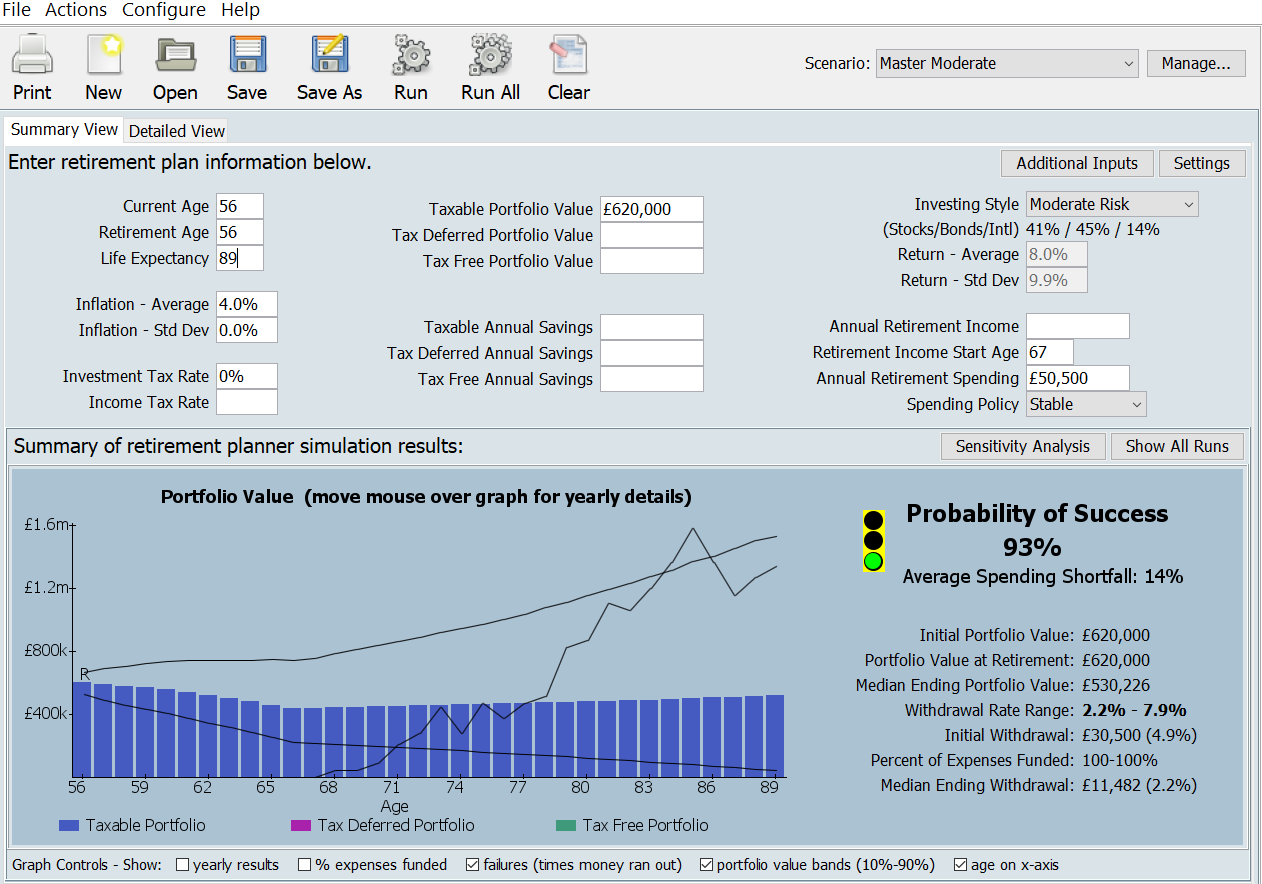
What I cant get my head around is the failure rate line. On the first chart it has a peak age 66, what's that about and why is the line so different on the 2nd chart? The only difference between the two is on the 1st I asked for a projection to age 75 and the second to age 89, all the other inputs are exactly the same. Any help interpreting that part of the graph for me?0 -
If you click on Detailed View the last column shows the number of failures for each year out of the 10000 runs that the program completes. The failure line is just graphing these values. Note that the number of failures, and hence the failure line, changes each time you run the scenario as it is generating random results.
The peak at 66 on the first chart is probably just a statistical blip that came up during that run, and which will disappear on the next run.1 -
Thinking about modelling UK tax, the best that I can think of is to not use any of the program's tax settings, and instead just manually calculate the tax due for each time period according to income streams, then in Additional Inputs add an Other Expenses entry for each of these periods with the tax amount calculated.1
Confirm your email address to Create Threads and Reply

Categories
- All Categories
- 352.9K Banking & Borrowing
- 253.9K Reduce Debt & Boost Income
- 454.7K Spending & Discounts
- 246K Work, Benefits & Business
- 602.1K Mortgages, Homes & Bills
- 177.8K Life & Family
- 259.9K Travel & Transport
- 1.5M Hobbies & Leisure
- 16K Discuss & Feedback
- 37.7K Read-Only Boards



