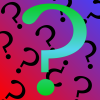We’d like to remind Forumites to please avoid political debate on the Forum.
This is to keep it a safe and useful space for MoneySaving discussions. Threads that are – or become – political in nature may be removed in line with the Forum’s rules. Thank you for your understanding.
📨 Have you signed up to the Forum's new Email Digest yet? Get a selection of trending threads sent straight to your inbox daily, weekly or monthly!
Tapo changed its IP address now can't read it with Raspberry Pi
JohnSwift10
Posts: 538 Forumite





in Techie Stuff
I have a python program that reads the details from my Tapo P110 smart socked, well it used to until until I got a new router and left the socket unplugged for a while.
Now the socket has a new IP address and even though I change the IP address in my program the program will no longer run.
Anyone had this problem and found a solution?
from PyP100 import PyP110
Now the socket has a new IP address and even though I change the IP address in my program the program will no longer run.
Anyone had this problem and found a solution?
from PyP100 import PyP110
p110 = PyP110.P110("192.168.X.X", "email@gmail.com", "Password123") #Creating a P110 plug object
p110.handshake() #Creates the cookies required for further methods
p110.login() #Sends credentials to the plug and creates AES Key and IV for further methods
#PyP110 has all PyP100 functions and additionally allows to query energy usage infos
p110.getEnergyUsage() #Returns dict with all the energy usage
0
Comments
-
Have you looked in the control panel of the router? With some you can specify that certain devices are assigned fixed IPs and therefore you could revert it back to the old IP address.0
-
Assuming you've double-checked the new IP address is correct, it should work.
Any firewall on the new router? What protocol/port does the PyP110 library use to communicate with the device. HTTP? HTTPS?
What network error does the program provide when it tries to connect?0 -
Here is the error messageTraceback (most recent call last):File "/home/pi/tapo/p110.py", line 9, in <module>p110.handshake() #Creates the cookies required for further methodsFile "/usr/local/lib/python3.9/dist-packages/PyP100/PyP100.py", line 129, in handshakeencryptedKey = r.json()["result"]["key"]KeyError: 'result'0
-
Put a DHCP reservation in the router for the device (you'll need the MAC address) to fix it's IP address. Can you ping it?
Kind Regards,
Bill0 -
Possible firmware update on the plug preventing this method now working?4.29kWp Solar system, 45/55 South/West split in cloudy rainy Cumbria.0
-
Get your coding hat on and dump out the r.json() response. It looks like whoever wrote that package is not error handling (it assumes the response will have a result attribute), and the JSON might well contain the actual error message.JohnSwift10 said:Here is the error messageTraceback (most recent call last):File "/home/pi/tapo/p110.py", line 9, in <module>p110.handshake() #Creates the cookies required for further methodsFile "/usr/local/lib/python3.9/dist-packages/PyP100/PyP100.py", line 129, in handshakeencryptedKey = r.json()["result"]["key"]KeyError: 'result'
Have you checked you have the latest package?0 -
I did not code it, I lifted it from a web site.MeteredOut said:
Get your coding hat on and dump out the r.json() response. It looks like whoever wrote that package is not error handling (it assumes the response will have a result attribute), and the JSON might well contain the actual error message.JohnSwift10 said:Here is the error messageTraceback (most recent call last):File "/home/pi/tapo/p110.py", line 9, in <module>p110.handshake() #Creates the cookies required for further methodsFile "/usr/local/lib/python3.9/dist-packages/PyP100/PyP100.py", line 129, in handshakeencryptedKey = r.json()["result"]["key"]KeyError: 'result'
Have you checked you have the latest package?
PyP100 · PyPI
I think it stopped working because I got my router replaced by Virgin Media when I was upgraded from 132 mbs to 1000 mbs fibre.which probably caused the IP address change which has probably nothing to do with the code no longer working.
0 -
If it stopped working the very day you changed ISPs, that is the most likely root cause. I asked above - is there firewall settings in the new router that is stopping the comms?0
-
I never changed ISPs and I don't know how firewall settings in a router can affect a python program running in a raspberry pi, I wouldn't know how to check that.MeteredOut said:If it stopped working the very day you changed ISPs, that is the most likely root cause. I asked above - is there firewall settings in the new router that is stopping the comms?
If it is relevant the app on my phone, tablet and bluestacks app on my computer all work OK.0 -
I agree with MeteredOut. The code does not handle the exception - it always assumes it can extract the encryption key from the response.So the easiest way to find out what's going on is to find out what the response is. It's probably going to be either blank/empty, or an error message, or an empty JSON structure.It might be interesting to visit the address it's trying to connect to using a web browser, i.e. http:// (the Tapo's IP here) /app to see what happens.0
Confirm your email address to Create Threads and Reply

Categories
- All Categories
- 353K Banking & Borrowing
- 254K Reduce Debt & Boost Income
- 454.8K Spending & Discounts
- 246.1K Work, Benefits & Business
- 602.2K Mortgages, Homes & Bills
- 177.8K Life & Family
- 260K Travel & Transport
- 1.5M Hobbies & Leisure
- 16K Discuss & Feedback
- 37.7K Read-Only Boards