We’d like to remind Forumites to please avoid political debate on the Forum.
This is to keep it a safe and useful space for MoneySaving discussions. Threads that are – or become – political in nature may be removed in line with the Forum’s rules. Thank you for your understanding.
📨 Have you signed up to the Forum's new Email Digest yet? Get a selection of trending threads sent straight to your inbox daily, weekly or monthly!
Why are my Instagram post links broken?

Moneybot
Posts: 11,572 Forumite






Just that really. When I post a link to a post it doesn't work
Rational judgement, now, at this very moment.
Virtuous action, now, at this very moment.
(Wisdom, Courage, Self-control, Justice)
Willing acceptance - now, at this very moment - of what you can’t change
Virtuous action, now, at this very moment.
(Wisdom, Courage, Self-control, Justice)
Willing acceptance - now, at this very moment - of what you can’t change
0
Comments
-
I found the only way I could add an instagram link was by using the url dropdown and adding it there. It wasn't working before they changed the forum though but no idea why not.1
-
With Instagram and Twitter posts, you have to post the link then highlight it and link it with the Url icon.
Otherwise it tries to embed it as a widget into the post and it often comes up blank or errors.Thank you to everyone who posts competitions and good luck to everyone who enters.2 -
Thank you both
Tried it and it appears to workRational judgement, now, at this very moment.
Virtuous action, now, at this very moment.
(Wisdom, Courage, Self-control, Justice)
Willing acceptance - now, at this very moment - of what you can’t change2 -
Adding this comment purely so that I can refer to this whole post.
On Android Chrome or mobiles in general , you probably need to use landscape mode so that the "clicky link" button shows. Portrait mode doesn't show all the options.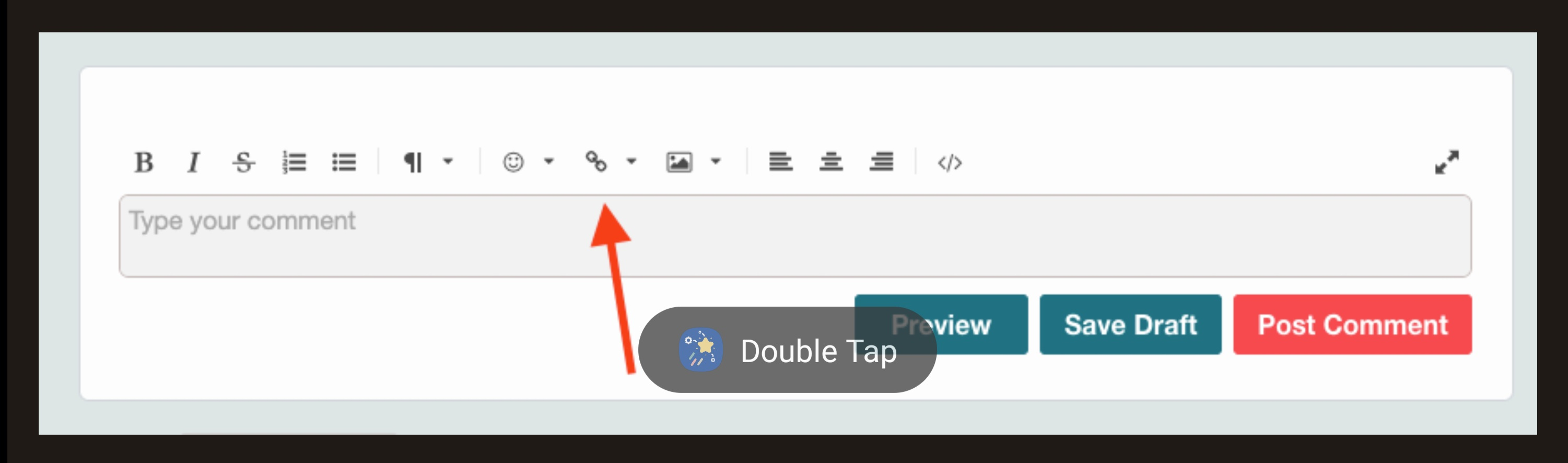
3 -
@BootsMullery also told me this which is essentially the same thing if expressed slightly differently.
You paste the url, then highlight it, then click on the "link" symbol at the top of the post and paste the url again in the box that appears, then click OK. This is exactly the same method that you would use to create a "clicky" link.
0 -
Link icon doesn't appear for me. Even in landscape.
 Using Chrome app on Samsung S22 Android phone with latest updates. Can anyone tell me what Im doing wrong?
Using Chrome app on Samsung S22 Android phone with latest updates. Can anyone tell me what Im doing wrong?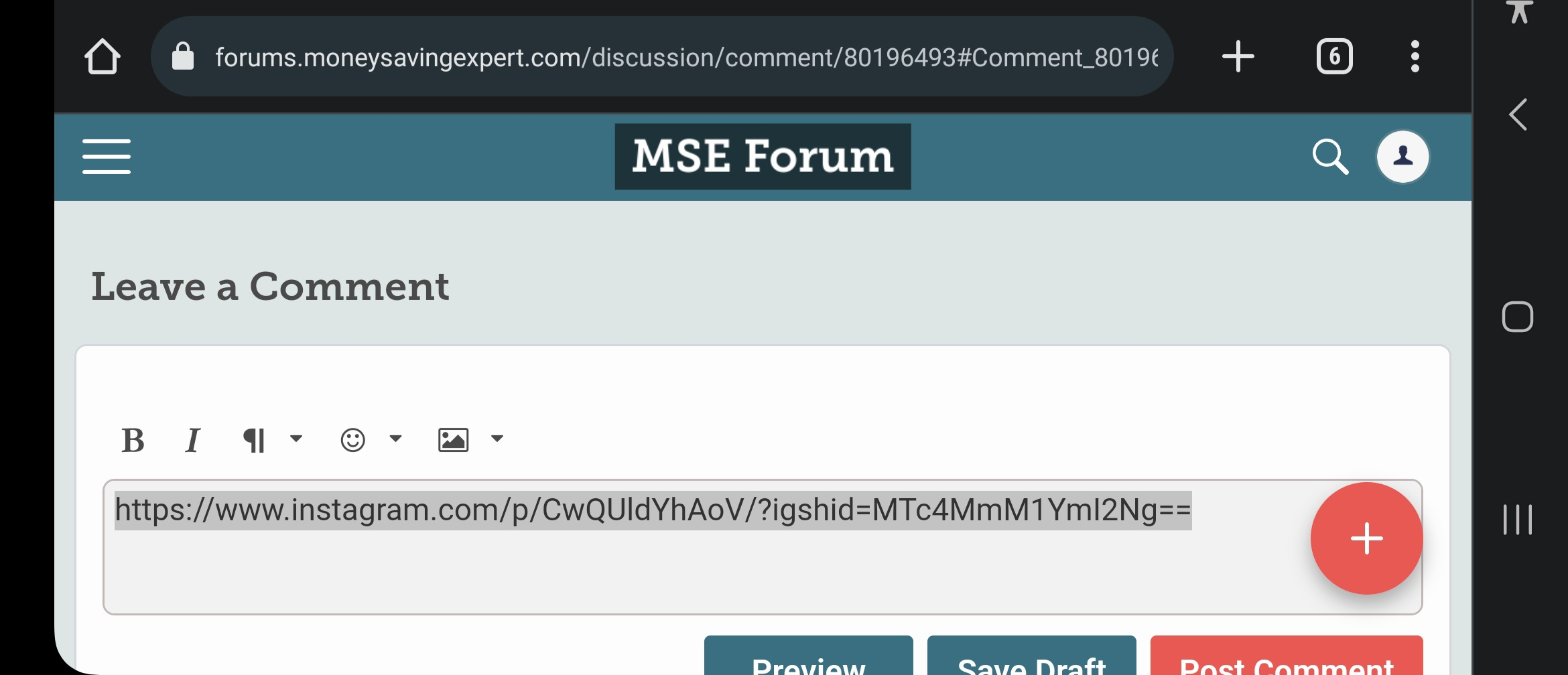 0
0
Confirm your email address to Create Threads and Reply

Categories
- All Categories
- 352.6K Banking & Borrowing
- 253.8K Reduce Debt & Boost Income
- 454.5K Spending & Discounts
- 245.7K Work, Benefits & Business
- 601.6K Mortgages, Homes & Bills
- 177.7K Life & Family
- 259.6K Travel & Transport
- 1.5M Hobbies & Leisure
- 16K Discuss & Feedback
- 37.7K Read-Only Boards





