We’d like to remind Forumites to please avoid political debate on the Forum.
This is to keep it a safe and useful space for MoneySaving discussions. Threads that are – or become – political in nature may be removed in line with the Forum’s rules. Thank you for your understanding.
📨 Have you signed up to the Forum's new Email Digest yet? Get a selection of trending threads sent straight to your inbox daily, weekly or monthly!
The Forum now has a brand new text editor, adding a bunch of handy features to use when creating posts. Read more in our how-to guide
Can't delete my question
t8769
Posts: 372 Forumite





Can't delete my question
0
Comments
-
https://support.microsoft.com/en-us/windows/how-to-get-to-the-desktop-documents-and-pictures-folders-in-file-explorer-3370f06b-0f8d-4b25-be9a-3ee54f381e3d - "Starting with Windows 11, version 22H2, the known Windows folders—Desktop, Documents, Downloads, Pictures, Music, and Videos—are available by default as pinned folders in Quick access in both File Explorer Home and the left navigation pane"The actual folder is in the same place its always been since, well Windows 2000:C:\Users/<your user name>\Desktop and then there's C:\Users\Public\Desktop as well.You can also type "%userprofile%\Desktop" into the Run box and it'll take you there.You can move it if you really want to:
0 -
Thanks but I'm trying to get the Desktop icon as a SaveAs option for files
I can save to the Desktop folder, but it does not appear on the Desktop
thanks
0 -
While I don't generally use Desktop as a place to save files I've just tried doing what you want to do and it works exactly as described in @Neil_Jones first paragraph - the Desktop icon is the first pinned folder when I click Save As and the document that I saved appeared on my desktop as expected.I suspect you may have accidentally unpinned the Desktop icon and I would think that the answer is to find the icon and repin it. On my computer it's in the C:\Users\ASUS folder which may give you a clue to where it might be on yours.0
-
Its no where to be found in C:\Users.
That's what's so odd, as after a clean reinstall on all other PCs, the desktop icon appears but not on my HP laptop.
It is no where to be found.
Thanks
0 -
Have you got a C:\Users\<user>\OneDrive\ ? If so look under there.t8769 said:Its no where to be found in C:\Users.0 -
t8769 said:Its no where to be found in C:\Users.
That's what's so odd, as after a clean reinstall on all other PCs, the desktop icon appears but not on my HP laptop.
It is no where to be found.
ThanksDo you actually have a Drive C if you look in Computer/This PC?This is mine (bearing in mind this is Windows 10 and your "devices and drives" will not match mine) but the point is the same. You should have a Drive C at least which is where Windows is.If you don't, you've probably done something with the installation that means its ended up on another Drive letter. If that's the case then the desktop is in the same locations I've already posted but change C to a D or whatever.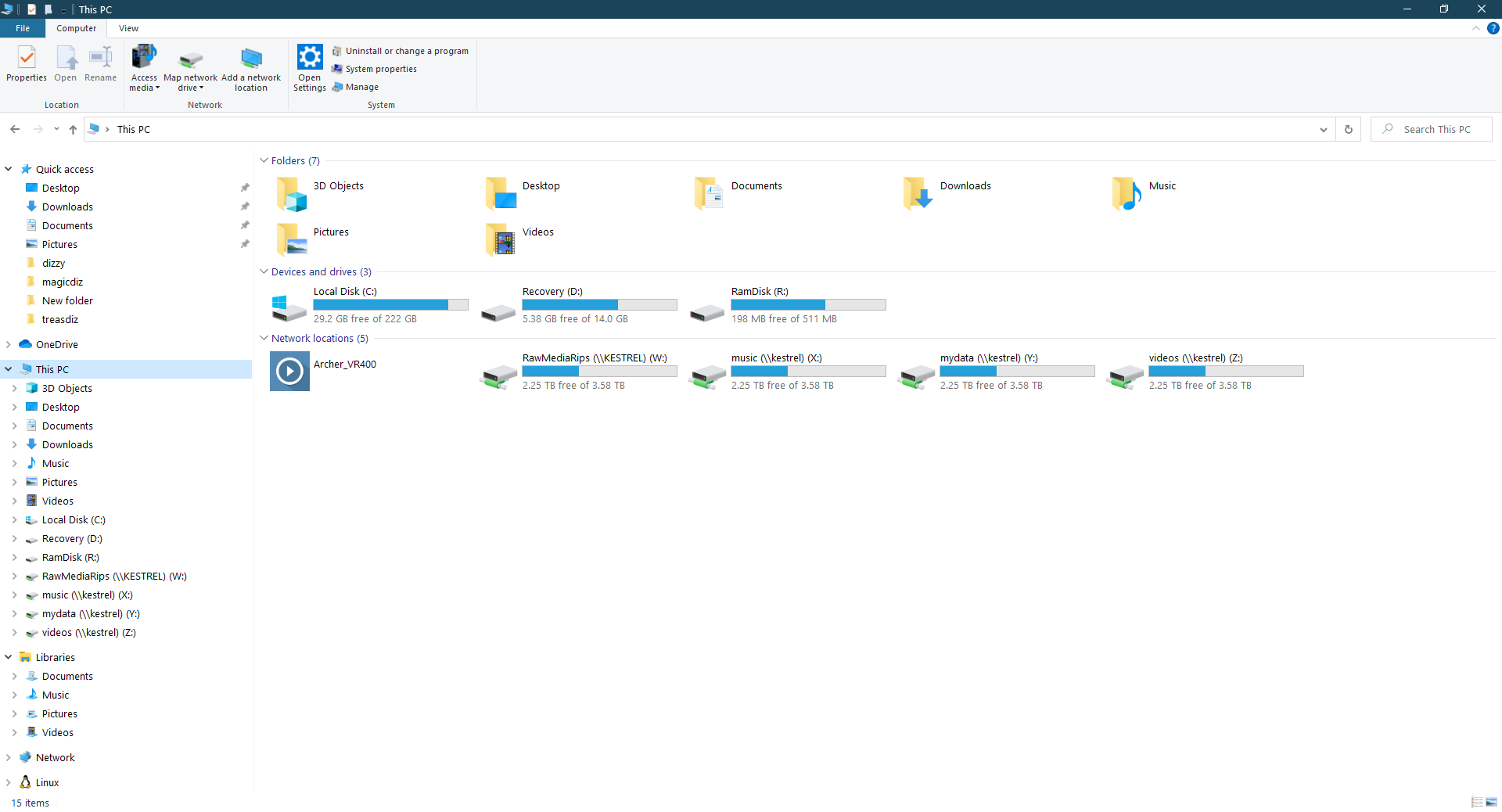 What does your This PC/Computer say?0
What does your This PC/Computer say?0 -
Thanks for the tips.
I eventually found the Deskotp icon in the OneDrive folder, which is odd, as I never use it and always delete this app and folders, when I do a clean install.
Seems to be an HP thing, they put it in there automatically in OneDrive, which I always delete - not sure why.
So now have the Desktop icon back in SaveAs.
Thank you
0 -
I've seen a few installations where the OneDrive folder inserts itself under c:\users\<username> and the standard folders like Desktop, Documents, Pictures etc come under OneDrive (all except Downloads).I eventually found the Desktop icon in the OneDrive folder,
Then the OneDrive installation (I guess) adds symbolic links from the normal locations to those under OneDrive folder eg
c:\users\<username>\Desktop -> c:\users\<username>\OneDrive\Desktop
I've never worked out if this is (was?) a default install of the OneDrive app or a user specified thing. But one reason not to recommend OneDrive as a cloud service to not-very-computer-literate-users.
0 -
Yes, its very strange, only HP does this!
0 -
t8769 said:Yes, its very strange, only HP does this!Does it?I have a HP and my desktop/documents has never disappeared onto a cloud storage device.I suspect its a result of a Microsoft account and the "benefits" you get from those.Windows 11 will force a Microsoft account on you in order to use it, unless you know how to tell it otherwise.0
Confirm your email address to Create Threads and Reply

Categories
- All Categories
- 353.5K Banking & Borrowing
- 254.2K Reduce Debt & Boost Income
- 455K Spending & Discounts
- 246.6K Work, Benefits & Business
- 602.9K Mortgages, Homes & Bills
- 178.1K Life & Family
- 260.6K Travel & Transport
- 1.5M Hobbies & Leisure
- 16K Discuss & Feedback
- 37.7K Read-Only Boards

