We’d like to remind Forumites to please avoid political debate on the Forum.
This is to keep it a safe and useful space for MoneySaving discussions. Threads that are – or become – political in nature may be removed in line with the Forum’s rules. Thank you for your understanding.
📨 Have you signed up to the Forum's new Email Digest yet? Get a selection of trending threads sent straight to your inbox daily, weekly or monthly!
The Forum now has a brand new text editor, adding a bunch of handy features to use when creating posts. Read more in our how-to guide
Problems posting comps - could someone possibly take over? Am I doing it wrong?!
Mouse400
Posts: 5,082 Forumite




Hello all!
Sorry to bother everyone, but I was hoping to call upon your collective wisdom!
I try and post TopCashback's weekly Gleam comps when I spot them (They usually do one every Wednesday and Friday, which they announce on Twitter at around 1pm on those days).
But I've had a few messages from one MSE comper who tells me they always get error messages from my posts. The latest message says:
Sorry to bother everyone, but I was hoping to call upon your collective wisdom!
I try and post TopCashback's weekly Gleam comps when I spot them (They usually do one every Wednesday and Friday, which they announce on Twitter at around 1pm on those days).
But I've had a few messages from one MSE comper who tells me they always get error messages from my posts. The latest message says:
"I really have problems with the way you post. ('Sorry, you're creating too many entries; try again later') You posted found here, but there is no link. Would you mind adjusting it?
Sorry to ask you every time."
In my last few posts, I've actually also included the Twitter link where the comp is announced: https://forums.moneysavingexpert.com/discussion/6377279/e-07-08-1pm-win-a-250-thread-voucher-topcashback-gleam#latest . But their message to me says they can't see the Twitter link either.
I honstly don't know how else to post things, other than the way I've always done it! So I was wondering if anyone else would be able to post these particular comps, please? I just don't know how else to resolve it.
In my last few posts, I've actually also included the Twitter link where the comp is announced: https://forums.moneysavingexpert.com/discussion/6377279/e-07-08-1pm-win-a-250-thread-voucher-topcashback-gleam#latest . But their message to me says they can't see the Twitter link either.
I honstly don't know how else to post things, other than the way I've always done it! So I was wondering if anyone else would be able to post these particular comps, please? I just don't know how else to resolve it.
3
Comments
-
I clicked through to the comp post from your link above - all the links on the comp post worked for me (twitter and the entry form) - perhaps it is the other user having problems that cause the issue5
-
I have never found a problem with your TopCashback gleam comps. I would advise you to carry on posting as you do.
I also think it is the user who has some kind of setup problem - if they want to post in comper's chat with a screenshot we collectively might be able to help with their problem.
Your latest comp appears to me as shown in the pic below:-
1. The gleam link works fine.
2. MSE recognises the twitter link and displays the tweet rather than the link. This is normal and perfectly OK.
3. Incidently, the gleam link within the tweet also works perfectly - even though it is a short code (https://t.co/Gd4jDahZZG)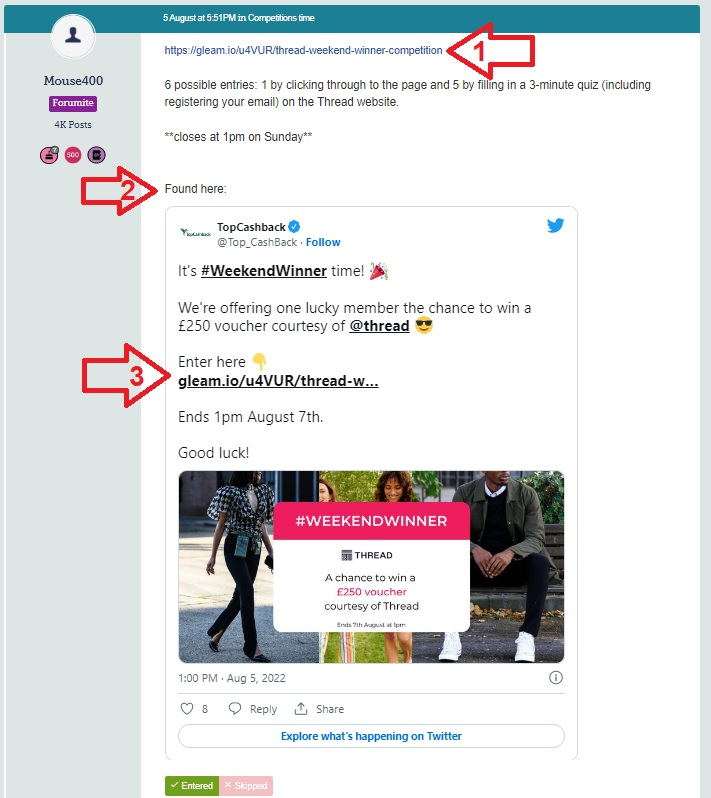
5 -
Just to add, if there was a problem with a link you posted, some kind soul here would spot it and comment below with the correct one.
Thanks for posting them, whether you keep doing them or decide not to.
Blu XXXI am brave, I am bruised
I am who I'm meant to be
I'm not scared to be seen
I make no apology
THIS IS ME!
When you talk down to others it says more about you than them.2 -
There is certainly nothing wrong with the way you post these and I don't think this person is actually blaming you for the problem but more asking if there is any way you can do something help with her undoubted problem.
I don't know about the Gleam link or understand why she should get this "too many entries" response. I haven't heard of anyone else having such a problem with Gleam. However the "missing" Twitter link is something that has been happening to some people ever since the new forum started and is almost certainly due to the way the forum software displays the tweet rather than the links as described by One-Eye above. It does also, sometimes, happen with Instagram links.
I believe that one way to make the link appear as a normal link and not the tweet is to post as you would when making a "clicky".
That is, post the the url as usual but then highlight and copy it again, click on the chain symbol at the top of the post and post the url again in the box that appears (don't leave the word "url", overwrite or delete it) then click OK.
I am told that the link then looks like any other link and is clickable just as any other link and, more importantly, doesn't go missing and always shows up.
Perhaps also adding the Facebook post link would help, that doesn't seem to get this problem https://www.facebook.com/topcashback/posts/pfbid02DKzRUGzVJ97x88WDSSPTpgkJ5zfWcs9A2b9rSTMzFPkBmYXaQxhJSkqFUBcKanzvlBob2 -
Many thanks to everyone for your helpful comments. I didn't feel blamed - just a bit demoralised!
The advice about Twitter links is v useful too. Will try!2 -
You could also suggest that if the person is still having problems that they go to Twitter or Facebook and search TopCashback themselves and find the competition post and enter from there.1
Confirm your email address to Create Threads and Reply

Categories
- All Categories
- 353.6K Banking & Borrowing
- 254.2K Reduce Debt & Boost Income
- 455.1K Spending & Discounts
- 246.6K Work, Benefits & Business
- 603K Mortgages, Homes & Bills
- 178.1K Life & Family
- 260.7K Travel & Transport
- 1.5M Hobbies & Leisure
- 16K Discuss & Feedback
- 37.7K Read-Only Boards




