We’d like to remind Forumites to please avoid political debate on the Forum.
This is to keep it a safe and useful space for MoneySaving discussions. Threads that are – or become – political in nature may be removed in line with the Forum’s rules. Thank you for your understanding.
📨 Have you signed up to the Forum's new Email Digest yet? Get a selection of trending threads sent straight to your inbox daily, weekly or monthly!
The Forum now has a brand new text editor, adding a bunch of handy features to use when creating posts. Read more in our how-to guide
Web surfing puzzle
mgfvvc
Posts: 1,259 Forumite





in Techie Stuff
There are some websites that seem to be inaccessible from my laptops and I can't see why. They include bekospares.com and gocomics.com. Until recently I have had no issues with gocomics.com. Most other websites load just fine.The error I get is that the connection reset while the page was loading.
I am accessing the internet via a TP-Link Deco M5 mesh and a Vodafone router.
I see the same errors on both Firefox and Chrome on my personal laptop running Windows 10 so it doesn't appear to be a browser issue. I also see the same error on Firefox my work laptop running Linux, so it doesn't appear to be specific to my personal laptop or the OS.
My wife's Laptop running Windows 10 loads bekospares.com with no issues, so it doesn't appear to be the network either.
I have rebooted both my personal laptop and the mesh. I have also moved my personal laptop to a different room where it connected to a different mesh node.
I am a bit puzzled.
I am a bit puzzled.
0
Comments
-
I'd start with the basics and clear the cookies / cache in the said browsers.
Try nslookup in the command and see what you get back (it checks the DNS lookup)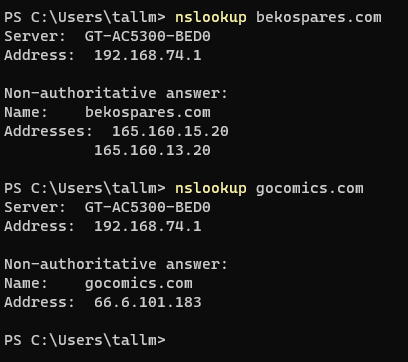
0 -
Try different browsers and maybe contact the site owner to see if they have banned an ip range.
Seem to have had an influx of crypto spammers trying to signup and have blacklisted a whole range myself,
downside is that it may block some genuine users trying to signup.Censorship Reigns Supreme in Troll City...0 -
Some other less likely considerations.
Is it possible someone has enabled parental controls (or similar) and these sites fall into such a category.
Could it be a firewall issue - they have somehow become blacklisted?I don't care about your first world problems; I have enough of my own!0 -
I had already tried Chrome and Firefox. I have just added Opera and I get the same results with Opera.forgotmyname said:Try different browsers and maybe contact the site owner to see if they have banned an ip range.
My wife's laptop can access these websites from our home network, so it's not related to our IP.forgotmyname said:Seem to have had an influx of crypto spammers trying to signup and have blacklisted a whole range myself,
downside is that it may block some genuine users trying to signup.
0 -
Did you try the nslookup I mentioned in the first post?mgfvvc said:
I had already tried Chrome and Firefox. I have just added Opera and I get the same results with Opera.forgotmyname said:Try different browsers and maybe contact the site owner to see if they have banned an ip range.
My wife's laptop can access these websites from our home network, so it's not related to our IP.forgotmyname said:Seem to have had an influx of crypto spammers trying to signup and have blacklisted a whole range myself,
downside is that it may block some genuine users trying to signup.
The reason I asked was that I'm trying to retrace all the steps the browser takes when connecting to a website.
The very first thing a browser does when you type a website address is a DNS lookup. Once the result of the DNS lookup are obtained, the browser tries to connect to the IP address provided by the DNS lookup to load the webpage.
So the standard way I diagnose websites that don't work is to check the DNS lookup matches with a computer where the website works. If it doesn't then the problem lies in your DNS lookup - either misconfigured / poisoned / stale etc.
Open command prompt and enter:nslookup bekospares.com
Once you have the results of that, post them here or compare them to a computer where the website works and see if this matches: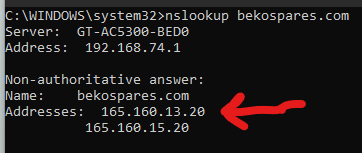
If it doesn't match, the problem lies in the DNS config. We will then check your DNS settings and also flush the DNS cache.
If it matches, then we move on to the next stage of tracing a connection to that website and see where it fails - I'll post those details once you have done the above.
0 -
Could it be an update to anti-virus software causing the problem?
0 -
Deleted_User said:Did you try the nslookup I mentioned in the first post?I didn't. "Connection reset when loading" is the wrong error for a DNS fault. Having said that, I might as well be thorough.I get an IPv4 address of 52.209.249.52 for www.bekospares.co.uk and bekospares.co.uk (my bad, not the .com) on both Windows laptops.I can ping that IP from both laptops.0
-
Thanks, yes the connection reset issue is as you say probably not DNS, but if it was directing you to the wrong server then potentially you could get a connection reset response.mgfvvc said:Deleted_User said:Did you try the nslookup I mentioned in the first post?I didn't. "Connection reset when loading" is the wrong error for a DNS fault. Having said that, I might as well be thorough.I get an IPv4 address of 52.209.249.52 for www.bekospares.co.uk and bekospares.co.uk (my bad, not the .com) on both Windows laptops.I can ping that IP from both laptops.
Personally I'd do the following, but without knowing the background to the two PC's in question it is a bit of guesswork - ie what is installed in terms of AV / Firewalls / VPN and have the browser or network settings ever been changed eg security / proxy config? Also what is your internet gateway setup - eg ISP router / modem / bridge mode and is it all set as default?
1. Full clear of cache and cookies in the browsers. Maybe even clear the SSL slate.
2. Confirm the same happens with these 3 exact links clicked or pasted into address bar - ie secure / non-secure (looks like they have HSTS enabled so non-secure should redirect to HTTPS anyway)
http://www.bekospares.co.uk
https://www.bekospares.co.uk
also
https://www.gocomics.com
The reason I ask is that both bekospares.co.uk and gocomics.com (without the www.) have a 301 permanent redirect in the http header and that could be blocked by your browser or security settings.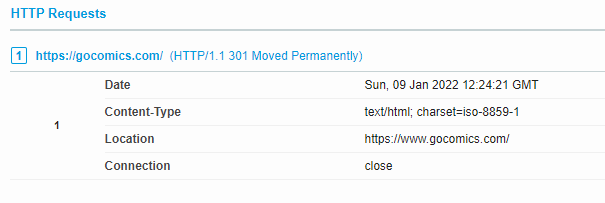
4. Also try in incognito mode.
5. Check your browser addon / AV / Firewall - anything non-standard? Can you try disabling it?
6. Run ipconfig / flushdns (I know we think it isn't DNS but websites get resources from other domains when loading)
7. Power cycle router and laptops (some routing tables / port mappings might be stuck or corrupt in the router)
8. Run tracert bekospares.com and see what it says - it will get some timeouts from routers that ignore the request but you can see if it doesn't match with a computer that can reach the website ok.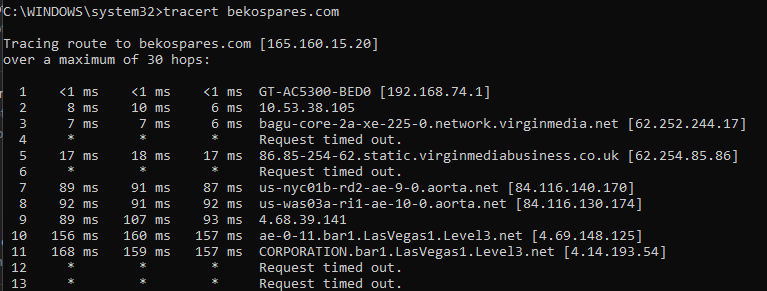
EDIT:
Check this setting for any proxy config - go to Windows Settings > Network & Internet > Proxy (will look a bit different to this I'm on Win 11)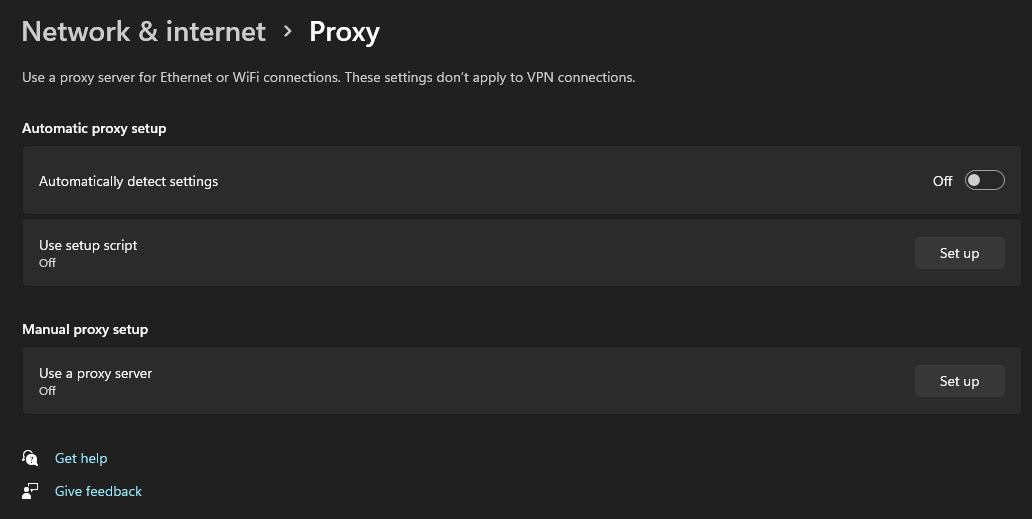
0 -
This seems to be the nub of the issue. The http links fail, the https links work fine.[Deleted User] said:2. Confirm the same happens with these 3 exact links clicked or pasted into address bar - ie secure / non-secure (looks like they have HSTS enabled so non-secure should redirect to HTTPS anyway)
http://www.bekospares.co.uk
https://www.bekospares.co.uk
also
https://www.gocomics.com
The reason I ask is that both bekospares.co.uk and gocomics.com (without the www.) have a 301 permanent redirect in the http header and that could be blocked by your browser or security settings.I wonder what could cause that? It showed the same issue in Firefox debugging mode, so it doesn't seem to be an extension.1
Confirm your email address to Create Threads and Reply

Categories
- All Categories
- 353.5K Banking & Borrowing
- 254.1K Reduce Debt & Boost Income
- 455K Spending & Discounts
- 246.5K Work, Benefits & Business
- 602.8K Mortgages, Homes & Bills
- 178K Life & Family
- 260.5K Travel & Transport
- 1.5M Hobbies & Leisure
- 16K Discuss & Feedback
- 37.7K Read-Only Boards


