We’d like to remind Forumites to please avoid political debate on the Forum.
This is to keep it a safe and useful space for MoneySaving discussions. Threads that are – or become – political in nature may be removed in line with the Forum’s rules. Thank you for your understanding.
📨 Have you signed up to the Forum's new Email Digest yet? Get a selection of trending threads sent straight to your inbox daily, weekly or monthly!
Laptop start up can't get out of this screen
CupofTea
Posts: 558 Forumite




in Techie Stuff
I went to open a drawer last night and my laptop was on the storage unit. It got dragged out with the drawer and fell on the floor.
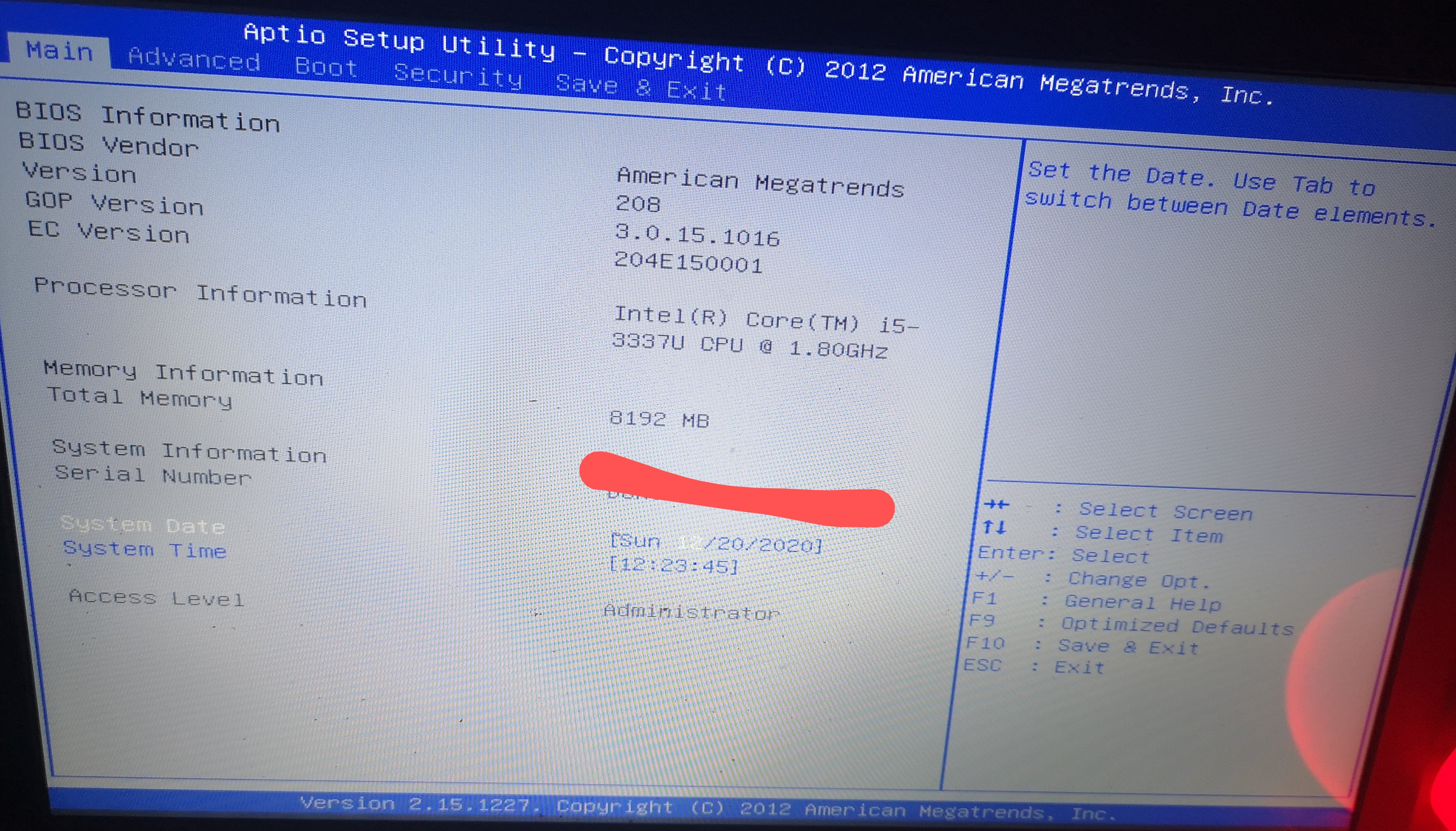
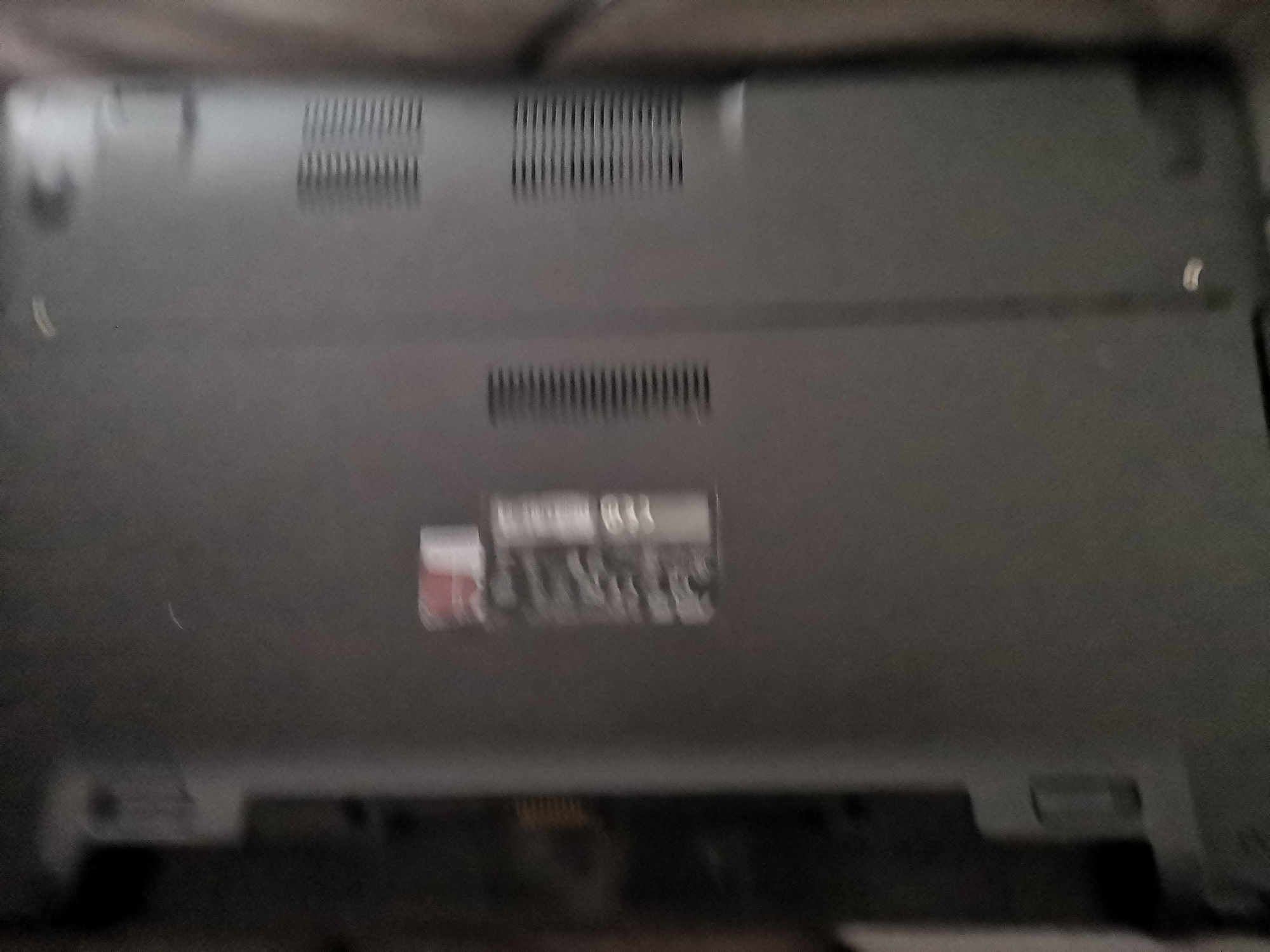
This compartment at the back then was half open (with the screw) and half closed. Only noticed in the morning.
When I turned the laptop on that screen above comes up and pressing save and exit or discard and exit makes it look like it's exciting but then the same screen comes up again.
I then turned the laptop over and saw the back compartment so opened it and a piece with a shiny film thing seemed like it had come out of the slot a bit so I slotted it back in but when I turned the laptop on it just showed the same screen again.
It's an Asus x550c
Is anyone able to help me with this please or does it need to be taken to a repair shop?
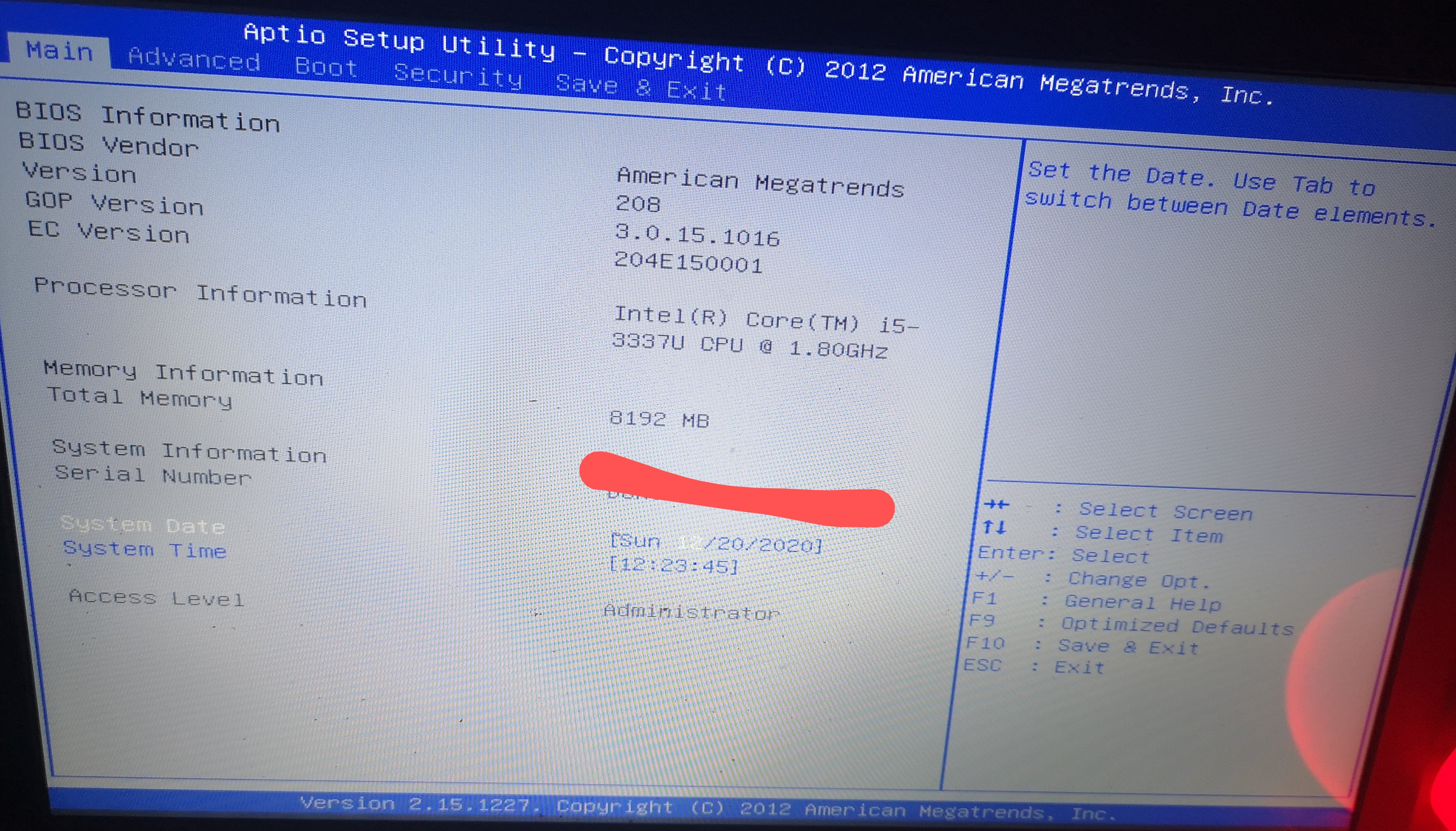
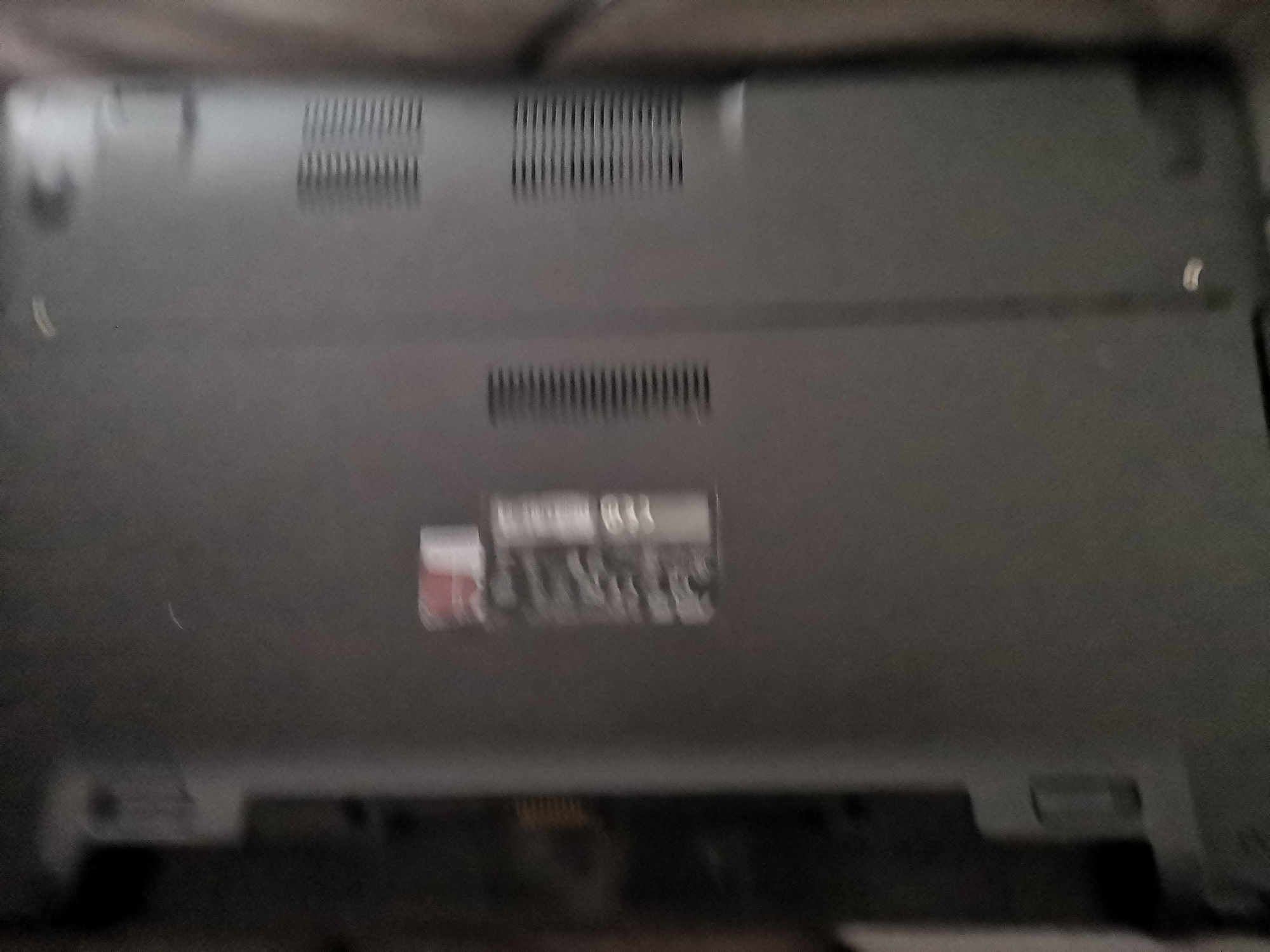
This compartment at the back then was half open (with the screw) and half closed. Only noticed in the morning.
When I turned the laptop on that screen above comes up and pressing save and exit or discard and exit makes it look like it's exciting but then the same screen comes up again.
I then turned the laptop over and saw the back compartment so opened it and a piece with a shiny film thing seemed like it had come out of the slot a bit so I slotted it back in but when I turned the laptop on it just showed the same screen again.
It's an Asus x550c
Is anyone able to help me with this please or does it need to be taken to a repair shop?
Cup of Tea? :coffee:
0
Comments
-
Perhaps there's a loose piece I can hear inside. Something small. Actually it's just a screwCup of Tea? :coffee:0
-
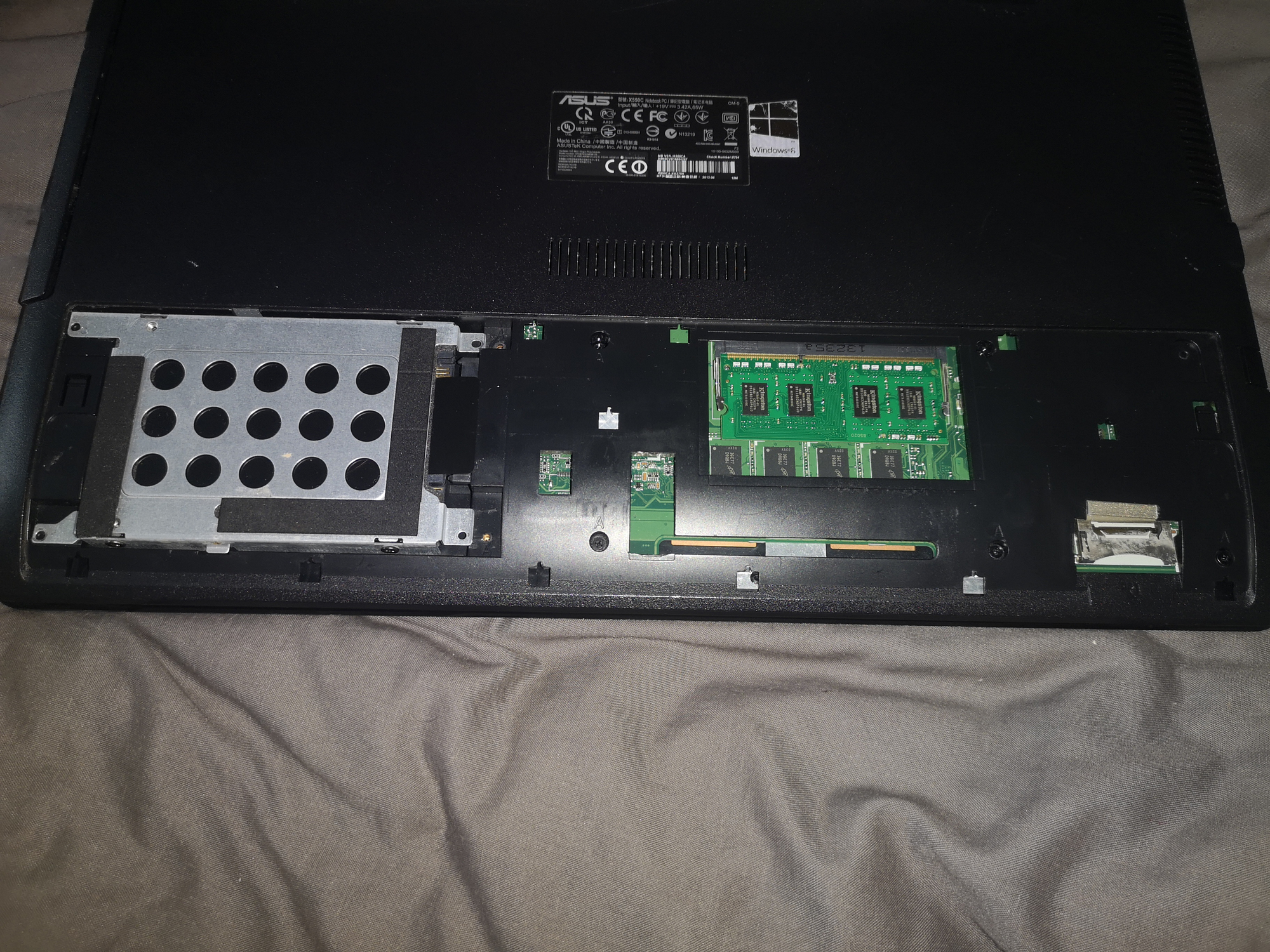 This is the part that has the shiny film thing.
This is the part that has the shiny film thing.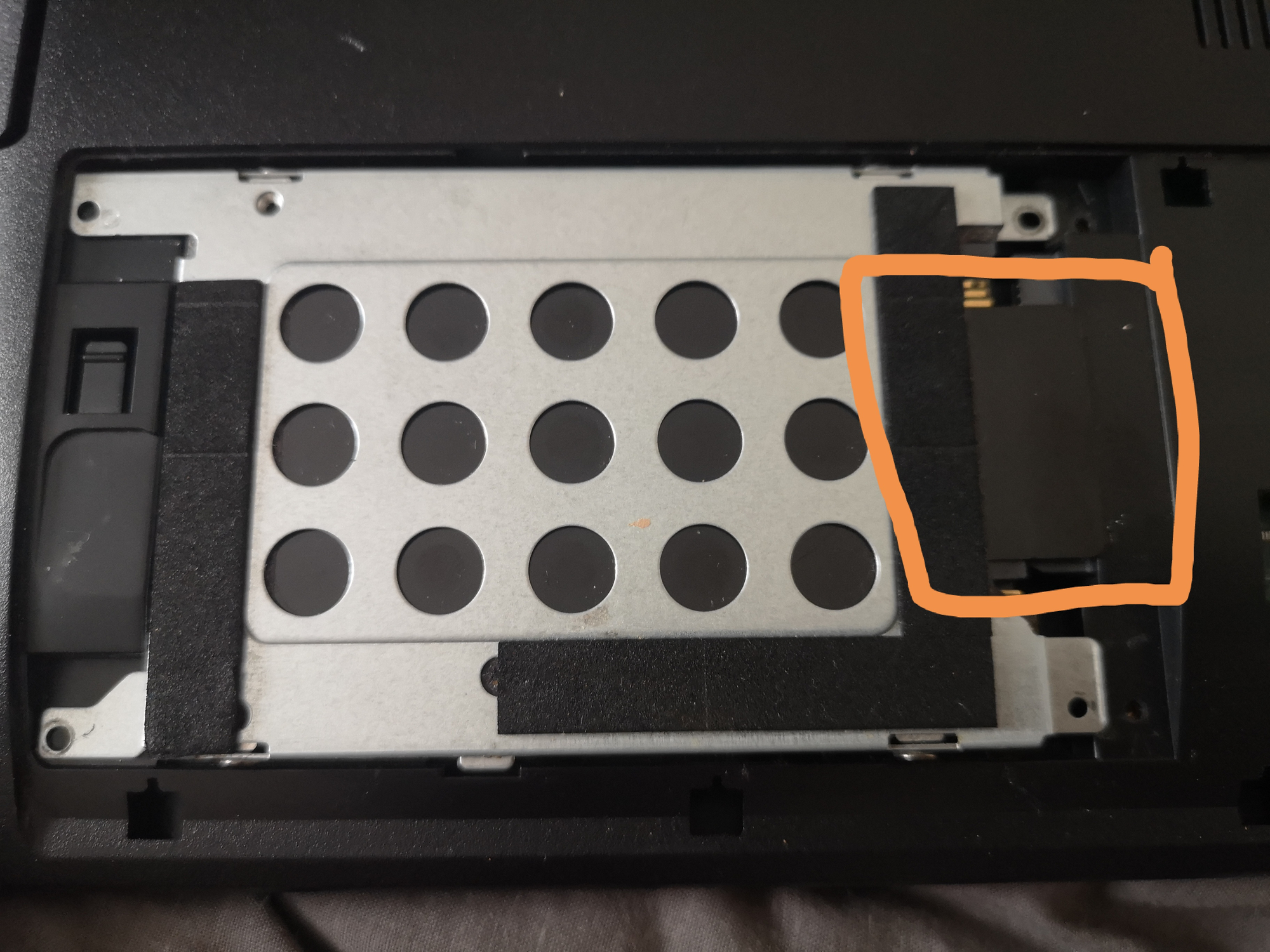
Cup of Tea? :coffee:0 -
Perhaps the drive has been disconnected/dislodged?CupofTea said:This is the part that has the shiny film thing.Maybe remove and replace the hard drive like this?
0 -
As above , that's the hard drive
Either unplugged or the drop has damaged the drive itselfEx forum ambassador
Long term forum member0 -
Agreed, the gold fingers appear to be the connectors on the hard disk, which you should not be able to see when it's plugged in correctly. So pushing it back into place may remedy the situation. If it was turned on at time that it fell, the drop will probably have damaged the hard disk, unless it has an SSD fitted (can't tell from the photo), in which case it should be OK.
0
Confirm your email address to Create Threads and Reply

Categories
- All Categories
- 352.9K Banking & Borrowing
- 253.9K Reduce Debt & Boost Income
- 454.7K Spending & Discounts
- 246K Work, Benefits & Business
- 602.1K Mortgages, Homes & Bills
- 177.8K Life & Family
- 259.9K Travel & Transport
- 1.5M Hobbies & Leisure
- 16K Discuss & Feedback
- 37.7K Read-Only Boards



 https://www.youtube.com/watch?v=RaXHSHuXJvU
https://www.youtube.com/watch?v=RaXHSHuXJvU
