2020 wins
£50 Playstation code from Snizl // £40 Waterstones giftcard // The Sin Eater by Megan Campisi // Bambino Mio cloth nappies // Give Me Five by Daisy Upton // PC game Superhot Mind Control Delete // Graco Pram (from IG)
2021 wins
5 Surprise Dino Strike toys from Toxic Magazine // Bamboo socks // 4 WetBrush hairbrushes // Cat bed // £250 holiday voucher // free large pizza and drink // galaxy chocolate chunk cookies
We’d like to remind Forumites to please avoid political debate on the Forum.
This is to keep it a safe and useful space for MoneySaving discussions. Threads that are – or become – political in nature may be removed in line with the Forum’s rules. Thank you for your understanding.
📨 Have you signed up to the Forum's new Email Digest yet? Get a selection of trending threads sent straight to your inbox daily, weekly or monthly!
The Forum now has a brand new text editor, adding a bunch of handy features to use when creating posts. Read more in our how-to guide
Search by end date
webkn
Posts: 58 Forumite





Hey guys, I usually search the end date in the advanced search (see picture) - but tonight the results have come up with 100 pages again. It did this awhile ago...so it means it's not showing just the ones closing tomorrow. Any ideas?
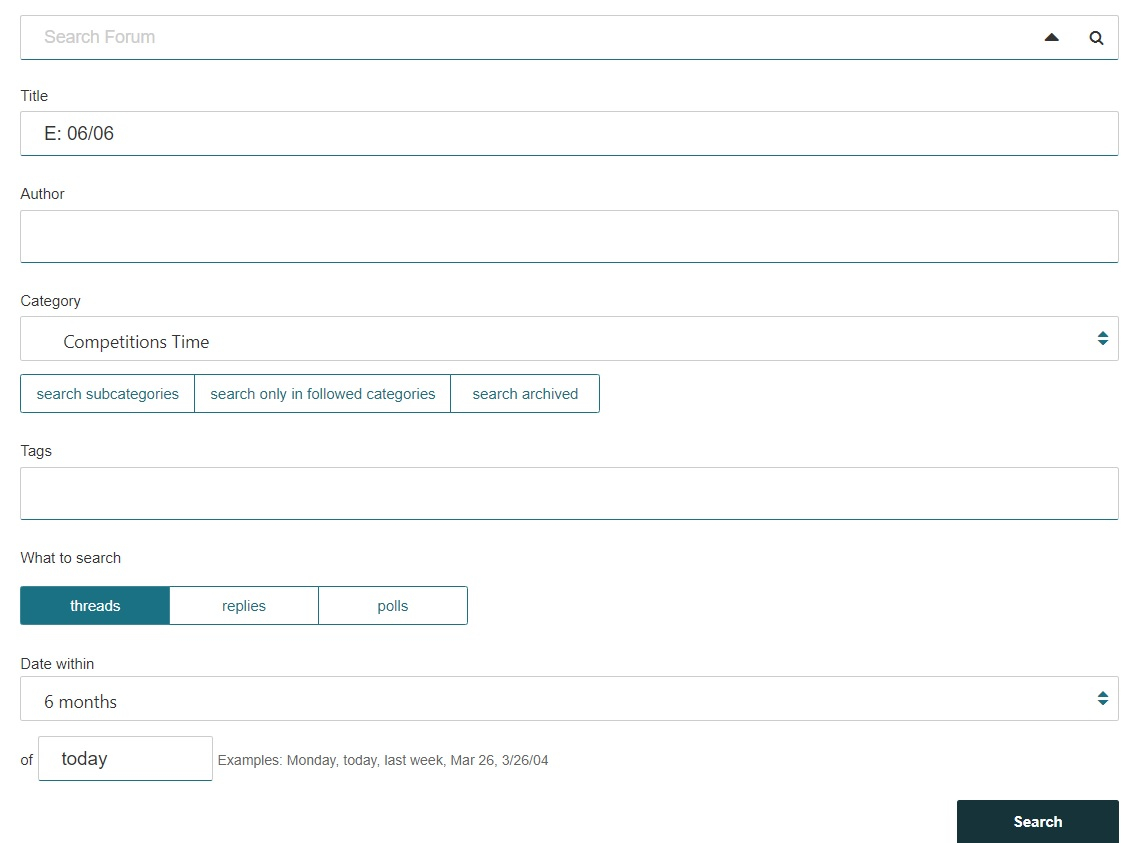
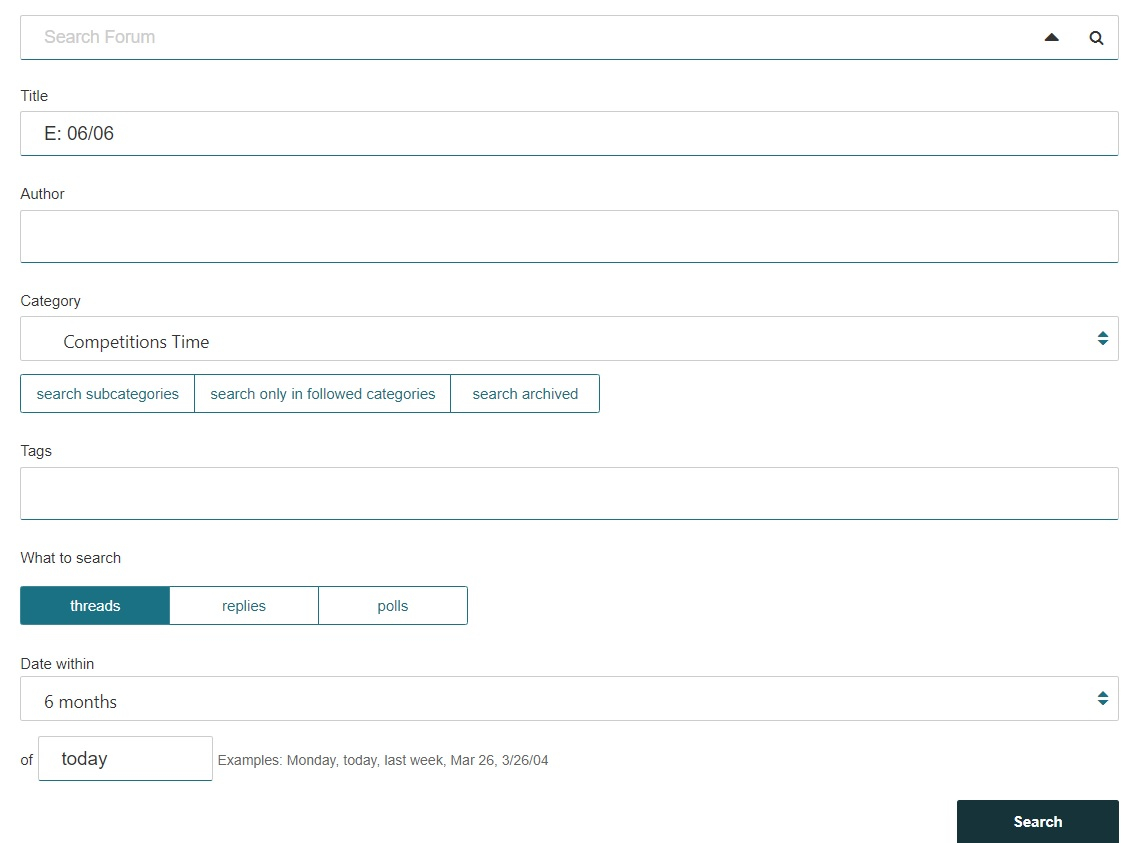
0
Comments
-
Use this url and change the date but keep the quotes. Don't change anything else. Save it for future use. https://forums.moneysavingexpert.com/search?adv=1&search=&title=%2203%2F03%22&author=&cat=72&tags=&discussion_d=1&within=1+day&date=1
-
Thank you so much!!! that works!thingamaBob said:Use this url and change the date but keep the quotes. Don't change anything else. Save it for future use. https://forums.moneysavingexpert.com/search?adv=1&search=&title=%2203%2F03%22&author=&cat=72&tags=&discussion_d=1&within=1+day&date=0 -
Thank you
I tried it this way but it never worked for me any suggestions ?0 -
Did you change the date in the Title box from "03/03" to "06/06" then click the Search button?jaks111 said:Thank you
I tried it this way but it never worked for me any suggestions ?0 -
Yes I tried 06/06 got a mixture of dates loads of pages seems to work ok for 07/06
doesn't seem to like 06/06.
thank you0 -
Strange, it works fine for me. Are you sure you kept the quotes round the date i.e. "06/06". Leaving the quote marks out brings up all sorts of results.jaks111 said:Yes I tried 06/06 got a mixture of dates loads of pages seems to work ok for 07/06
doesn't seem to like 06/06.
thank you0 -
thingamaBob said:
Strange, it works fine for me. Are you sure you kept the quotes round the date i.e. "06/06". Leaving the quote marks out brings up all sorts of results.jaks111 said:Yes I tried 06/06 got a mixture of dates loads of pages seems to work ok for 07/06
doesn't seem to like 06/06.
thank you
ThanksthingamaBob said:
Strange, it works fine for me. Are you sure you kept the quotes round the date i.e. "06/06". Leaving the quote marks out brings up all sorts of results.jaks111 said:Yes I tried 06/06 got a mixture of dates loads of pages seems to work ok for 07/06
doesn't seem to like 06/06.
thank you
I’m on a iPad I can’t seem to get the quotes on mine ( or I can’t see them ) I have just left your first one changed date and it works..0 -
It's depressing that I've now had to do this for 5 months.
0 -
Thank youthingamaBob said:Use this url and change the date but keep the quotes. Don't change anything else. Save it for future use. https://forums.moneysavingexpert.com/search?adv=1&search=&title=%2203%2F03%22&author=&cat=72&tags=&discussion_d=1&within=1+day&date= It's such a pain it doesn't show the ticks or crosses straight away when you search
It's such a pain it doesn't show the ticks or crosses straight away when you search 
2
Confirm your email address to Create Threads and Reply

Categories
- All Categories
- 353.5K Banking & Borrowing
- 254.2K Reduce Debt & Boost Income
- 455.1K Spending & Discounts
- 246.6K Work, Benefits & Business
- 603K Mortgages, Homes & Bills
- 178.1K Life & Family
- 260.6K Travel & Transport
- 1.5M Hobbies & Leisure
- 16K Discuss & Feedback
- 37.7K Read-Only Boards



