We’d like to remind Forumites to please avoid political debate on the Forum.
This is to keep it a safe and useful space for MoneySaving discussions. Threads that are – or become – political in nature may be removed in line with the Forum’s rules. Thank you for your understanding.
📨 Have you signed up to the Forum's new Email Digest yet? Get a selection of trending threads sent straight to your inbox daily, weekly or monthly!
The Forum now has a brand new text editor, adding a bunch of handy features to use when creating posts. Read more in our how-to guide
Emoji's.
Comments
-
When I right click in the reply box I get....
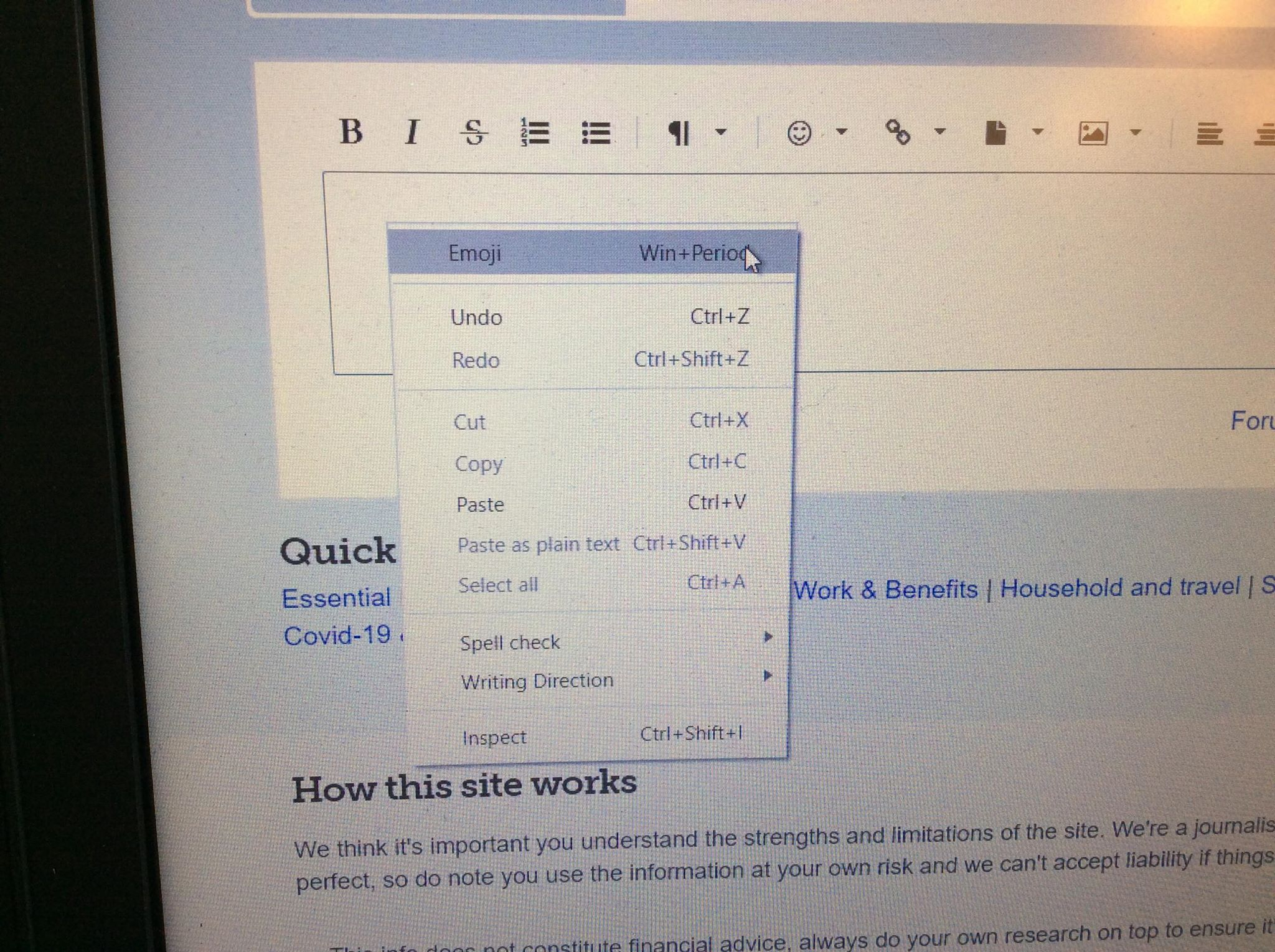
And when I left click on Emojis I get....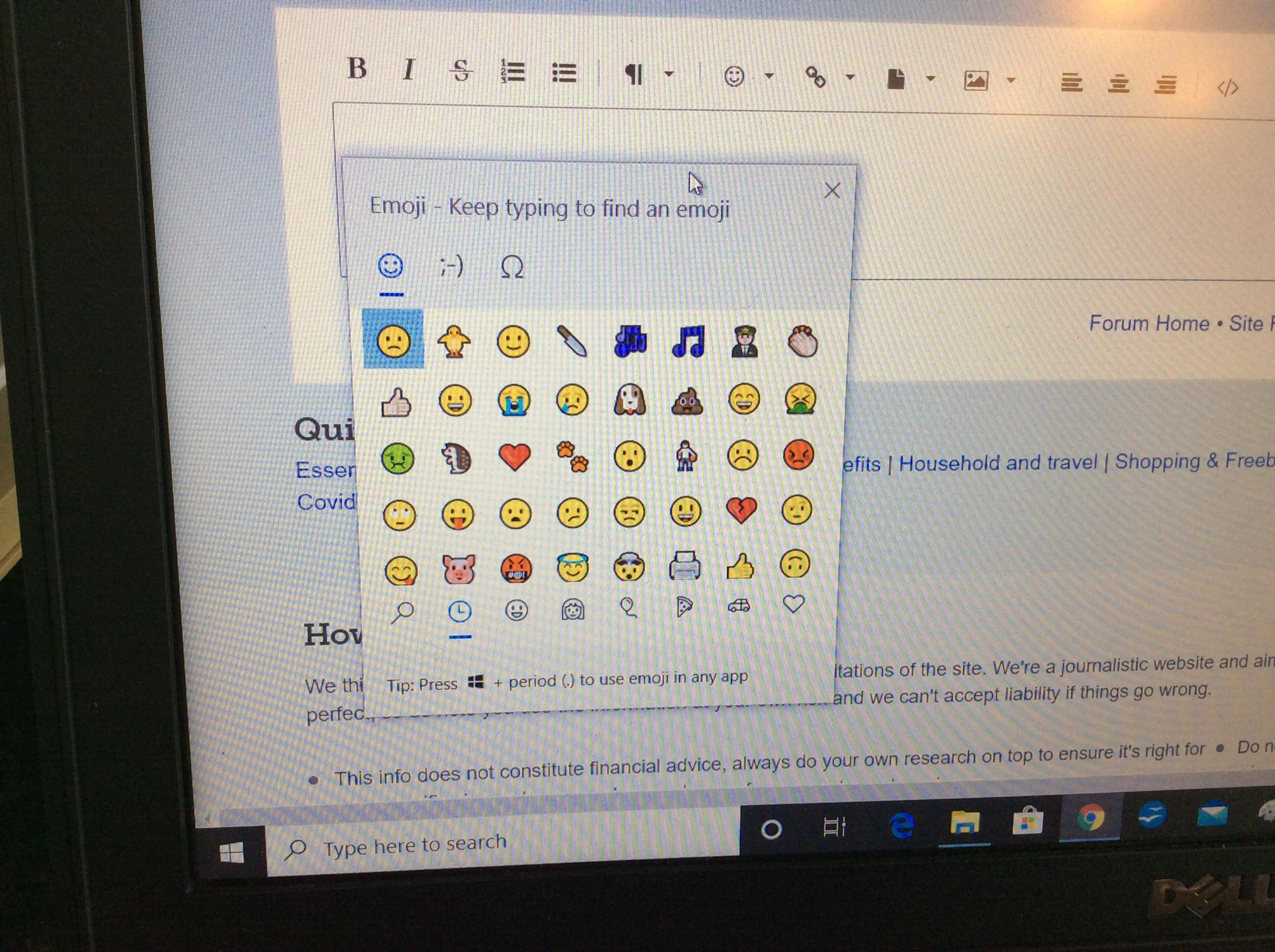

Some people only exist as examples of what to avoid....1 -
Tried that with Chrome last night

Don't use Chrome much I find it a bit slower than other browsers.
1 -
Apple pewters have a great range of expressive options. E.g. The new forum is total 💩1
-
I've got one of those too 💩 (Windows 10, Chrome)Apple pewters have a great range of expressive options. E.g. The new forum is total 💩
Some people only exist as examples of what to avoid....1 -
I wasn't aware of the right-click option in the reply box (in Chrome) to get emojis, so thanks for that.
Finally, the sarcasm emoji! 🙄 2
2 -
🍺Just downloaded 'awesome emoji picker' as a Firefox add on - seems that you have to select the emoji and paste it into the text.🤔
1 -
joansgirl said:When I right click in the reply box I get....
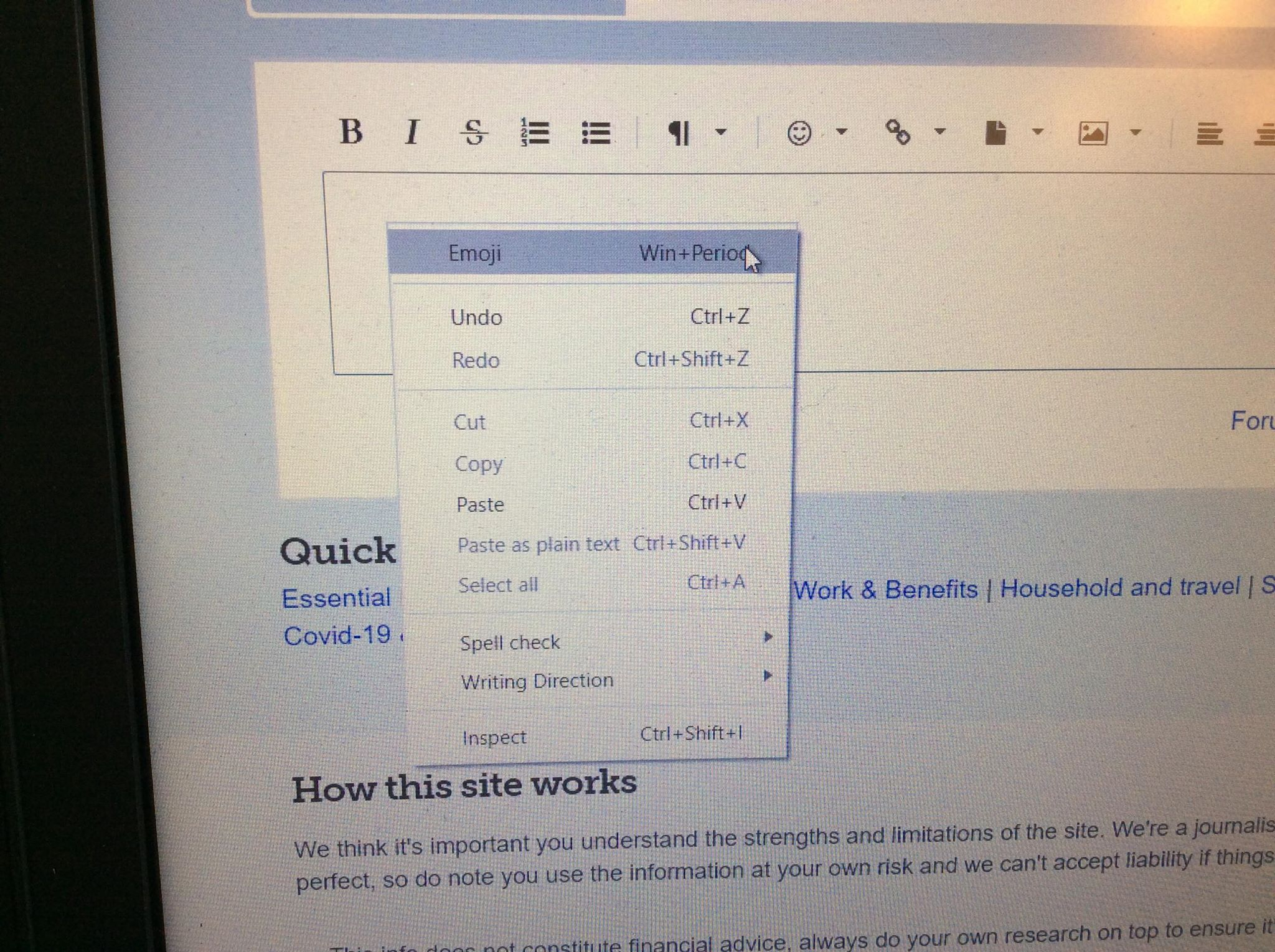
And when I left click on Emojis I get....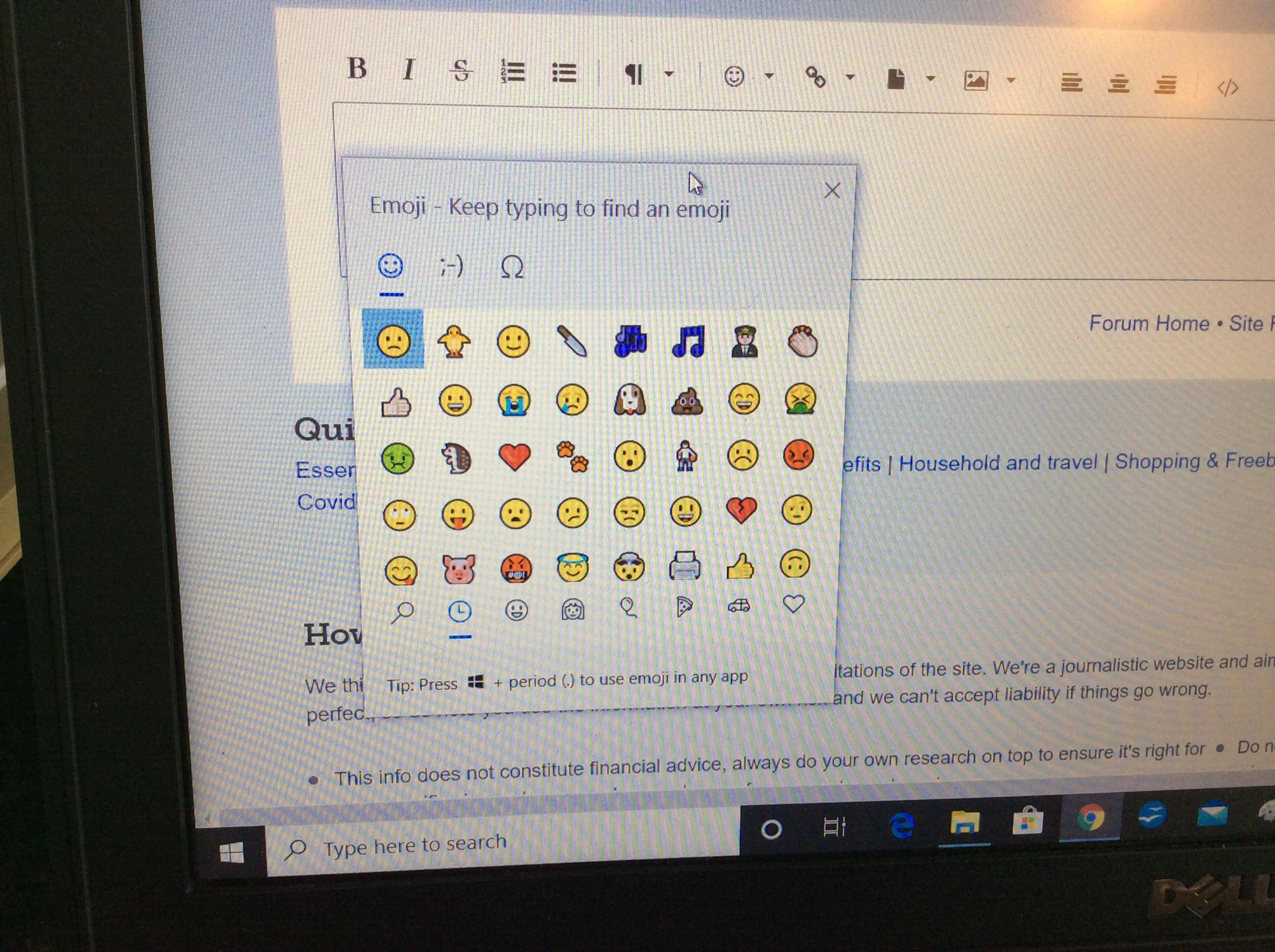
When i'm typing/replying I don't get anything like that !
When I right click the mouse I get a small box that lists 4 options: paste, select all, print, read aloud.
Nothing more !
0 -
In that case you will probably need to download a browser extension. Just google "Emojis for *enter your browser name* "Catsacor said:joansgirl said:When I right click in the reply box I get....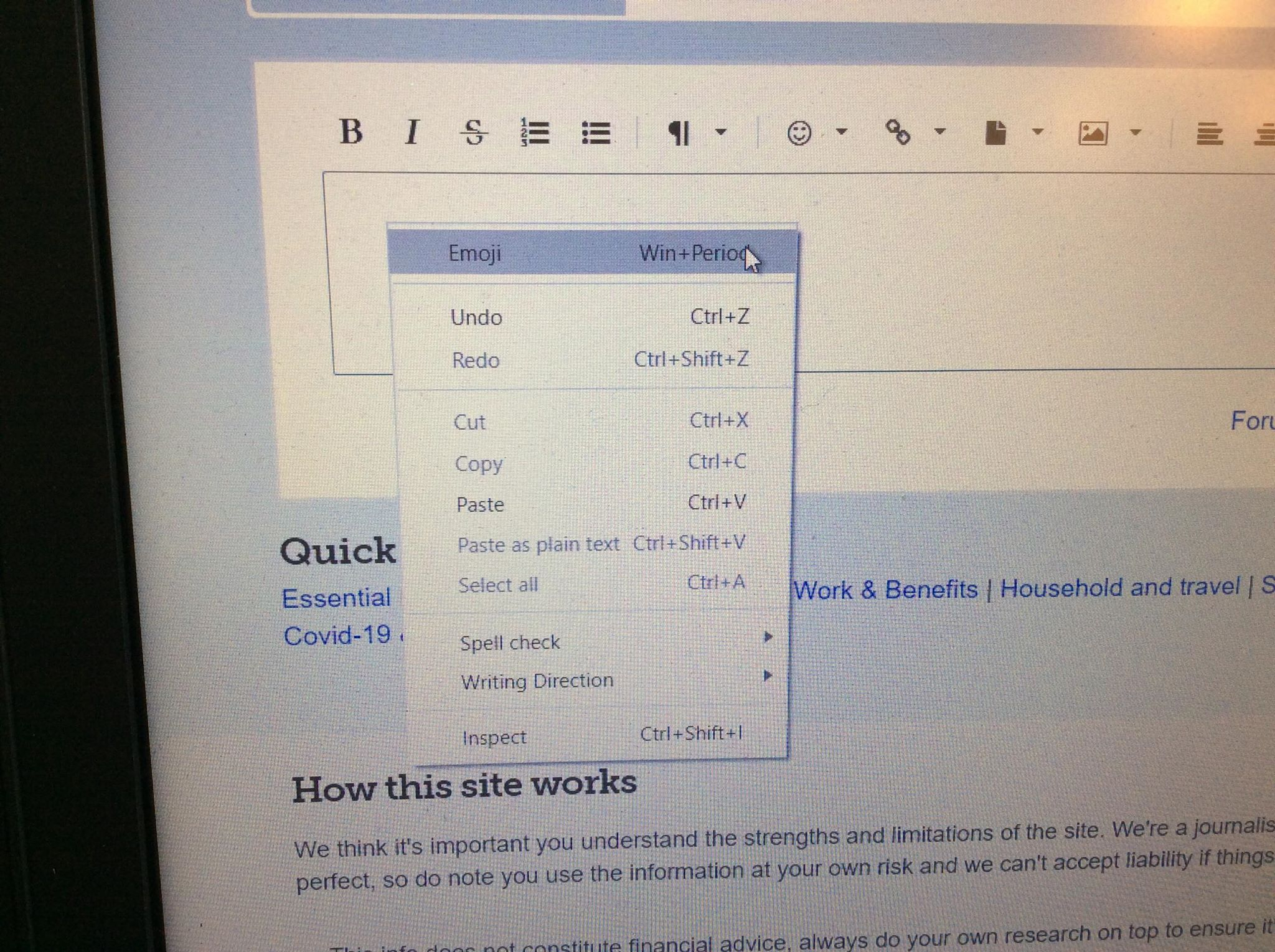
And when I left click on Emojis I get....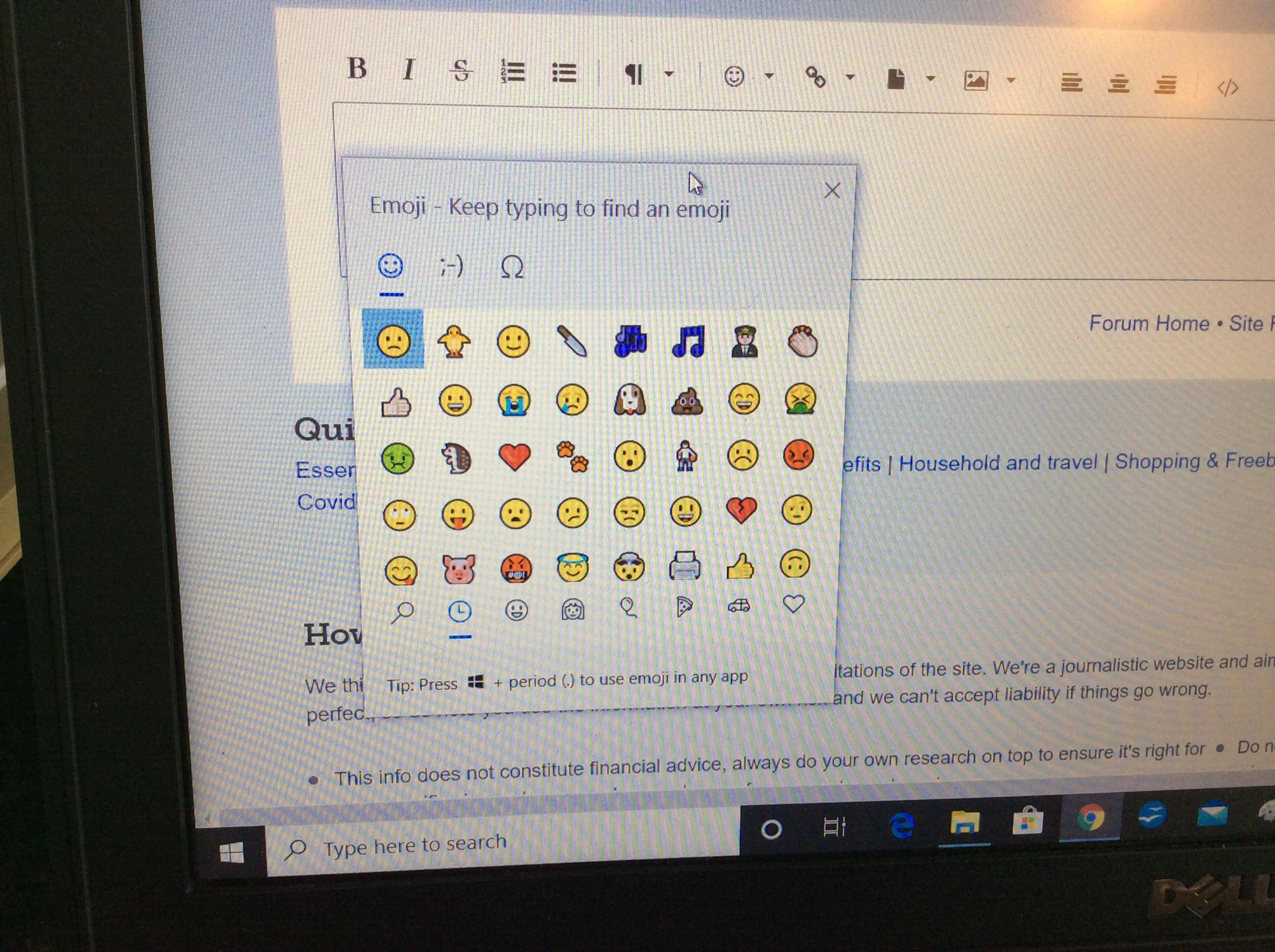
When i'm typing/replying I don't get anything like that !
When I right click the mouse I get a small box that lists 4 options: paste, select all, print, read aloud.
Nothing more !
Or download Chrome browser.
I will add at this point that I have 2 laptops, one is Win 7 the other is Win 10, on the 7 there are no emojis on Chrome, I would need to download the Chrome emoji extension but I hardly ever use that machine so haven't bothered. On the 10 the emojis option came "built in" to that version of Chrome.
Some people only exist as examples of what to avoid....0 -
I'm on Windows 10, Microsoft Edge.
To be honest i'm too complacent to add the emoji's independently so will just use the pitifully limited ones on this forum, thank you though.
0 -
Edge does not have them, the example shown was using Chrome.Catsacor said:I'm on Windows 10, Microsoft Edge.
To be honest i'm too complacent to add the emoji's independently so will just use the pitifully limited ones on this forum, thank you though.
You could copy them from this thread and store them on your device and keep a window open with them and then copy from there to here.
0
Confirm your email address to Create Threads and Reply

Categories
- All Categories
- 353.5K Banking & Borrowing
- 254.1K Reduce Debt & Boost Income
- 455K Spending & Discounts
- 246.6K Work, Benefits & Business
- 602.9K Mortgages, Homes & Bills
- 178.1K Life & Family
- 260.6K Travel & Transport
- 1.5M Hobbies & Leisure
- 16K Discuss & Feedback
- 37.7K Read-Only Boards





