We’d like to remind Forumites to please avoid political debate on the Forum.
This is to keep it a safe and useful space for MoneySaving discussions. Threads that are – or become – political in nature may be removed in line with the Forum’s rules. Thank you for your understanding.
📨 Have you signed up to the Forum's new Email Digest yet? Get a selection of trending threads sent straight to your inbox daily, weekly or monthly!
The Forum now has a brand new text editor, adding a bunch of handy features to use when creating posts. Read more in our how-to guide
Search results seem rather sparse...?

grannybiker
Posts: 12,128 Forumite






So I've had my grump and I'm trying to crack on with comping under the new format.
As an end dater comper, I'm glad to be shown this link for searching as I can just change the end date.
However, I'm wondering whether it scoops them all up? For example, with a greatly reduced number on each page, there are just 13 pages of comps ending tomorrow which doesn't seem a lot. How are others finding it? Do you reckon this shows them all?
TIA
As an end dater comper, I'm glad to be shown this link for searching as I can just change the end date.
However, I'm wondering whether it scoops them all up? For example, with a greatly reduced number on each page, there are just 13 pages of comps ending tomorrow which doesn't seem a lot. How are others finding it? Do you reckon this shows them all?
TIA
Worse things will have happened in the world today...
"The only thing that really matters, it to love and to be loved."
0
Comments
-
That link brings up 4 pages of posts for me1
-
Sorry, 13 pages (Have edited.)_shel said:That link brings up 4 pages of posts for me
There are only 10 comps per page whereas I used to have my settings showing 200 per page and Monday was usually a whole page+. Maybe just fewer comps being posted until folk get used to the new format?Worse things will have happened in the world today..."The only thing that really matters, it to love and to be loved."1 -
Yes, will take getting used to but I'm kinda liking it. Needs some changes for us compers but they're working on them0
-
Using quotation marks improved the search for me.
"E: 18/02" and date within a yearNo spam please I'm British!1 -
I'm assuming that we are some way off a working search facility as yet. I always searched for the big-ticket ITV postal comps using "DERBY DE1" and that usually brings up nothing since the changes. Even "DERBY" only gives me ONE hit right now, which is nonsense.
Rich.x2 -
@rwgray I just did those searches on the Postal board. "DERBY DE1" brought up 24 results and just DERBY brought up 27.
Not sure if this is what would be expected as I don't normally go on that board.0 -
thingamaBob was that a search for "threads" only? So you don't get multiples for each comp. When I type it in, I get a pull-down type list of five matches under the keywords, but the actual search results have NONE! This still happens with "replies" and "polls" switched on. No results at all for me in Chrome on Windows 10.0
-
@rwgray On the Postal Board, I click the magnifying glass next to the list of page numbers which brings up a search box, enter DERBY, click Search. This currently brings up 29 results which includes 1 duplicate where there is a reply on one of the threads and one in Game Over. Threads, Replies and Polls are all switched on. Removing Replies and Polls just removes the one reply leaving 28 results including the one GO.rwgray said:thingamaBob was that a search for "threads" only? So you don't get multiples for each comp. When I type it in, I get a pull-down type list of five matches under the keywords, but the actual search results have NONE! This still happens with "replies" and "polls" switched on. No results at all for me in Chrome on Windows 10.
I'm using Chrome on a Chromebook.0 -
Shortest link for searching an end date:
https://forums.moneysavingexpert.com/search?adv=1&title=%22E%3A+21%2F02%22&cat=72&discussion_d=1
This is set to "E: 21/02". To change this date just change it in the "Title" box on the search results page and click on the "Search" button (on the right above the results). Note that this ONLY Searches the main board and it relies on the "E: 21/02" being formatted correctly in the title of all comps posted.
We all know that sometimes the end date has been mis-formatted so you could search for just "21/02" in the title using:
https://forums.moneysavingexpert.com/search?adv=1&title=%2221%2F02%22&cat=72&discussion_d=1
...but you may get one or two stray results.
If you want to search for more than one day's comps, go to the "Title" box and add all the dates, (enclosed in quotes but separated by a space) then click the search button again. Note that the results of this are not sorted.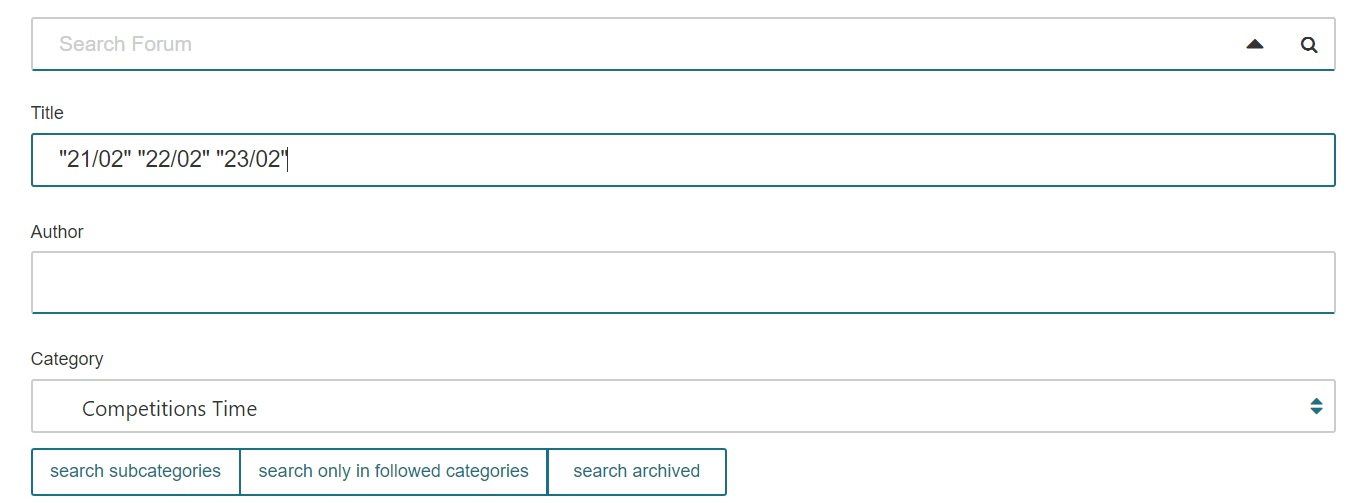
Shortest link for finding ITV & Channel 5 comps in Post/Phone/Text forum is:
https://forums.moneysavingexpert.com/search?search=%22de1%22&cat=270&discussion_d=1
.
0
This discussion has been closed.
Confirm your email address to Create Threads and Reply

Categories
- All Categories
- 353.5K Banking & Borrowing
- 254.2K Reduce Debt & Boost Income
- 455.1K Spending & Discounts
- 246.6K Work, Benefits & Business
- 603K Mortgages, Homes & Bills
- 178.1K Life & Family
- 260.6K Travel & Transport
- 1.5M Hobbies & Leisure
- 16K Discuss & Feedback
- 37.7K Read-Only Boards





