We’d like to remind Forumites to please avoid political debate on the Forum.
This is to keep it a safe and useful space for MoneySaving discussions. Threads that are – or become – political in nature may be removed in line with the Forum’s rules. Thank you for your understanding.
📨 Have you signed up to the Forum's new Email Digest yet? Get a selection of trending threads sent straight to your inbox daily, weekly or monthly!
The Forum now has a brand new text editor, adding a bunch of handy features to use when creating posts. Read more in our how-to guide
Downloading a W10 'app'

J_B
Posts: 6,973 Forumite






in Techie Stuff
'Our kid' has a W10 laptop.
He has tried to download the 'Heatmiser' app onto his PC but it won't install
Having never installed an 'app' on my w10 PC I can offer him no advice.
How is an app different to a program?
He has tried to download the 'Heatmiser' app onto his PC but it won't install
Having never installed an 'app' on my w10 PC I can offer him no advice.
How is an app different to a program?
0
Comments
-
Go to Windows Store it may be there ? Just use the taskbar/apps on the Windows button and find windows store4.8kWp 12x400W Longhi 9.6 kWh battery Giv-hy 5.0 Inverter, WSW facing Essex . Aint no sunshine ☀️ Octopus gas fixed dec 24 @ 5.74 tracker again+ Octopus Intelligent Flux leccy
CEC Email energyclub@moneysavingexpert.com0 -
Smug answer , I am on Linux as usual and can't access my Windows pc :cool::T4.8kWp 12x400W Longhi 9.6 kWh battery Giv-hy 5.0 Inverter, WSW facing Essex . Aint no sunshine ☀️ Octopus gas fixed dec 24 @ 5.74 tracker again+ Octopus Intelligent Flux leccy
CEC Email energyclub@moneysavingexpert.com0 -
He's been there but nothing happensdebitcardmayhem wrote: »Go to Windows Store it may be there ? Just use the taskbar/apps on the Windows button and find windows store
Just tried your link on my own PCHeatmiser
Try that link? It should just be a case of clicking on the Get button.
Click on 'GET' but then I get a pop up saying "You will need a new App to open this ms-windows-store link" but then there are no Apps offered and OK is greyed out!
What's the difference between an App and Program?0 -
So if nothing happens does he get any messages ?
I just got out of my lazy head , fired up my W10 virtual machine and DoA link allowed me to get it and launch , of course I don't have a NEO so it's no use to me but it does ask me to sign in ....4.8kWp 12x400W Longhi 9.6 kWh battery Giv-hy 5.0 Inverter, WSW facing Essex . Aint no sunshine ☀️ Octopus gas fixed dec 24 @ 5.74 tracker again+ Octopus Intelligent Flux leccy
CEC Email energyclub@moneysavingexpert.com0 -
Sounds like the Windows Store is corrupt on that PC. Maybe try this?
https://www.thewindowsclub.com/windows-store-cache-may-damaged0 -
An App is a Program but it is one that is designed to work with say Windows 10, or Android, iOS etc. c.f. iCloud you can get an iCloud app on W10 but on W10 you can download iCloud from apple and install it as a Program too.
Too much to explain really now(lazy head back on)4.8kWp 12x400W Longhi 9.6 kWh battery Giv-hy 5.0 Inverter, WSW facing Essex . Aint no sunshine ☀️ Octopus gas fixed dec 24 @ 5.74 tracker again+ Octopus Intelligent Flux leccy
CEC Email energyclub@moneysavingexpert.com0 -
He's been there but nothing happens

Just tried your link on my own PC
Click on 'GET' but then I get a pop up saying "You will need a new App to open this ms-windows-store link" but then there are no Apps offered and OK is greyed out!
What's the difference between an App and Program?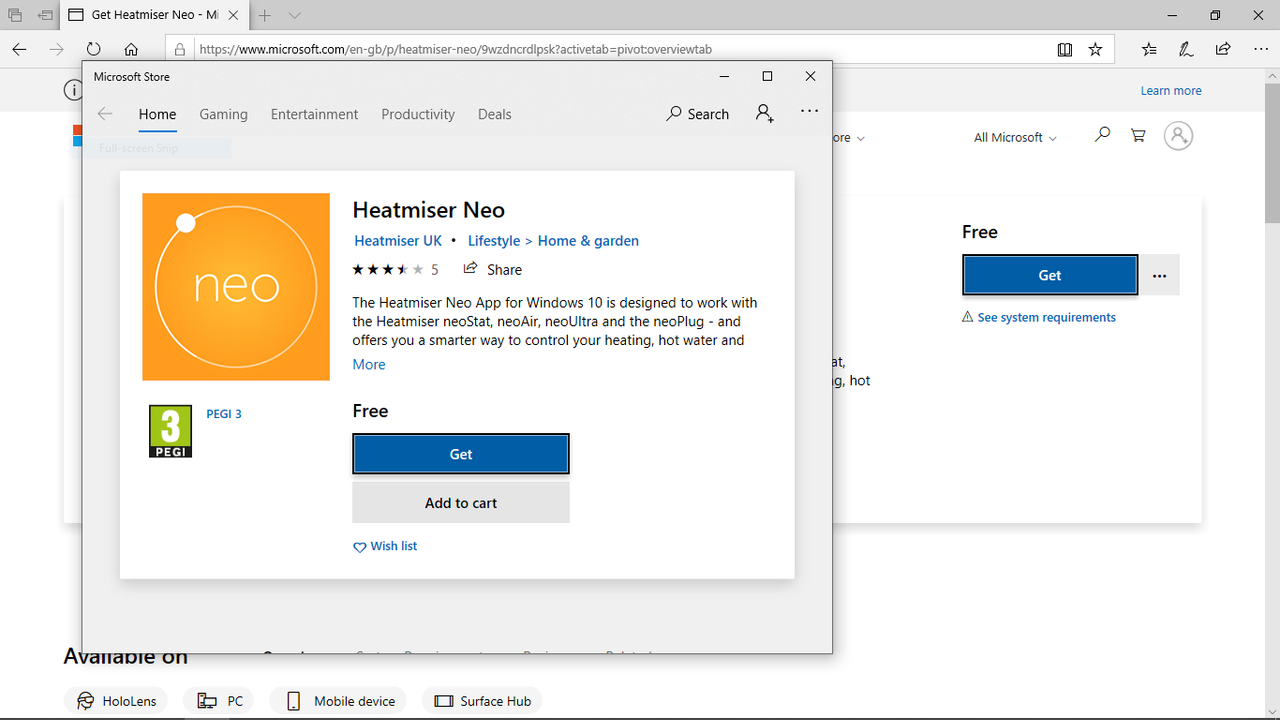
Is what I see after clicking on the GET icon on the right.
I used EDGE to open the link and click through. That might be your issue.0 -
EveryWhere wrote: »I used EDGE to open the link and click through. That might be your issue.
I tried with Edge and 'get' did nothing, but add to basket did just that, but then when I view my basket, it saysChoose another item. You already own this.but, where is it???
0 -
Did you try resetting the Store app? (You might need to dig through a few links in the link I posted earlier ... you'll end up with two .diagcab files (I scanned them with Windows Defender and MBAM - they're OK) which may help sort things out, and then give you an opportunity to update the Store app.0
This discussion has been closed.
Confirm your email address to Create Threads and Reply

Categories
- All Categories
- 353.6K Banking & Borrowing
- 254.2K Reduce Debt & Boost Income
- 455.1K Spending & Discounts
- 246.7K Work, Benefits & Business
- 603.1K Mortgages, Homes & Bills
- 178.1K Life & Family
- 260.7K Travel & Transport
- 1.5M Hobbies & Leisure
- 16K Discuss & Feedback
- 37.7K Read-Only Boards

