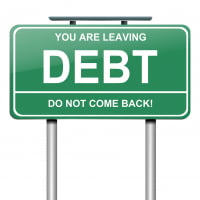We’d like to remind Forumites to please avoid political debate on the Forum.
This is to keep it a safe and useful space for MoneySaving discussions. Threads that are – or become – political in nature may be removed in line with the Forum’s rules. Thank you for your understanding.
📨 Have you signed up to the Forum's new Email Digest yet? Get a selection of trending threads sent straight to your inbox daily, weekly or monthly!
The Forum now has a brand new text editor, adding a bunch of handy features to use when creating posts. Read more in our how-to guide
SOA on iPad?
Feral_Moon
Posts: 2,943 Forumite
I've just completed my SOA on iPad but can't seem to copy & paste it into a thread here. Anyone know what I need to do please?
0
Comments
-
It's so annoying as all the information I input into the SOA form has now been lost because it has all deleted itself overnight.0
-
Can be difficult to copy and paste on an iPad, do you have a PC ?I’m a Forum Ambassador and I support the Forum Team on the Debt free wannabe, Credit file and ratings, and Bankruptcy and living with it boards. If you need any help on these boards, do let me know. Please note that Ambassadors are not moderators. Any posts you spot in breach of the Forum Rules should be reported via the report button, or by emailing forumteam@moneysavingexpert.com. All views are my own and not the official line of MoneySavingExpert.For free non-judgemental debt advice, contact either Stepchange, National Debtline, or CitizensAdviceBureaux.Link to SOA Calculator- https://www.stoozing.com/soa.php The "provit letter" is here-https://forums.moneysavingexpert.com/discussion/2607247/letter-when-you-know-nothing-about-about-the-debt-aka-prove-it-letter0
-
I have just done one on my iPad and there an option at the bottom to format it for MSE. It gives instructions on how to copy and paste it into a post.I’m a Forum Ambassador and I support the Forum Team on the Debt free Wannabe, Budgeting and Banking and Savings and Investment boards. If you need any help on these boards, do let me know. Please note that Ambassadors are not moderators. Any posts you spot in breach of the Forum Rules should be reported via the report button, or by emailing forumteam@moneysavingexpert.com. All views are my own and not the official line of MoneySavingExpert.
Save £12k in 2026 Challenge £12000/£2000
365 day 1p Challenge 2026 £667.95/£110
Click on this link for a Statement of Accounts that can be posted on the DebtFree Wannabe board: https://lemonfool.co.uk/financecalculators/soa.php0 -
It's the fact neither the "calculate" nor the "highlight text" buttons would work. And when I clicked on the MSE button it opened into another page so I left it open in my tabs to come back to today in the hope someone may have posted a solution, but when I opened the iPad this morning it was just a blank page.
I also clicked th "save data" button but have no idea where it has saved it to.0 -
enthusiasticsaver wrote: »I have just done one on my iPad and there an option at the bottom to format it for MSE. It gives instructions on how to copy and paste it into a post.
How did you copy it?0 -
I just tried it and got as far as formatting it for MSE. This opens up the page with the text and code for pasting into here. But I tried to copy it by double-clicking to get the dialog up, and usually I would get an option to "Select All" and then copy it and paste into here, but there is no "Select All" option. Double-clicking selects a piece of the text, and ostensibly you should be able to drag the little blue "handles" to select all of the text, but it doesn't work. Every time I drag the handles it starts to work but then the selection disappears and you have to start again. It's even worse if not all of the text to be highlighted is visible in the text box. So it looks like doing this on an iPad is a non-starter. This was using Safari so I don't know if it would work better using another browser or if it is a failing of the iPad software itself.Retired at age 56 after having "light bulb moment" due to reading MSE and its forums. Have been converted to the "budget to zero" concept and use YNAB for all monthly budgeting and long term goals.0
-
tempus_fugit wrote: »I just tried it and got as far as formatting it for MSE. This opens up the page with the text and code for pasting into here. But I tried to copy it by double-clicking to get the dialog up, and usually I would get an option to "Select All" and then copy it and paste into here, but there is no "Select All" option. Double-clicking selects a piece of the text, and ostensibly you should be able to drag the little blue "handles" to select all of the text, but it doesn't work. Every time I drag the handles it starts to work but then the selection disappears and you have to start again. It's even worse if not all of the text to be highlighted is visible in the text box. So it looks like doing this on an iPad is a non-starter. This was using Safari so I don't know if it would work better using another browser or if it is a failing of the iPad software itself.
This is exactly the problem I have. I'm using Chrome but also tried Safari in case it was a browser problem but it was no different.0 -
I tried too - but never succeeded.0
-
I managed it on an iPad. I uploaded it to the forum but then had to keep editing it as bits were missing so think it would be easier to just type it into the forum yourself.
Sorry this isn't much help is it.Don't put menthol vape juice in your eyes!!!0
This discussion has been closed.
Confirm your email address to Create Threads and Reply

Categories
- All Categories
- 353.5K Banking & Borrowing
- 254.1K Reduce Debt & Boost Income
- 455K Spending & Discounts
- 246.6K Work, Benefits & Business
- 602.9K Mortgages, Homes & Bills
- 178.1K Life & Family
- 260.6K Travel & Transport
- 1.5M Hobbies & Leisure
- 16K Discuss & Feedback
- 37.7K Read-Only Boards