We’d like to remind Forumites to please avoid political debate on the Forum.
This is to keep it a safe and useful space for MoneySaving discussions. Threads that are – or become – political in nature may be removed in line with the Forum’s rules. Thank you for your understanding.
📨 Have you signed up to the Forum's new Email Digest yet? Get a selection of trending threads sent straight to your inbox daily, weekly or monthly!
The Forum now has a brand new text editor, adding a bunch of handy features to use when creating posts. Read more in our how-to guide
Links not working
indesisiv
Posts: 6,359 Forumite







Not sure if it is just my setup or not.
But using chrome in Win 7. If I click a link such as the ones listed in the news/blog bit to the right of the forums it doesn't work.
For instance currently the 'super complaint' link when I click it directs me to.
http://www.moneysavingexpert.comhttp//www.moneysavingexpert.com/news/banking/2016/09/super-complaint-submitted-to-regulator-over-protection-for-victims-of-bank-transfer-scams?_ga=1.133710350.1881088298.1434533875
It should be linking to:
http://www.moneysavingexpert.com/news/banking/2016/09/super-complaint-submitted-to-regulator-over-protection-for-victims-of-bank-transfer-scams
But using chrome in Win 7. If I click a link such as the ones listed in the news/blog bit to the right of the forums it doesn't work.
For instance currently the 'super complaint' link when I click it directs me to.
http://www.moneysavingexpert.comhttp//www.moneysavingexpert.com/news/banking/2016/09/super-complaint-submitted-to-regulator-over-protection-for-victims-of-bank-transfer-scams?_ga=1.133710350.1881088298.1434533875
It should be linking to:
http://www.moneysavingexpert.com/news/banking/2016/09/super-complaint-submitted-to-regulator-over-protection-for-victims-of-bank-transfer-scams
“Time is intended to be spent, not saved” - Alfred Wainwright
0
Comments
-
Seconded also chrome user on win 10 for example the news item about yahoo hack has url of http://www.moneysavingexpert.comhttp//www.moneysavingexpert.com/news/phones/2016/09/500-million-yahoo-user-accounts-hacked?_ga=1.135083255.761921329.1443481337
i.e 2 lots of https://www.moneysavingexpert.com in it0 -
I'm also getting the same using "Firefox 48.0.2."
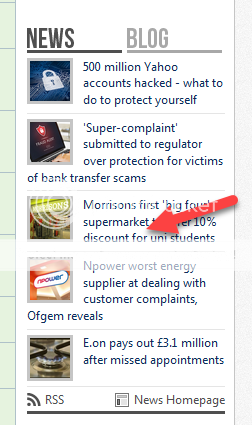
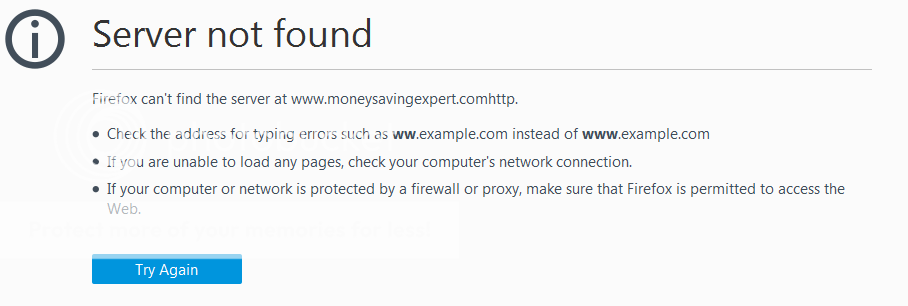 Can't sleep, quit counting sheep and talk directly to the shepherd :cool:0
Can't sleep, quit counting sheep and talk directly to the shepherd :cool:0 -
It's universal - see earlier thread https://forums.moneysavingexpert.com/discussion/55292730
-
3 days on and it's still not fixed or even commented on by the MSE team :huh:0
-
I'm curious, why keep posting New news stories that nobody can access/read?0
-
Obviously something that is not considered important enough
 0
0 -
new Barclaycard travel card
http://www.moneysavingexpert.comhttp//www.moneysavingexpert.com/news/cards/2016/09/new-barclaycard-travel-credit-card-is-top-for-overseas-cash-withdrawals
but they are all like it, in more than one browser
but don't worry, anyone who shows a bit of initiative can cut the first part of the URL off
And then Google says:Your search http//www.moneysavingexpert.com/news/cards/2016/09/new-barclaycard-travel-credit-card ... - did not match any documents.
Suggestions:
Make sure that all words are spelled correctly.Try different keywords.Try more general keywords.Try fewer keywords.
I did once get an MSE error response that the page doesn't exist
In other words maybe the article hasn't been published yet anyway - or if they have they've amended the address and it's not quite exactly like that any more
Edit 2: it is there, but cleaning up the URL may involve cutting some digits off the end as well
http://www.moneysavingexpert.com/news/cards/2016/09/new-barclaycard-travel-credit-card-is-top-for-overseas-cash-withdrawals0 -
Probably another ploy by the MSE team to get everyone to use the new forum format - that way you don't even see the news items so no issues with the links :cool:
Seriously, I actually came here to to report the same, but Redux, you beat me to the explanation in your post before mine.
Essentially there is an extra, unwanted "http//www.moneysavingexpert.com" in the URL.
Note the lack of ":" after "http", so it's not as easy as just loppoing the start of the URL off either.
Not that that's necessarily possible, as the whole thing seems to get scrambled by my ISP when it tells me the URL does not exist.
So currently having to copy the link, manually place it in the browser, correct it manually, and then submit.
Edit: it's not just chrome, but it is connected to the out of date forum skin (the one that actually works ... usually) that most of us regulars have reverted to.
The links work fine from the home page 0
0 -
Same for me, definitely today and yesterday, very frustrating, would like to read the news posted on the site side menus!!
Out of date forum skin - firefox.0 -
Click on the link. Go to the address bar and delete the http://www.moneysavingexpert.comhttp//
bit then click on the arrow.
You will be able to click on the remaining articles from the page that comes up.
or
Click on one of the free money saving e-mail links then click on the article you want from there.
There are several problems with the old style forum that they obviously are ignoring and will not fix, obviously trying to push us to that horrible new format.
edit: not working from the horrid new style either.0
This discussion has been closed.
Confirm your email address to Create Threads and Reply

Categories
- All Categories
- 353.5K Banking & Borrowing
- 254.1K Reduce Debt & Boost Income
- 455K Spending & Discounts
- 246.5K Work, Benefits & Business
- 602.8K Mortgages, Homes & Bills
- 178K Life & Family
- 260.5K Travel & Transport
- 1.5M Hobbies & Leisure
- 16K Discuss & Feedback
- 37.7K Read-Only Boards






