We’d like to remind Forumites to please avoid political debate on the Forum.
This is to keep it a safe and useful space for MoneySaving discussions. Threads that are – or become – political in nature may be removed in line with the Forum’s rules. Thank you for your understanding.
📨 Have you signed up to the Forum's new Email Digest yet? Get a selection of trending threads sent straight to your inbox daily, weekly or monthly!
E: 02/02 Win new kitchen appliances

JamboDP
Posts: 41,660 Forumite






Comments
-
won't let me enter - just get a "thank you for entering" message when I have not been able to fill in my details
 Newbie as of 31st December 2015 - here's to beginners luck!:DBest wins so far, won £1000 on two occasions:)0
Newbie as of 31st December 2015 - here's to beginners luck!:DBest wins so far, won £1000 on two occasions:)0 -
Just worked fine for me:jThank you to all who work so hard on the competitions boards :beer:0
-
I think I entered this competition a while ago - which I assume is why I got a thanks for entering message. Some of these comps go on for quite a while when these mags come out so early that it's not easy to remember all you've entered sometimes0
-
Hi, that is the joy of MSE Comps. If this comp had been posted in the past a merge would be asked for so I think the site must just have an issue atm for some members but not others.jankirkcaldy wrote: »I think I entered this competition a while ago - which I assume is why I got a thanks for entering message. Some of these comps go on for quite a while when these mags come out so early that it's not easy to remember all you've entered sometimes
See here:
2 How do I keep track of which comps I’ve entered and what are the green ticks and red crosses for?
Do make sure you are a member of MSE because when you are logged in it will make keeping track of the comps you have already entered a lot easier.
Note: If you are not logged in ‘Thanks’, ‘green tick’ and ‘red cross’ buttons do not appear.
When I look at the forum, I can sometimes tell from the title of the thread if it is a comp that I would be interested in entering. If I see a comp that I don’t want to enter then I click the faded red cross button to indicate to myself that I have already made a decision about entering and have decided to skip it.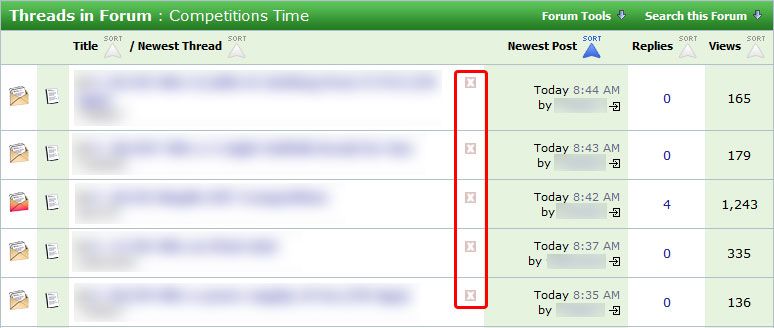
If I can’t tell from looking at the title if I want to enter, I open that thread and read more to make my decision. If I don't want to enter, then I click the 'Thanks' button (since I’m in the thread anyway) to thank the OP (Original Poster) for sharing. (It is hard work to find a comp that hasn’t already been posted!) I also click the red cross button to let me know that I’ve already checked out that comp and decided to skip it. Either of the red crosses that you can see on the post will do the job!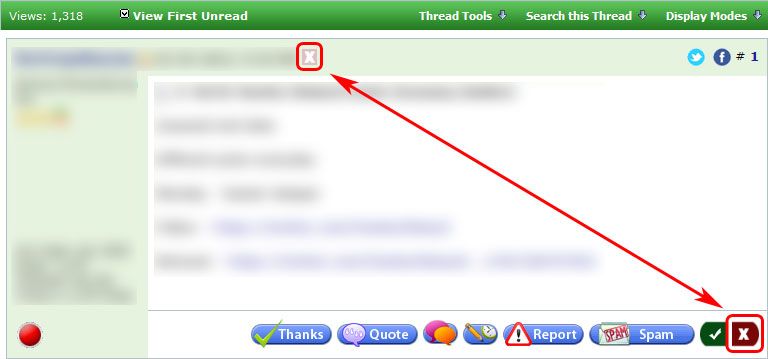
If I decide to enter, I click the 'Thanks' button to thank the OP, but will also click the green tick button to show me that I've entered.
By using the red cross and green tick buttons, I can very quickly see the comps that I haven’t yet reviewed. If you click any of these buttons by mistake then click again to reverse the action.
Some comps will void your entries if you enter more than once so I strongly recommend using these buttons to help you keep track.
When you return to the main forum page, you will see which comps you have skipped/entered as they will have a red cross or a green tick. You can focus your comping time and energy most efficiently on the comps with just a faded red cross as these are the comps that you still need to review.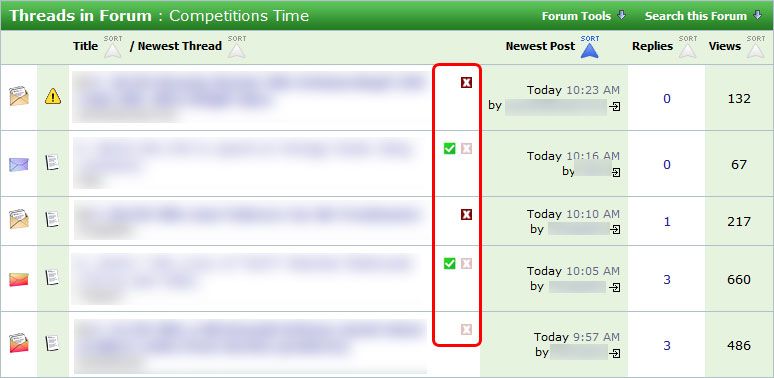
Please note: Don’t reply to the post "thanks" or "just entered" etc. This will bump the thread back to the top of the Forum which can result in eager MSE Compers entering again by accident. This is very frustrating as they can then potentially disqualify themselves. ‘Bumping’ is also against the Forum rules (which I asked you to read in the Introduction). Don't be a bumper!
Before we had these buttons, the only way we could try to keep track was by subscribing to the threads themselves once the decision to enter/not enter had been made, (as well as click the ‘Thanks’ button to show your thanks to the OP). That displays a symbol beside each thread subscribed to. This is not something I would now recommend as it is clumsy and takes a more clicks than our lovely new buttons. (Please see insert below from MSE, as having too many subscribed threads can cause issues).
MoneySavingExpert.com Insert: Could compers please try to ensure you subscribe to no more than 10,000 threads please as it can slow down the forum. Many thanks!
To subscribe to a thread, open the thread & click the 'Thread Tools' > 'Subscribe to this Thread'.On the next screen click ‘Add Subscription’. You will then notice that there is a symbol beside the thread name on the Forum page which used to indicate that you had entered the comp.
You will then notice that there is a symbol beside the thread name on the Forum page which used to indicate that you had entered the comp.
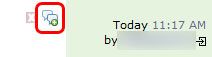 0
0 -
Thanks for the comp
After filling in my details the page form goes blank and I don't get a confirmation
Anyone else get thisThanks to all who post comps ITV winners membersclub#20
ITV winners membersclub#20 -
-
It worked for my in Chrome, with a thank you message, when I entered after clicking through to the page from the general comps page http://www.goodhomes-magazine.com/competitions
HTHThank you to everyone who posts on the competitions boards. You all rock!0 -
Just clicked 'Submit' and was presented with somebody else's details! A bit worrying.
 0
0 -
-
Opened the page and has someone from Southport's details on it!Wins 2014 worth: £8,988
Wins 2015 worth: £5,1280
This discussion has been closed.
Confirm your email address to Create Threads and Reply

Categories
- All Categories
- 351.7K Banking & Borrowing
- 253.4K Reduce Debt & Boost Income
- 454K Spending & Discounts
- 244.7K Work, Benefits & Business
- 600.1K Mortgages, Homes & Bills
- 177.3K Life & Family
- 258.3K Travel & Transport
- 1.5M Hobbies & Leisure
- 16.2K Discuss & Feedback
- 37.6K Read-Only Boards




