We’d like to remind Forumites to please avoid political debate on the Forum.
This is to keep it a safe and useful space for MoneySaving discussions. Threads that are – or become – political in nature may be removed in line with the Forum’s rules. Thank you for your understanding.
📨 Have you signed up to the Forum's new Email Digest yet? Get a selection of trending threads sent straight to your inbox daily, weekly or monthly!
The Forum now has a brand new text editor, adding a bunch of handy features to use when creating posts. Read more in our how-to guide
How do you keep track?
yorkshirecath
Posts: 448 Forumite





Of what comps you've entered?
I know a few websites you can log in but if you're just entering randomly or from here do you make a note of what you've entered??
I know a few websites you can log in but if you're just entering randomly or from here do you make a note of what you've entered??
Cath x
November wins: 2 Tickets to Classic Car Show @ NEC
December wins: Top Gear goodies
January wins: Auto Performance car show tickets
November wins: 2 Tickets to Classic Car Show @ NEC
December wins: Top Gear goodies
January wins: Auto Performance car show tickets
0
Comments
-
Thank the OP0
-
If you enter from here, you click the wee tick, which will highlight so you know you've entered it. You also Thank the poster of the comp, so you know if you've thanked the post you've entered.
If you enter from other sites, you're screwed 0
0 -
yorkshirecath wrote: »Of what comps you've entered?
I know a few websites you can log in but if you're just entering randomly or from here do you make a note of what you've entered??
hi, this may help..
Comping Guide - Getting Started & Other FAQs
2 How do I keep track of which comps I've entered and what are the green ticks and red crosses for?
2 How do I keep track of which comps I’ve entered and what are the green ticks and red crosses for?
Do make sure you are a member of MSE because when you are logged in it will make keeping track of the comps you have already entered a lot easier.
Note: If you are not logged in ‘Thanks’, ‘green tick’ and ‘red cross’ buttons do not appear.
When I look at the forum, I can sometimes tell from the title of the thread if it is a comp that I would be interested in entering. If I see a comp that I don’t want to enter then I click the faded red cross button to indicate to myself that I have already made a decision about entering and have decided to skip it.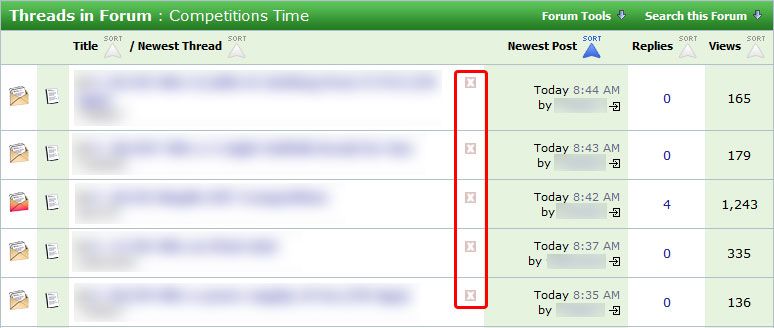
If I can’t tell from looking at the title if I want to enter, I open that thread and read more to make my decision. If I don't want to enter, then I click the 'Thanks' button (since I’m in the thread anyway) to thank the OP (Original Poster) for sharing. (It is hard work to find a comp that hasn’t already been posted!) I also click the red cross button to let me know that I’ve already checked out that comp and decided to skip it. Either of the red crosses that you can see on the post will do the job!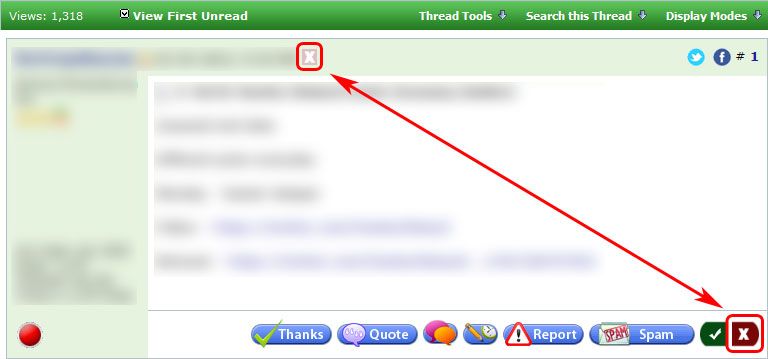
If I decide to enter, I click the 'Thanks' button to thank the OP, but will also click the green tick button to show me that I've entered.
By using the red cross and green tick buttons, I can very quickly see the comps that I haven’t yet reviewed. If you click any of these buttons by mistake then click again to reverse the action.
Some comps will void your entries if you enter more than once so I strongly recommend using these buttons to help you keep track.
When you return to the main forum page, you will see which comps you have skipped/entered as they will have a red cross or a green tick. You can focus your comping time and energy most efficiently on the comps with just a faded red cross as these are the comps that you still need to review.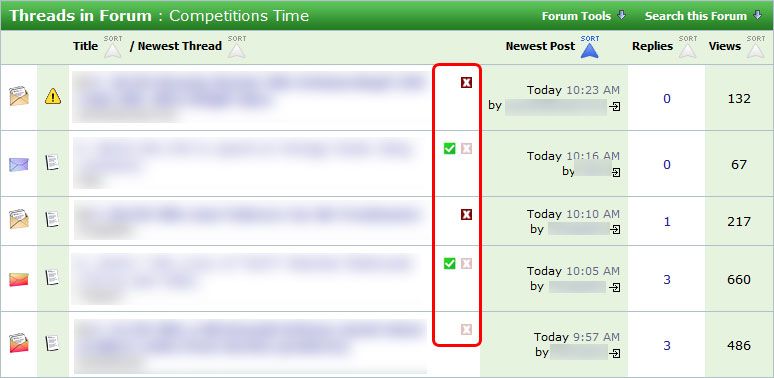 please be a responsible pet owner & spay/neuter your pets, too many strays & not enough homes for them sadly.
please be a responsible pet owner & spay/neuter your pets, too many strays & not enough homes for them sadly. 0
0 -
Thank you firefly, I knew about the red boxes but not the green ones!I just enter and forget...hoping to win something!
 0
0
This discussion has been closed.
Confirm your email address to Create Threads and Reply

Categories
- All Categories
- 353.5K Banking & Borrowing
- 254.1K Reduce Debt & Boost Income
- 455K Spending & Discounts
- 246.5K Work, Benefits & Business
- 602.8K Mortgages, Homes & Bills
- 178K Life & Family
- 260.5K Travel & Transport
- 1.5M Hobbies & Leisure
- 16K Discuss & Feedback
- 37.7K Read-Only Boards



