We’d like to remind Forumites to please avoid political debate on the Forum.
This is to keep it a safe and useful space for MoneySaving discussions. Threads that are – or become – political in nature may be removed in line with the Forum’s rules. Thank you for your understanding.
📨 Have you signed up to the Forum's new Email Digest yet? Get a selection of trending threads sent straight to your inbox daily, weekly or monthly!
E: 30/06 Win a family holiday worth £5,000
Comments
-
CD 30/06/14 John West (as in tinned fish!!) website
Prize draw to win a Thomson voucher for £5,000
Good luck,
Clare0 -
Two secs as I think it is a dupe.CD 30/06/14 John West (as in tinned fish!!) website
Prize draw to win a Thomson voucher for £5,000
Good luck,
Clare
here: https://forums.moneysavingexpert.com/discussion/4806508
I will pm a BG re a merge.
Thanks for the comp.0 -
I will get the hang of this and the jargon! I did a search and couldn't find it.0
-
John West. I have a feeling I did a general search of whole site! What does I will PM a BG re a merge mean?0
-
I will get the hang of this and the jargon! I did a search and couldn't find it.
Hi,it means that I will message a BG & get this thread merged with other one.Please do not delete your post after the merge.John West. I have a feeling I did a general search of whole site! What does I will PM a BG re a merge mean?
Two secs & I will post some guides.0 -
More Advanced
https://forums.moneysavingexpert.com/discussion/1014121
1 What do I do if I see a comp which has already expired / been posted on here? / How do I send a merge request to a Board Guide?
On any page of the Forum, towards the bottom right of the page under the list of comp threads, it says who the Board Guides (BGs) are for this forum. Below is the current list:If you click a BG name, it will take you to their profile page, over on the right is the 'Contact Info' & you should see a link to 'Send a private message to xxxx'
**Note: Whilst an additional BG is being selected please be gentle with Dalkirst and Glad - they will be rushed off their feet!!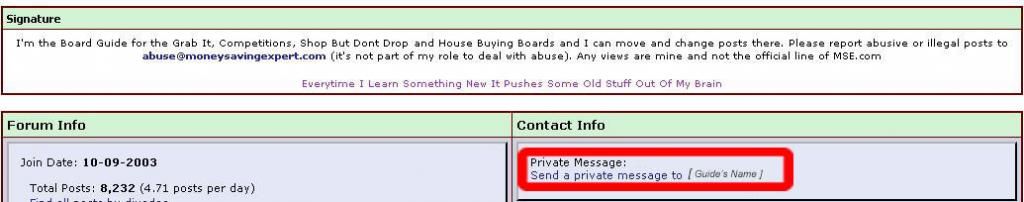
If you click that, a Private Message (PM) box will display & then all you need to do is put a title (eg Merge Request Please), then tell the BG what the Original Thread URL & the Dupe Thread URL is. (Highlight the URL of a thread in the bar at the top of the browser screen & right click > copy. Then click your mouse back into the PM box & right click > paste). You can ‘Preview Message’ to see how it will look, if you want, before you click to ‘Submit message’.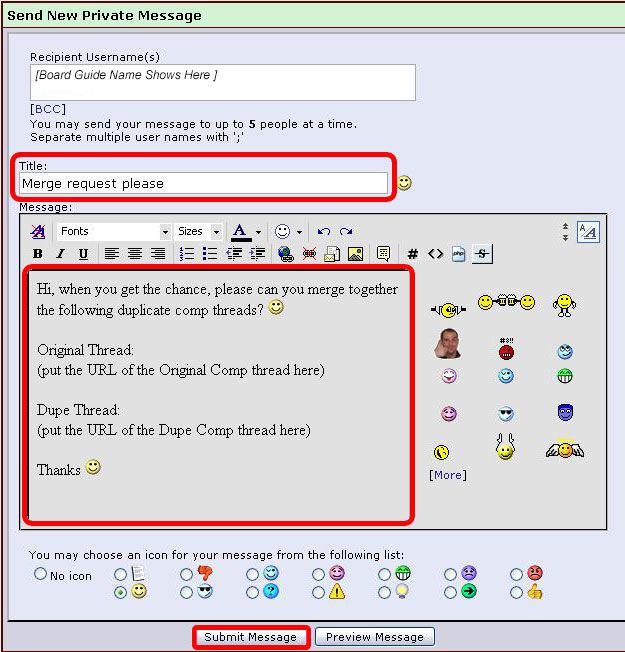
Please try to spread your requests across all BGs so we don’t overload just 1 of them, as they are volunteers to help the board run smoothly & do want the time to enter & post some comps too!
Please also post on the duplicate comp thread that it is a dupe, include a link to the original thread & if you mention that you have sent a merge request to whichever BG you sent it to, then that will save others doing exactly the same thing & bombarding the poor BGs with multiple requests for the same thing.0 -
2 How do I search to see if a comp has been posted?
The Forum Search is not foolproof although if you take a couple of easy steps then it can help you not to post duplicate comps.
On any Forum page, just above where the threads are listed you will see the option to ‘Search this Forum’, click this & then select ‘Advanced Search’.A new screen will open, which is the Advanced Search screen & seems to be more responsive to searches.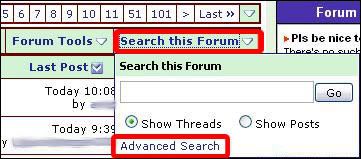
Please refer to the image below for numbered steps.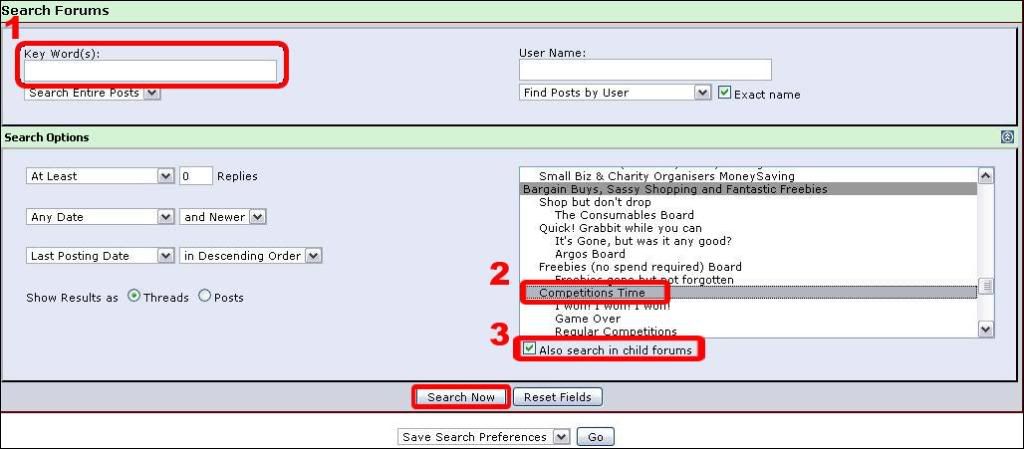
- Key Words.
Take the main part of a comp page address (URL) & type / paste it here.
For Example, if http://www.goodtoknow.co.uk/competitions/show/id/2704 is the comp page, use keyword: goodtoknow.co.uk
Also, for the radio comps, try searching for the part of the url that starts '/Article...' it should bring up the other stations if they have been posted.
I recommend you only use the main part of the comp URL as sometimes comps change location on a site.
If that search brings back too many results, then try using a word from the comp which will have been used if it was posted on MSE to narrow it down slightly.
For Example, goodtoknow.co.uk watch
You could also use the answer to search again, just to ensure you aren’t about to post a comp that is already on here. - Search Forums.
If Competitions Time is not already highlighted in the list, simply scroll down the list & click on it to highlight. - Also search in child forums.
Ensure this box is ticked, it means the search will also check in Competitions Time sub forums (the I won! Forum, the Game Over Forum & the Regular Competitions Forum).
Something else to be aware of is that it can take a couple of hours for the forum software to include new threads into the search function. If you take a quick glance down the last couple of pages of threads to check for comps that sound similar to the one you are about to post & don’t see anything then you are about ready to post a new comp!
Another way some MSE Compers use to search for specific comps is to use the Google Search Engine. If you wanted to search for, say, Kung Fu Panda comps in the forum then you would type:
"Kung Fu Panda" "competition" site:forums.moneysavingexpert.com
(Please note the placement of the speech marks as that is very important!)
This would then return results relating to your search request.0 - Key Words.
-
0
This discussion has been closed.
Confirm your email address to Create Threads and Reply

Categories
- All Categories
- 353.1K Banking & Borrowing
- 254K Reduce Debt & Boost Income
- 454.8K Spending & Discounts
- 246.2K Work, Benefits & Business
- 602.3K Mortgages, Homes & Bills
- 177.9K Life & Family
- 260.1K Travel & Transport
- 1.5M Hobbies & Leisure
- 16K Discuss & Feedback
- 37.7K Read-Only Boards


