We’d like to remind Forumites to please avoid political debate on the Forum.
This is to keep it a safe and useful space for MoneySaving discussions. Threads that are – or become – political in nature may be removed in line with the Forum’s rules. Thank you for your understanding.
📨 Have you signed up to the Forum's new Email Digest yet? Get a selection of trending threads sent straight to your inbox daily, weekly or monthly!
E: 20/06 Win a pair of Rolling Stones tickets in London, 6th July
alb14
Posts: 52 Forumite
Simple to enter - just Google "rolling stones competition tj hughes" and the first result is the entry page
0
Comments
-
Here is the address. Can't paste link because I am a Newbie
tjhughes.co.uk/rolling-stones-ticket-competition-with-ukash0 -
http://www.tjhughes.co.uk/rolling-stones-ticket-competition-with-ukash
The Competition closes at 23.59 GMT on the 20thJune 2013. Entries received after that date and time will not be considered.
Thanks for the comp.
Would you be ok just to edit the title for indexing by date/clarity please eg:
E: 20/06 Win a pair of Rolling Stones tickets in London, 6th July
rather than:
Win a pair of Rolling Stones tickets in London, 6th July
Just click edit & advanced
If left as is it will be indexed wrong so you end up with the issue that can be seen on page 1 of this view of the board.Plus we may lose it to Game Over.
7 How can I amend my thread title if I need to?
To edit the thread title you can click 'Edit' then select 'Go Advanced'.
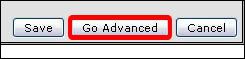
The next screen will show your post & above it you will see 2 boxes 'Reason for Editing', which you don't have to complete & also 'Title' which has your thread title info in it.
Simply click into the Title box & amend your text as necessary0 -
Done! Thanks for the tip. Good luck everyone!0
-
Competition closed0
This discussion has been closed.
Confirm your email address to Create Threads and Reply

Categories
- All Categories
- 352.5K Banking & Borrowing
- 253.7K Reduce Debt & Boost Income
- 454.4K Spending & Discounts
- 245.5K Work, Benefits & Business
- 601.4K Mortgages, Homes & Bills
- 177.6K Life & Family
- 259.4K Travel & Transport
- 1.5M Hobbies & Leisure
- 16K Discuss & Feedback
- 37.7K Read-Only Boards

