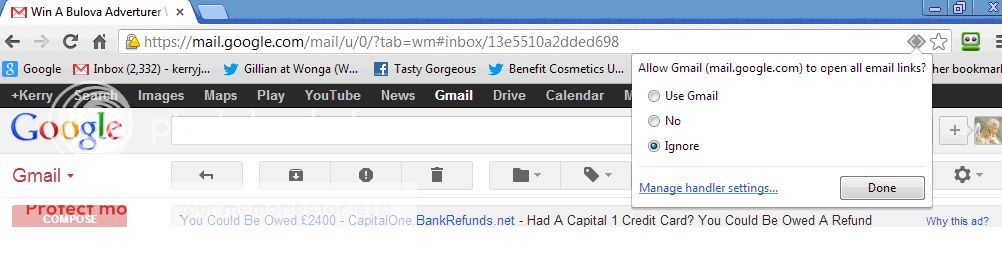We’d like to remind Forumites to please avoid political debate on the Forum.
This is to keep it a safe and useful space for MoneySaving discussions. Threads that are – or become – political in nature may be removed in line with the Forum’s rules. Thank you for your understanding.
📨 Have you signed up to the Forum's new Email Digest yet? Get a selection of trending threads sent straight to your inbox daily, weekly or monthly!
The Forum now has a brand new text editor, adding a bunch of handy features to use when creating posts. Read more in our how-to guide
anyone clever on here
laura1964
Posts: 89 Forumite
after years with incredimail and firefox i got fed up of probs and have switched to google chrome and gmail quite happy but i cant get gmail to be default ive done what it said in googlechrome and done the adding bit thats all fine but its not default. in the default progs it still says windows mail and wont let me untick it or add gmail its driving me nuts not being able to click on links for mail when comping so can anyone tell me what to do thanks;)
love comping love winning more :rotfl:
0
Comments
-
Hi Have you tried this? I just did and it works. Do the first steps in the linky first.
http://support.google.com/chrome/bin/answer.py?hl=en&answer=1382847
Then check this is ok?- Click the Chrome menu
on the browser toolbar.
- Select Settings > Show advanced settings.
- In the "Privacy" section, click Content settings.
- In the dialog that appears, find the “Handlers” section.
- Click Manage handlers.
- Use the drop-down menu next to a listed protocol to select the web service that should be used by default.
hth
I personally use Mozzila Thunderbird as an email client as it's a lot less 'clunky' than gmail (can be set up to work with your gmail account)
Good Luck
https://www.mozilla.org/en-GB/thunderbird/0 - Click the Chrome menu
-
Done that but in the manage handlers there is nothing in there so still not workinglove comping love winning more :rotfl:0
-
Might be worth a post on the Techie Section
http://forums.moneysavingexpert.com/forumdisplay.php?f=290 -
Done that but in the manage handlers there is nothing in there so still not working
Hi Laura looks like you don't have the handler installed then?
Did you do this bit below and click on theicon?
(I am assuming that you are trying to do this on a windows PC and not a Mac or other device?)
For example, when you open Gmail in Chrome, a protocol handler iconmay appear in the omnibox next to the star bookmarks icon. Click it to show the following options:
- If you'd like to allow Gmail to open all email links, select the Use Gmail radio button. When you click a hyperlinked email address on a page, Gmail's compose window will open.
0 -
thank you i dont quite see where those icons are i have had a look but cant find them please could you tell me where thank youlove comping love winning more :rotfl:0
-
-
no diamonds im afraidlove comping love winning more :rotfl:0
This discussion has been closed.
Confirm your email address to Create Threads and Reply

Categories
- All Categories
- 353.5K Banking & Borrowing
- 254.2K Reduce Debt & Boost Income
- 455.1K Spending & Discounts
- 246.6K Work, Benefits & Business
- 603K Mortgages, Homes & Bills
- 178.1K Life & Family
- 260.6K Travel & Transport
- 1.5M Hobbies & Leisure
- 16K Discuss & Feedback
- 37.7K Read-Only Boards


 on the browser toolbar.
on the browser toolbar.