We’d like to remind Forumites to please avoid political debate on the Forum.
This is to keep it a safe and useful space for MoneySaving discussions. Threads that are – or become – political in nature may be removed in line with the Forum’s rules. Thank you for your understanding.
📨 Have you signed up to the Forum's new Email Digest yet? Get a selection of trending threads sent straight to your inbox daily, weekly or monthly!
E: 15/05 Win a 7 night honeymoon in the Bahamas
Danik
Posts: 226 Forumite





The Wedding Girl's SOS blog is running a competition to win a 7 night honeymoon in the Bahamas
http://theweddinggirl.co.uk/wordpress/?p=11853
http://theweddinggirl.co.uk/wordpress/?p=11853
0
Comments
-
Just to note - flights are not included0
-
https://forums.moneysavingexpert.com/discussion/4504779
You posted this yesterday but it was moved to Game Over because you did not add an end date at the beginning of the heading. If you go back to your original post and amend the heading (you'll need to click Edit and Go Advanced) you can then pm a Board Guide to retrieve the post from GO and merge it with this one 0
0 -
Idon't know how to do that. Can you just delete that one and leave this one up?0
-
Question - How many swimming pools does the hotel have?
Answer - ThreeA winner is a dreamer who never gives up -
Nelson Mandela
I got no game, it's just some z!tches understand my story -
Nas0 -
PLEASE NOTE: you must also LIKE The Wedding Girl on Facebook https://www.facebook.com/pages/The-Wedding-Girls-SOS/137965376248049?ref=ts
and
Follow on Twitter https://twitter.com/theweddinggirl/?r=weddinggirl0 -
PLEASE NOTE: you must also LIKE The Wedding Girl on Facebook https://www.facebook.com/pages/The-Wedding-Girls-SOS/137965376248049?ref=ts
and
Follow on Twitter https://twitter.com/theweddinggirl/?r=weddinggirl
Thanks for the comp.Hope its ok to ask that this is added to the title to save non users stopping by eg:
E: 15/05 Win a 7 night honeymoon in the Bahamas(FB & TW)
rather than:
E: 15/05 Win a 7 night honeymoon in the Bahamas
Just click edit & advanced
7 How can I amend my thread title if I need to?
To edit the thread title you can click 'Edit' then select 'Go Advanced'.
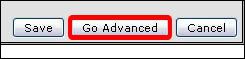
The next screen will show your post & above it you will see 2 boxes 'Reason for Editing', which you don't have to complete & also 'Title' which has your thread title info in it.
Simply click into the Title box & amend your text as necessary0
This discussion has been closed.
Confirm your email address to Create Threads and Reply

Categories
- All Categories
- 352.4K Banking & Borrowing
- 253.7K Reduce Debt & Boost Income
- 454.4K Spending & Discounts
- 245.4K Work, Benefits & Business
- 601.2K Mortgages, Homes & Bills
- 177.6K Life & Family
- 259.2K Travel & Transport
- 1.5M Hobbies & Leisure
- 16K Discuss & Feedback
- 37.7K Read-Only Boards

