We’d like to remind Forumites to please avoid political debate on the Forum.
This is to keep it a safe and useful space for MoneySaving discussions. Threads that are – or become – political in nature may be removed in line with the Forum’s rules. Thank you for your understanding.
📨 Have you signed up to the Forum's new Email Digest yet? Get a selection of trending threads sent straight to your inbox daily, weekly or monthly!
E: 26/10 (Daily) Win Ideal Home Show tickets(FB)
Chillitsphil
Posts: 41 Forumite
Few more Ideal Home Show at Christmas tickets to be won for those who missed out in the MSE giveaway.
Competition is daily entry, post the answer on Facebook:
http://www.facebook.com/AboutProperty/app_475049202511034
Today's is REINDEER.
Think you have to like the page to do it.
Future answers will be up on here:
http://aboutproperty.co.uk/competition/win-ideal-home-show-tickets-click-here-competition-answer-in
Not many entries today so worth jumping on if you're interested I'd imagine :j
Competition is daily entry, post the answer on Facebook:
http://www.facebook.com/AboutProperty/app_475049202511034
Today's is REINDEER.
Think you have to like the page to do it.
Future answers will be up on here:
http://aboutproperty.co.uk/competition/win-ideal-home-show-tickets-click-here-competition-answer-in
Not many entries today so worth jumping on if you're interested I'd imagine :j
0
Comments
-
Cheers
Would you be ok just to edit the title for indexing by date/clarity please eg
E: 26/10 (Daily) Win Ideal Home Show tickets(FB)
rather than:
26/10/12: Daily entry - Ideal Home Show ticket giveaway
I've trimmed it to fit :-)
Just click edit & advanced
If left as is it will be indexed wrong so you end up with the issue that can be seen on page 1 of this view of the board.Plus we may lose it to Game Over.
7 How can I amend my thread title if I need to?
To edit the thread title you can click 'Edit' then select 'Go Advanced'.

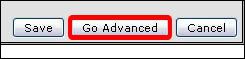
The next screen will show your post & above it you will see 2 boxes 'Reason for Editing', which you don't have to complete & also 'Title' which has your thread title info in it.
Simply click into the Title box & amend your text as necessary.
0 -
No problem - thanks for letting me know what to change it to! Should be all sorted now.0
-
Thanks for the comp., but getting "This page is unavailable"Wins since 2009 = £17,600MANY THANKS TO ALL OPS0
-
This webpage is not available In chrome...Started Comping again 26th November! Bring on the fun!Personalised Walkers, Burts Bees Lip balm
 0
0 -
Which link is it?! The Facebook one or the other one? Perhaps I've done it wrong.0
-
Today's answer is TINSEL. Nobody entering really.0
-
Chillitsphil wrote: »Today's answer is TINSEL. Nobody entering really.
LOL, I'm not surprised ... perhaps most (like me) are just getting error pages up with both links.
Thanks for posting anyway.Wins since 2009 = £17,600MANY THANKS TO ALL OPS0 -
Hmmmm. I really can't figure that one out.
Still, today's answer is PRESENTS.0 -
Today is TURKEY.0
-
Final day on this guys and 5 tickets being given away.
SANTA is the answer.
http://www.facebook.com/AboutProperty/app_4750492025110340
This discussion has been closed.
Confirm your email address to Create Threads and Reply

Categories
- All Categories
- 352.4K Banking & Borrowing
- 253.7K Reduce Debt & Boost Income
- 454.4K Spending & Discounts
- 245.5K Work, Benefits & Business
- 601.3K Mortgages, Homes & Bills
- 177.6K Life & Family
- 259.4K Travel & Transport
- 1.5M Hobbies & Leisure
- 16K Discuss & Feedback
- 37.7K Read-Only Boards



