We’d like to remind Forumites to please avoid political debate on the Forum.
This is to keep it a safe and useful space for MoneySaving discussions. Threads that are – or become – political in nature may be removed in line with the Forum’s rules. Thank you for your understanding.
📨 Have you signed up to the Forum's new Email Digest yet? Get a selection of trending threads sent straight to your inbox daily, weekly or monthly!
The Forum now has a brand new text editor, adding a bunch of handy features to use when creating posts. Read more in our how-to guide
How do I Moving a Thread?
compsalex
Posts: 770 Forumite
How do I move a thread from one forum to another more appropriate forum?
2014 Losses - Front Door Key, Premier League, Luis Suarez
0
Comments
-
You pm a Board Guide and ask them to move it.0
-
lilias
Thanks for that.
I shall seek out a Board Guide and figure out how to pm them.
All a learning curve.2014 Losses - Front Door Key, Premier League, Luis Suarez0 -
Board Guide names are at the very bottom of the Comp Board, Divadee, Glad and Dalkirst. If you just click on one of those names you will go to their User CP and then click on send a message.Luck is believing you’re lucky – Tennessee Williams
May your pockets be heavy and your heart be light. May good luck pursue you each morning and night – Anonymous0 -
Brilliant - thanks Barnabysue - any help much appreciated.2014 Losses - Front Door Key, Premier League, Luis Suarez0
-
Just follow below with the relevant links & title change eg "move a thread please" rather than a merge request.
HTH
1 What do I do if I see a comp which has already expired / been posted on here? / How do I send a merge request to a Board Guide?
On any page of the Forum, towards the bottom right of the page under the list of comp threads, it says who the Board Guides (BGs) are for this forum. Below is the current list:If you click a BG name, it will take you to their profile page, over on the right is the 'Contact Info' & you should see a link to 'Send a private message to xxxx'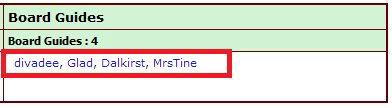
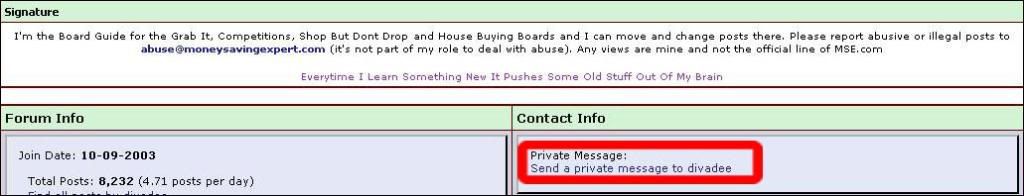
If you click that, a Private Message (PM) box will display & then all you need to do is put a title (eg Merge Request Please), then tell the BG what the Original Thread URL & the Dupe Thread URL is. (Highlight the URL of a thread in the bar at the top of the browser screen & right click > copy. Then click your mouse back into the PM box & right click > paste). You can ‘Preview Message’ to see how it will look, if you want, before you click to ‘Submit message’.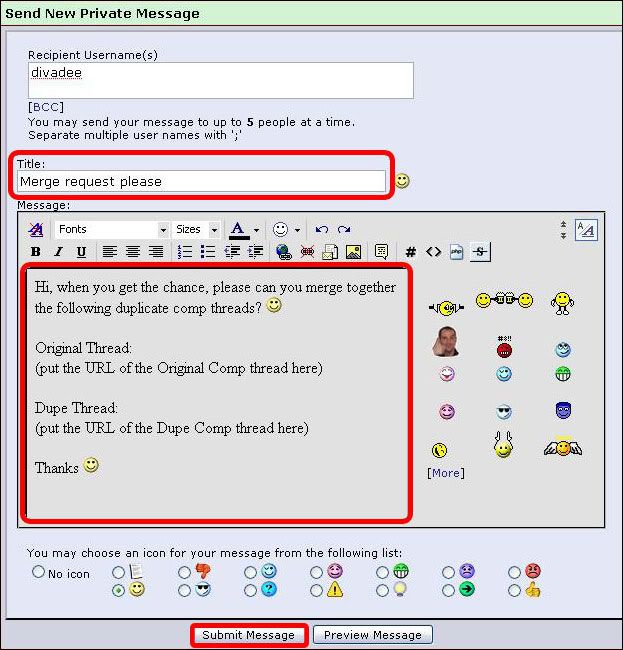
I used divadee for my example above. Please try to spread your requests across all the BGs so we don’t overload just 1 of them, as they are volunteers to help the board run smoothly & do want the time to enter & post some comps too!
Please also post on the duplicate comp thread that it is a dupe, include a link to the original thread & if you mention that you have sent a merge request to whichever BG you sent it to, then that will save others doing exactly the same thing & bombarding the poor BGs with multiple requests for the same thing.0 -
weeowens
Great detailed info - followed the steps & sent the pm this morning.
Many thanks2014 Losses - Front Door Key, Premier League, Luis Suarez0
This discussion has been closed.
Confirm your email address to Create Threads and Reply

Categories
- All Categories
- 353.5K Banking & Borrowing
- 254.1K Reduce Debt & Boost Income
- 455K Spending & Discounts
- 246.6K Work, Benefits & Business
- 602.9K Mortgages, Homes & Bills
- 178.1K Life & Family
- 260.6K Travel & Transport
- 1.5M Hobbies & Leisure
- 16K Discuss & Feedback
- 37.7K Read-Only Boards


