We’d like to remind Forumites to please avoid political debate on the Forum.
This is to keep it a safe and useful space for MoneySaving discussions. Threads that are – or become – political in nature may be removed in line with the Forum’s rules. Thank you for your understanding.
📨 Have you signed up to the Forum's new Email Digest yet? Get a selection of trending threads sent straight to your inbox daily, weekly or monthly!
The Forum now has a brand new text editor, adding a bunch of handy features to use when creating posts. Read more in our how-to guide
28/09 Homebase Nectar points (FB)
marvcat
Posts: 32 Forumite



My first post, very sorry if this has been posted already. Also sorry but I cannot post with links, if someone else could do this that would be great. thanks 
The link to the comp is at the top of the page.
ww.homebase.co.uk - add another w and paste into browser
Direct link
ww.facebook.com/homebase/app_310179562389446 - add another w and paste into browser
LIKE their facebook page and then either create a mood board or upload a picture of one of your own projects.
You will need a Nectar card to collect the points as stated in the terms.
Good Luck
The link to the comp is at the top of the page.
ww.homebase.co.uk - add another w and paste into browser
Direct link
ww.facebook.com/homebase/app_310179562389446 - add another w and paste into browser
LIKE their facebook page and then either create a mood board or upload a picture of one of your own projects.
You will need a Nectar card to collect the points as stated in the terms.
Good Luck
Oct 2012: £250, 9k blue fire opel & diamond ring
Nov 2012: book
Dec 2012: pillow pet, tanning lotion.
jan - sept 2013 nothing
Oct 2013: 50p voucher
Nov 2012: book
Dec 2012: pillow pet, tanning lotion.
jan - sept 2013 nothing
Oct 2013: 50p voucher
0
Comments
-
http://www.facebook.com/homebase/app_310179562389446
Thanks for the comp.
Would you be ok just to edit the title for indexing by date/clarity please.A guessedenddate is ok eg:
E: 03/10 ? Win,Homebase Nectar points (FB)(effort)
rather than:
Homebase Nectar points (FB)
Just click edit & advanced
If left as is it will be indexed wrong so you end up with the issue that can be seen on page 1 of this view of the board.Plus we may lose it to Game Over.
7 How can I amend my thread title if I need to?
To edit the thread title you can click 'Edit' then select 'Go Advanced'.
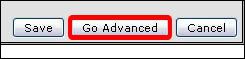
The next screen will show your post & above it you will see 2 boxes 'Reason for Editing', which you don't have to complete & also 'Title' which has your thread title info in it.
Simply click into the Title box & amend your text as necessary.0
This discussion has been closed.
Confirm your email address to Create Threads and Reply

Categories
- All Categories
- 353.6K Banking & Borrowing
- 254.2K Reduce Debt & Boost Income
- 455.1K Spending & Discounts
- 246.7K Work, Benefits & Business
- 603K Mortgages, Homes & Bills
- 178.1K Life & Family
- 260.7K Travel & Transport
- 1.5M Hobbies & Leisure
- 16K Discuss & Feedback
- 37.7K Read-Only Boards

