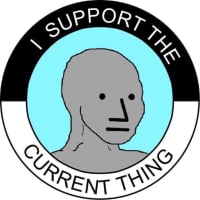We’d like to remind Forumites to please avoid political debate on the Forum.
This is to keep it a safe and useful space for MoneySaving discussions. Threads that are – or become – political in nature may be removed in line with the Forum’s rules. Thank you for your understanding.
📨 Have you signed up to the Forum's new Email Digest yet? Get a selection of trending threads sent straight to your inbox daily, weekly or monthly!
The Forum now has a brand new text editor, adding a bunch of handy features to use when creating posts. Read more in our how-to guide
Audio CD's Skipping
T4i
Posts: 1,845 Forumite



in Techie Stuff
Another one from me today....
Just wanted some fresh ideas before I try something drastic..
Noticed that my audio cd's (not mp3 format) skip/jump. I'm using Verbatim cd's and I've now tried a paradox and TDK disc. They ALL have the same little anoying skip/jump in the audio at exactly the same point. The skip is tiny, must be half a second, but enough to notice and it does get very annoying when trying to sing along to Ordinary Boys - Brassbound.
The files on my computer dont jump or skip. I've even tried ripping a audio cd and burning it, does exactly the same.
Things I've done to try fix it.
Replaced writer with a new one
Upgraded Nero and completely reinstalled it
Checked for virus/nasties
Checked Firmwares
When the CD burns I dont see anything strange, the buffer never drops below 97%. No funny noises coming from the writer.
Just can't imagine why the skips/jumps would be in exactly the same place on every burn I've tried (about 5 now + 2 different media)
Anyone? :mad:
Just wanted some fresh ideas before I try something drastic..
Noticed that my audio cd's (not mp3 format) skip/jump. I'm using Verbatim cd's and I've now tried a paradox and TDK disc. They ALL have the same little anoying skip/jump in the audio at exactly the same point. The skip is tiny, must be half a second, but enough to notice and it does get very annoying when trying to sing along to Ordinary Boys - Brassbound.
The files on my computer dont jump or skip. I've even tried ripping a audio cd and burning it, does exactly the same.
Things I've done to try fix it.
Replaced writer with a new one
Upgraded Nero and completely reinstalled it
Checked for virus/nasties
Checked Firmwares
When the CD burns I dont see anything strange, the buffer never drops below 97%. No funny noises coming from the writer.
Just can't imagine why the skips/jumps would be in exactly the same place on every burn I've tried (about 5 now + 2 different media)
Anyone? :mad:
0
Comments
-
is this on the same song (file) your are trying to burn ???0
-
Yeh, the skips are in the same place everytime. The 1st one is on track 3 @ 18seconds.
Then track 5 @ 3 seconds.....and so on. Same place on every burn!0 -
seems like they could be corrupt files, although when playing on your pc they seem fine,
does seem a bit strange though i gather these files were donloaded and not from a cd originally0 -
its really the only obvious answer,
try copying an original CD and see what the results are like,
if it works fine then the answer must be a corrupt file0 -
Strange. What speed are you burning at. I've always found with audio the lower the better. In fact burning at 1x speed has always produced the best results for me, otherwise in certain cd players it skips or takes a fraction longer to read/locate a track."Boonowa tweepi, ha, ha."0
-
Try burning the CD's at a lower speed. I have occasionally had discs that jump when burned at 52x so dropped the speed down to 24x or thereabouts.
EDIT: beaten to it by Wolfman!This space has been intentionally left blank0 -
Do these tracks run into each other - sounds unlikely for the Ordinary Boys - but when tracks do this the change point is not always exact and thus you get an apparent skip as you get a space left between tracks.0
-
Hi all,
Thx for the ideas...
My 1st thinking was burn at a lower speed as it did intially seem like the burn speed was too fast.
I've sat here with it burning at x4 speed (slowest speed for me with Nero) and it did exactly the same. I've not changed anything (apart from the burner now) and I've been making my own audio cd's for years without 1 problem.
I did have to lower it to x32 when I got a Pioneer head unit for the car but I've always burnt at x32+.
Going to my m8's (just msn'd him the album) and he's gonne write it with his hardware.
The tracks dont run into each other, 12 seperate tracks. 2 Second gap between each track with Nero.
The only thing I can think to try next is update my IDE drivers from the M$ In the box drivers to Nvidia drivers.
Thx again.....0 -
How did you copy them - it could be something to do with copy protection.
I bought a legit CD, played it in my (expensive) DVD player, and it exhibited the same sort of behavior, skipping at exactly the same point in every song. Played it in a 20 year old CD player, and it worked fine.. I will never buy another copy protected CD again..Ever get the feeling you are wasting your time? :rolleyes:0
This discussion has been closed.
Confirm your email address to Create Threads and Reply

Categories
- All Categories
- 353.5K Banking & Borrowing
- 254.1K Reduce Debt & Boost Income
- 455K Spending & Discounts
- 246.6K Work, Benefits & Business
- 602.9K Mortgages, Homes & Bills
- 178.1K Life & Family
- 260.6K Travel & Transport
- 1.5M Hobbies & Leisure
- 16K Discuss & Feedback
- 37.7K Read-Only Boards