We’d like to remind Forumites to please avoid political debate on the Forum.
This is to keep it a safe and useful space for MoneySaving discussions. Threads that are – or become – political in nature may be removed in line with the Forum’s rules. Thank you for your understanding.
📨 Have you signed up to the Forum's new Email Digest yet? Get a selection of trending threads sent straight to your inbox daily, weekly or monthly!
The Forum now has a brand new text editor, adding a bunch of handy features to use when creating posts. Read more in our how-to guide
£2.50 Off Ebay
Barny1979
Posts: 7,920 Forumite





Here's a step-by-step guide to help you redeem your voucher.
Before you begin
To use a voucher, you must first have an eBay account and agree to pay for your purchase with PayPal. If you don't already have a PayPal account, you can easily open one during checkout.
Note: If you already have a PayPal account and the email address that you use to log in to PayPal is different to your registered eBay email address, you can link your eBay username to your PayPal account so that you'll be properly recognised. Learn more about adding eBay accounts to PayPal.
Step by Step Guide

 </SPAN>
</SPAN>

1. Find an item on www.eBay.co.uk and buy it with the eBay User ID specified in your voucher. Make sure that the seller explicitly offers PayPal as a payment method, since you'll be required to use PayPal to redeem your voucher.

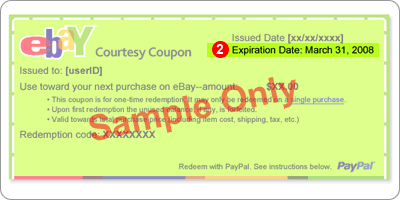 </SPAN>
</SPAN>

2. Ensure you pay for your item before the expiry date on your voucher.

 </SPAN>
</SPAN>

3. During checkout, select PayPal as your payment method

 </SPAN>
</SPAN>

4. If you do not use the same email address for both eBay and PayPal, make sure your eBay user ID is linked with your PayPal account so that you'll be properly recognised. Learn how to do this if you're not sure.

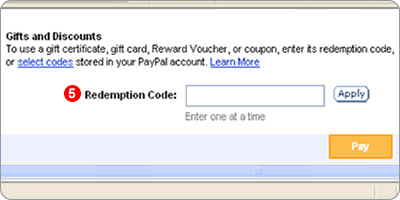 </SPAN>
</SPAN>

5. When prompted, enter the redemption code on the face of your voucher.

Important Tips

If you have any questions about whether the eBay seller accepts PayPal as a payment method or your ability to redeem your voucher, please address them before you buy or bid on an item on eBay. Once you have committed to buy from an eBay seller, you are obliged to pay for the item, even if you cannot use your eBay voucher. See our Frequently Asked Questions about vouchers.
Vouchers will never require the buyer to enter sensitive information in an email, such as: credit card number, User ID, email address, or eBay or PayPal password.
How to add email addresses to your PayPal account
Simply log in to your PayPal account and click the "profile" link under the "My Account" tab. Select "Add or Edit Email" and click the "Add" button to add more email addresses to your PayPal account. Once you add the email address associated with your eBay User ID, your PayPal vouchers should work fine.

 Voucher Terms and Conditions
Voucher Terms and Conditions
Before you begin
To use a voucher, you must first have an eBay account and agree to pay for your purchase with PayPal. If you don't already have a PayPal account, you can easily open one during checkout.
Note: If you already have a PayPal account and the email address that you use to log in to PayPal is different to your registered eBay email address, you can link your eBay username to your PayPal account so that you'll be properly recognised. Learn more about adding eBay accounts to PayPal.
Step by Step Guide

 </SPAN>
</SPAN>
1. Find an item on www.eBay.co.uk and buy it with the eBay User ID specified in your voucher. Make sure that the seller explicitly offers PayPal as a payment method, since you'll be required to use PayPal to redeem your voucher.

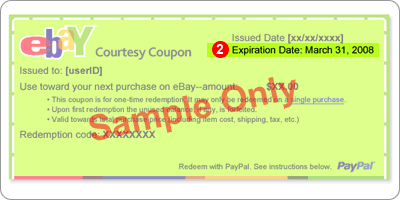 </SPAN>
</SPAN>
2. Ensure you pay for your item before the expiry date on your voucher.

 </SPAN>
</SPAN>
3. During checkout, select PayPal as your payment method

 </SPAN>
</SPAN>
4. If you do not use the same email address for both eBay and PayPal, make sure your eBay user ID is linked with your PayPal account so that you'll be properly recognised. Learn how to do this if you're not sure.

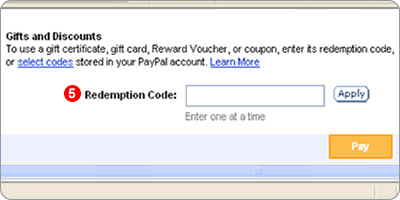 </SPAN>
</SPAN>
5. When prompted, enter the redemption code on the face of your voucher.

Important Tips

If you have any questions about whether the eBay seller accepts PayPal as a payment method or your ability to redeem your voucher, please address them before you buy or bid on an item on eBay. Once you have committed to buy from an eBay seller, you are obliged to pay for the item, even if you cannot use your eBay voucher. See our Frequently Asked Questions about vouchers.
Vouchers will never require the buyer to enter sensitive information in an email, such as: credit card number, User ID, email address, or eBay or PayPal password.
How to add email addresses to your PayPal account
Simply log in to your PayPal account and click the "profile" link under the "My Account" tab. Select "Add or Edit Email" and click the "Add" button to add more email addresses to your PayPal account. Once you add the email address associated with your eBay User ID, your PayPal vouchers should work fine.

 Voucher Terms and Conditions
Voucher Terms and Conditions- This offer is open to targeted eBay.co.uk registered users who are UK residents 18 years of age or older.
- One voucher per registered user only. All vouchers must be redeemed by 23:59:59 GMT November 30th 2008.
- To redeem this voucher, purchase a single item of any on ebay.co.uk, using PayPal as your payment method. Enter the voucher code (CUKFV3) when you are prompted to during the PayPal payment process.
- The voucher value of £2.50 applies to the item price only, excluding any postage or packaging charges
- The offer is valid only when you pay with, and seller accepts, PayPal.
- The voucher is valid only when your eBay email address matches the email address of your PayPal account.
- The voucher can be redeemed against the payment for one single item only.
- The purchase you make to redeem this voucher must comply with eBay and PayPal's User Agreements and policies.
- The voucher is valid from 00:00:01 BST November 15th 2008 until 23:59:59 GMT November 30th 2008. The voucher expires on November 30th 2008, unless cancelled earlier in accordance with these Terms and Conditions.
- This voucher cannot be combined with any other voucher, site discount, rebate, offer, gift voucher or other promotion.
- The voucher has no cash value, cannot be transferred and cannot be forwarded.
- The voucher is void where prohibited.
- Any refund you may be entitled to receive will not include the voucher or its redemption value.
- These Terms and Conditions are governed by English law.
- eBay makes no representations or warranties of any kind regarding any product or service provided by any third party in connection with any voucher promotion.
- eBay will not be responsible for any third party's performance or failure to perform any services related to any voucher promotion, or for any costs, damages, accident, delay, injury, loss, expense, or inconvenience that may arise in connection with the use of the voucher, provided that nothing shall limit eBay's liability for death or personal injury caused by its negligence.
- eBay reserves the right to suspend, change or cancel this voucher promotion at any time, in the event of circumstances arising which in eBay's opinion make it necessary for it to do so. eBay reserves the right to add additional terms and conditions for certain parts of this voucher promotion.
- eBay Europe S.à r.l. ("eBay") is the organiser of the promotion. eBay may carry out this organisation through its local subsidiaries
0
Comments
-
hi, re ebay voucher, how do I get one, or do I just use code cukfv3 when payong by paypal?
sorry if im being silly!
thanks in advance
jo0 -
The voucher can only be used IF you got the email from ebay!
If you didn't get an email, don't bother. It's only "targeted" users who will be able to use the voucher."Beautiful young people are accidents of nature, But beautiful old people are works of art."
-- Eleanor Roosevelt0 -
I didn't receive this in a message but on the home page of ebay0
-
I didnt get the message, tried anyway and it didnt work - shame!0
-
This code worked for me, £2.50 off my purchase!
Thanks very much :rotfl:0 -
I have the email couldn' t redeem as my ebay email address isn't same as Paypal address, not sure what to do, gutted missing the £2.50 off0
-
Barny you seem to be a paypal expert how do I transfer money into paypal have always had lots in as sold stuff but now run out? What is the easiest safest way please? Ta0
-
Can you use the voucher more than once? I got the e-mail and it worked for a purchase but just wondering before I bid on something else
 0
0 -
Unfortunately you can't use it more than oncegemmalouanna wrote: »Can you use the voucher more than once? I got the e-mail and it worked for a purchase but just wondering before I bid on something else 0
0 -
Think the best way is to transfer in via debit cardsurfsister wrote: »Barny you seem to be a paypal expert how do I transfer money into paypal have always had lots in as sold stuff but now run out? What is the easiest safest way please? Ta0
This discussion has been closed.
Confirm your email address to Create Threads and Reply

Categories
- All Categories
- 353.5K Banking & Borrowing
- 254.2K Reduce Debt & Boost Income
- 455.1K Spending & Discounts
- 246.6K Work, Benefits & Business
- 603K Mortgages, Homes & Bills
- 178.1K Life & Family
- 260.6K Travel & Transport
- 1.5M Hobbies & Leisure
- 16K Discuss & Feedback
- 37.7K Read-Only Boards
