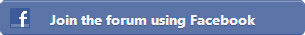We’d like to remind Forumites to please avoid political debate on the Forum.
This is to keep it a safe and useful space for MoneySaving discussions. Threads that are – or become – political in nature may be removed in line with the Forum’s rules. Thank you for your understanding.
📨 Have you signed up to the Forum's new Email Digest yet? Get a selection of trending threads sent straight to your inbox daily, weekly or monthly!
New - log in or register for the forums via Facebook
Former_MSE_Forum_Manager
Posts: 928 Forumite


You can now log into or join MSE's forums using your Facebook login details. It'll make joining and logging into the forum swift and easy. It also lets you post MoneySavingExpert.com user comments to your Facebook wall, though this is optional and won't happen automatically. Click the buttons below to do it, or see below for some Q&As.
If you want to know more read on..
I already have an MSE Forum account - can I link it to Facebook?
Yes, click the "Log in via Facebook" button above. On the following page choose the "I've already got an MSE forum login" option and click "Next". Finally, enter your username and password and click "log in".
Will my forum comments show my Facebook name?
No, using Facebook Connect to log into the forum won't show your Facebook name. You'll still have an MSE username, Facebook Connect simply allows you to use your Facebook ID to log into our forum. Your privacy remains completely intact.
Will my MSE forum posts appear on my Facebook page?
Not if you don't want them to. By default, your posts aren't posted to Facebook. But if you do want to enable this function, you can do it anytime in your User Control Panel. We'll NEVER force this on you, or make it a requirement of forum use. However, please be aware that it exists and consider carefully whether you want to use it.
Here are the different options for posting MSE Forum comments which can all be switched on and off in your User Control Panel:
In your User Control Panel (User CP top left of your forum screen when logged in):
“Ask if I want to post new threads I start to my Facebook wall”
This gives you the option to post to your wall when you start a thread. This is simply letting us know you'd like the option, it does NOT actually post anything to your Facebook wall. We'll still check at the time you post whether or not you want it to appear on Facebook.
“Default post-to-wall option to 'on'”
When you start a thread, this will set the checkbox on the new thread to ‘on’, which means “please post this to Facebook”. Be careful with this - it's effectively saying it's likely you'll want to post most of your forum posts to your Facebook wall.
At thread level (individual forum discussions)
“Post to my Facebook wall”
This checkbox tells us when you post a thread to the MSE forum, you want it to be posted to your Facebook page. This is set as OFF, unless you decide to switch the “default post-to-wall” option in your User Control Panel to ON, as mentioned above.
I’ve tried it, I’m not keen. Can I take it off again?
Absolutely. We’ve given you the option to "Disassociate Facebook" from your forum account at any time.
What will posts look like on my Facebook page?
At present, Facebook shows the MSE logo, our standard MSE tagline and a link to the forum thread. What's displayed is chiefly controlled by Facebook, but it currently looks like this:

A final reminder
With this, our aim's to make your MSE Forum experience easier and more social with Facebook. While, we reiterate, connecting your Facebook and MSE forum account DOES NOT compromise your privacy or tell people who you really are, posting to your wall obviously makes that connection a lot easier. Please ensure you're comfortable with this before you try it.
If you want to know more read on..
I already have an MSE Forum account - can I link it to Facebook?
Yes, click the "Log in via Facebook" button above. On the following page choose the "I've already got an MSE forum login" option and click "Next". Finally, enter your username and password and click "log in".
Will my forum comments show my Facebook name?
No, using Facebook Connect to log into the forum won't show your Facebook name. You'll still have an MSE username, Facebook Connect simply allows you to use your Facebook ID to log into our forum. Your privacy remains completely intact.
Will my MSE forum posts appear on my Facebook page?
Not if you don't want them to. By default, your posts aren't posted to Facebook. But if you do want to enable this function, you can do it anytime in your User Control Panel. We'll NEVER force this on you, or make it a requirement of forum use. However, please be aware that it exists and consider carefully whether you want to use it.
Here are the different options for posting MSE Forum comments which can all be switched on and off in your User Control Panel:
In your User Control Panel (User CP top left of your forum screen when logged in):
“Ask if I want to post new threads I start to my Facebook wall”
This gives you the option to post to your wall when you start a thread. This is simply letting us know you'd like the option, it does NOT actually post anything to your Facebook wall. We'll still check at the time you post whether or not you want it to appear on Facebook.
“Default post-to-wall option to 'on'”
When you start a thread, this will set the checkbox on the new thread to ‘on’, which means “please post this to Facebook”. Be careful with this - it's effectively saying it's likely you'll want to post most of your forum posts to your Facebook wall.
At thread level (individual forum discussions)
“Post to my Facebook wall”
This checkbox tells us when you post a thread to the MSE forum, you want it to be posted to your Facebook page. This is set as OFF, unless you decide to switch the “default post-to-wall” option in your User Control Panel to ON, as mentioned above.
I’ve tried it, I’m not keen. Can I take it off again?
Absolutely. We’ve given you the option to "Disassociate Facebook" from your forum account at any time.
What will posts look like on my Facebook page?
At present, Facebook shows the MSE logo, our standard MSE tagline and a link to the forum thread. What's displayed is chiefly controlled by Facebook, but it currently looks like this:

A final reminder
With this, our aim's to make your MSE Forum experience easier and more social with Facebook. While, we reiterate, connecting your Facebook and MSE forum account DOES NOT compromise your privacy or tell people who you really are, posting to your wall obviously makes that connection a lot easier. Please ensure you're comfortable with this before you try it.
Follow @MSE_Forum on twitter
Join the MSE Forum
New forum user? Watch our New to the Forum? Youtube guide
Get the Free Martin's Money Tips E-mail
Report inappropriate posts: click the report button
Point out a rate/product change
Flag up a news story: news@moneysavingexpert.com
0
Comments
-
HELP!! What am I doing wrong? Have clicked on Connect my MSE User Name & Facebook but keep getting this message
bezzzzza, you do not have permission to access this page. This could be due to one of several reasons:
Your user account may not have sufficient privileges to access this page. Are you trying to edit someone else's post, access administrative features or some other privileged system?
If you are trying to post, the administrator may have disabled your account, or it may be awaiting activation.:j Be Good, Be Happy, Be Very Lucky :j:smileyhea Love & Luckiness 4 All :smileyhea0 -
Hi bezzzzza,
I have sent you a private message.
JoeHave any problems or issues with the Forum? Contact us at forumteam@moneysavingexpert.com
MoneySavingExpert - Web Developer0 -
I know I don't have many posts because I have always been more of a MSE lurker so far (working on that now
 ) but do you have a Facebook page by any chance?
) but do you have a Facebook page by any chance?
I'm sort of a fan of this forum.
You think nobody cares you are alive? Try missing a couple of car payments...meh.0 -
Free/impartial debt advice: National Debtline | StepChange Debt Charity | Find your local CAB
IVA & fee charging DMP companies: Profits from misery, motivated ONLY by greed0 -
MSE_Forum_Manager wrote: »You can now log into or join MSE's forums using your Facebook login details. It'll make joining and logging into the forum swift and easy. It also lets you post MoneySavingExpert.com user comments to your Facebook wall, though this is optional and won't happen automatically. Click the buttons below to do it, or see below for some Q&As.
...
“Default post-to-wall option to 'on'”
When you start a thread, this will set the checkbox on the new thread to ‘on’, which means “please post this to Facebook”. Be careful with this - it's effectively saying it's likely you'll want to post most of your forum posts to your Facebook wall.
At thread level (individual forum discussions)
“Post to my Facebook wall”
This checkbox tells us when you post a thread to the MSE forum, you want it to be posted to your Facebook page. This is set as OFF, unless you decide to switch the “default post-to-wall” option in your User Control Panel to ON, as mentioned above.
I'm probabably being particularly obtuse on this (I blame the unrelenting heat) but can I just ask for clarification on the above.
Assuming that the checkboxes are set to ON, someone starts a thread on MSE (say asking for help on something). That is then posted on their Facebook wall ... Yes?
Someone replies to that thread on MSE - what happens to that post re Facebook. Nothing?
The original poster then clarifies something for the responder. Again, that gets posted on Facebook?
The responder gives a full reply on MSE. Nothing appears on Facebook?
The OP says 'Thanks' etc on MSE. This is posted on Facebook?
Do I have the basics correct?0 -
Hi Old Wrinkly
Yes, this is correct. A simple message is posted to your Facebook timeline stating you've started a thread on the MSE Forum accompanied by a link which pulls in additional info.Old_Wrinkly wrote: »Assuming that the checkboxes are set to ON, someone starts a thread on MSE (say asking for help on something). That is then posted on their Facebook wall ... Yes?
If someone responds to a thread, provided they're using the 'Advanced response' method again, another simple message is posted on your timeline stating that you've replied to a thread on the MSE Forum.Old_Wrinkly wrote: »Someone replies to that thread on MSE - what happens to that post re Facebook. Nothing?
If it's a new response to the thread, this should again post a simple message to their timeline stating that they've responded to a thread on the MSE forum.Old_Wrinkly wrote: »The original poster then clarifies something for the responder. Again, that gets posted on Facebook?
As before, this will only be posted to Facebook if the user is using the advanced response option.Old_Wrinkly wrote: »The responder gives a full reply on MSE. Nothing appears on Facebook?
This would utilise the Facebook Open Graph system, something we haven't added.Old_Wrinkly wrote: »The OP says 'Thanks' etc on MSE. This is posted on Facebook?
JoeHave any problems or issues with the Forum? Contact us at forumteam@moneysavingexpert.com
MoneySavingExpert - Web Developer0 -
I tried to log in via facebook today and I was asked for permission for MSE to access my friends list. I declined and could not log in. I have gone back to my old MSE log in and password.
What is going on here please?Not Rachmaninov
But Nyman
The heart asks for pleasure first
SPC 8 £1567.31 SPC 9 £1014.64 SPC 10 # £1164.13 SPC 11 £1598.15 SPC 12 # £994.67 SPC 13 £962.54 SPC 14 £1154.79 SPC15 £715.38 SPC16 £1071.81⭐⭐⭐⭐⭐⭐⭐⭐⭐Declutter thread - ⭐⭐🏅0 -
hi Frogletina,
Thanks for letting us know. Rest assured that nothing has changed here. We still process your Facebook login just the same as before. There may have been a change at Facebook though. We'll need to look into that.
Ian0 -
boy am i glad it left facebook :-)0
-
hi Frogletina,
Thanks for letting us know. Rest assured that nothing has changed here. We still process your Facebook login just the same as before. There may have been a change at Facebook though. We'll need to look into that.
Ian
I tried a few times only to have the same problem but in the end I was able to log on using my facebook details
frogletinaNot Rachmaninov
But Nyman
The heart asks for pleasure first
SPC 8 £1567.31 SPC 9 £1014.64 SPC 10 # £1164.13 SPC 11 £1598.15 SPC 12 # £994.67 SPC 13 £962.54 SPC 14 £1154.79 SPC15 £715.38 SPC16 £1071.81⭐⭐⭐⭐⭐⭐⭐⭐⭐Declutter thread - ⭐⭐🏅0
This discussion has been closed.
Confirm your email address to Create Threads and Reply

Categories
- All Categories
- 353.1K Banking & Borrowing
- 254K Reduce Debt & Boost Income
- 454.8K Spending & Discounts
- 246.2K Work, Benefits & Business
- 602.3K Mortgages, Homes & Bills
- 177.8K Life & Family
- 260.1K Travel & Transport
- 1.5M Hobbies & Leisure
- 16K Discuss & Feedback
- 37.7K Read-Only Boards