We'd like to remind Forumites to please avoid political debate on the Forum... Read More »
📨 Have you signed up to the Forum's new Email Digest yet? Get a selection of trending threads sent straight to your inbox daily, weekly or monthly!
Free Media File Converter/Player

Browntoa
Posts: 49,611 Forumite






in Techie Stuff
came across this one last night when looking for something to put movies on my HTC S620
http://www.erightsoft.com/SUPER.html#Dnload
SUPER © "The Player" surpasses any known player by supporting just
any Multimedia file format. SUPER © plays files that cannot be played with
WMP or even MPC and VLC the advanced Libavcodec based players.
SUPER © also plays and saves Internet Media Streams of different
protocols ( mms:// rtsp:// http://)
SUPER © "The Encoder" is the fastest and simplest tool to encode full
length movies to any other format without any time or function limitation.
NO trial or evaluation version of SUPER © but one unique
Free to download and Free to use fully working version.
SUPER © does NOT require any additional external codec to
be installed, absolutely nothing. Necessary codecs are built in!
SUPER © IS UNIVERSAL as it supports a wide variety of input/source file format to play
or encode (to & from) without any additional third party software.
Supported input source file formats are:
- Image Sequence: jpg, pgm, png, ppm (ONLY with sequentially numbered filenames)
having the same filename numbered format. Example: 0001.jpg --up to--> 0999.jpg
- Video format: 3gp/3g2(Nokia,Siemens,Sony,Ericsson), amv, asf, avi(DivX,H263,H263+,H264,XviD,MPEG4,MSmpeg4...), dat,
fli, flc, flv, m2t, mkv, mpg(MPEG-I,MPEG-II,VCD,SVCD), mov(H263,H264,MPEG4,SVQ..), mp4(H263,H264,MPEG4..), nsv, ogg,
qt, rm, ram, rmvb, str(Old Play Station), swf(Flash), ts(HDTV), viv, vob, wmv
- Audio format: aac, ac3, amr, mmf, mp2, mp3, mp4, mpc, ogg, ra, wav, wma
- AviSynth Script Files: avs. Let you specify advanced encoding commands using AviSynth scripts! SUPER © supports the conversion (encoding both ways, to & from ) of ALL the listed formats.
To list few examples:
Built in simple and one click easy access fully featured menu.
SUPER © provides a variety of video codec selection with every file format conversion (encoding).
SUPER © provides a variety of audio codec selection with every file format conversion (encoding).
Easy configuration of the essential output video parameters (size, fps and video bitrate) during file conversion,
simplifying the user's encoding process while parsing internally optimized video commands for best encoding results. Easy configuration of the essential output audio parameters (sampling rate, number of channels and audio bitrate)
during file conversion, simplifying the user's encoding process while parsing internally optimized audio commands
for best encoding results. Unique Advanced H.264 profile & level selection. Not available in any other software.
Multiple batch file processing by simple file drag and drop.
A built-in Multimedia File Analyzing engine (Portions by MediaInfo) to show tags and internal structure of ALL source
files with a double click.
http://www.erightsoft.com/SUPER.html#Dnload
SUPER © "The Player" surpasses any known player by supporting just
any Multimedia file format. SUPER © plays files that cannot be played with
WMP or even MPC and VLC the advanced Libavcodec based players.
SUPER © also plays and saves Internet Media Streams of different
protocols ( mms:// rtsp:// http://)
SUPER © "The Encoder" is the fastest and simplest tool to encode full
length movies to any other format without any time or function limitation.
NO trial or evaluation version of SUPER © but one unique
Free to download and Free to use fully working version.
SUPER © does NOT require any additional external codec to
be installed, absolutely nothing. Necessary codecs are built in!
SUPER © IS UNIVERSAL as it supports a wide variety of input/source file format to play
or encode (to & from) without any additional third party software.
Supported input source file formats are:
- Image Sequence: jpg, pgm, png, ppm (ONLY with sequentially numbered filenames)
having the same filename numbered format. Example: 0001.jpg --up to--> 0999.jpg
- Video format: 3gp/3g2(Nokia,Siemens,Sony,Ericsson), amv, asf, avi(DivX,H263,H263+,H264,XviD,MPEG4,MSmpeg4...), dat,
fli, flc, flv, m2t, mkv, mpg(MPEG-I,MPEG-II,VCD,SVCD), mov(H263,H264,MPEG4,SVQ..), mp4(H263,H264,MPEG4..), nsv, ogg,
qt, rm, ram, rmvb, str(Old Play Station), swf(Flash), ts(HDTV), viv, vob, wmv
- Audio format: aac, ac3, amr, mmf, mp2, mp3, mp4, mpc, ogg, ra, wav, wma
- AviSynth Script Files: avs. Let you specify advanced encoding commands using AviSynth scripts! SUPER © supports the conversion (encoding both ways, to & from ) of ALL the listed formats.
To list few examples:
- drag & drop any Audio file or even any VIDEO file and EXTRACT the AUDIO part by converting it to
aac, ac3, amr_nb (for ring tones), amr_wb, mmf (for ring tones), mp2, mp3, mpc (MusePack), ogg, wav, wma formats. - Sequence Of Images converter Convert any input video format to a sequence of still images in jpg, pgm, png, ppm format.
Convert jpg, pgm, png, ppm sequentially numbered filename images to any other video format.
jpg, pgm, png, ppm input image files must have the same filename numbered format. Example: 0001.jpg --up to--> 0999.jpg - Mobile phone 3GP converter Convert any input video format to 3GP. Convert a 3GP file to any other video format.
- Mobile phone 3G2 converter Convert any input video format to 3G2. Convert a 3G2 file to any other video format.
- PocketPC converter Convert any input video format to a PocketPC file. Convert a PocketPC file to any other video format.
- iPod & iPod 5.5G converter Convert any input video format to an iPod/5.5G file. Convert an iPod/5.5G file to any other video format.
The rendered iPod/5.5G files are created using the most advanced video codecs H.264/AVC and MPEG-4 format.
To copy a DVD (that you legally purchased) into a valid iPod/5.5G format, we recommend that you also use the best
available DVDDecrypter to decrypt the entire DVD and copy the VOB files to your HardDisk in order to encode
them with SUPER ©. Note that DVDDecrypter is also a Freeware. - PS3 & PSP converter Convert any input video format to a PS3/PSP file. Convert a PS3/PSP file to any other video format.
The rendered PS3/PSP files are created using the most advanced video codecs H.264/AVC and MPEG-4 format.
To copy a DVD (that you legally purchased) into a valid PS3/PSP format, we recommend that you also use the best
available DVDDecrypter to decrypt the entire DVD and copy the VOB files to your HardDisk in order to encode
them with SUPER ©. Note that DVDDecrypter is also a Freeware. - Zune converter Convert any input video format to a Zune file. Convert a Zune file to any other video format.
The rendered Zune files are created using a fully compatible WMV7/8 and WMA format.
To copy a DVD (that you legally purchased) into a valid Zune format, we recommend that you also use the best
available DVDDecrypter to decrypt the entire DVD and copy the VOB files to your HardDisk in order to encode
them with SUPER ©. Note that DVDDecrypter is also a Freeware. - Nintendo DS converter Convert any input video format to a Nintendo DS file. (.dpg)
The rendered Nintendo DS files are created using a fully compatible DPG format.
To copy a DVD (that you legally purchased) into a valid Nintendo DS format, we recommend that you also use the best
available DVDDecrypter to decrypt the entire DVD and copy the VOB files to your HardDisk in order to encode
them with SUPER ©. Note that DVDDecrypter is also a Freeware. - VCD converter Convert any input video format to MPG-VCD. Convert an MPG-VCD file to any other video format.
The rendered MPG files are VCD-standard strictly compliant and "NERO burning" compatible. They are seamlessly
accepted by NERO to burn without any additional process and produce a CD playable on most stand alone players. - SVCD converter Convert any input video format to MPG-SVCD. Convert an MPG-SVCD file to any other video format.
The rendered MPG files are SVCD-standard strictly compliant and "NERO burning" compatible. They are seamlessly
accepted by NERO to burn without any additional process and produce a CD playable on most stand alone players. - DVD converter Convert any input video format to VOB-DVD. Convert a VOB-DVD file to any other video format.
The rendered VOB files are DVD-standard strictly compliant and "TMPGEnc DVD Author" compatible. They are
seamlessly accepted by the "TMPGEnc DVD Author" which will add the necessary Menu, create the
additional .bup and .ifo files, rename/split the rendered VOB file to Vts_xx_x.vob before burning to DVD. - AVI converter Convert any input video format to AVI. Convert an AVI file to any other video format.
The rendered AVI files are created using a wide variety of codecs H.264/MPEG-4/DivX/XviD/H.263... together
with AAC, ac3, mp3, mp2 or wav audio. - MP4 converter Convert any input video format to MP4. Convert an MP4 file to any other video format.
The rendered MP4 files are created using a wide variety of codecs H.264/MPEG-4/DivX/XviD/H.263... together
with AAC, AMR, wav audio. They are fully playable on QuickTime7. - MOV converter Convert any input video format to MOV. Convert a MOV file to any other video format.
The rendered MOV files are created using a wide variety of codecs H.264/MPEG-4/DivX/XviD/H.263... together
with AAC, AMR, wav audio. They are fully playable on QuickTime7. - ASF converter Convert any input video format to ASF. Convert an ASF file to any other video format.
- FLV converter Convert any input video format to FLV. Convert an FLV file to any other video format.
- MPG converter Convert any input video format to MPG. Convert an MPG file to any other video format.
- OGG converter Convert any input video format to OGG. Convert an OGG file to any other video format.
- WMV converter Convert any input video format to WMV. Convert a WMV file to any other video format.
- GIF converter Convert any input video format to Animated GIF format.
- convert AviSynth script files (.AVS) to any other video format.
- convert VCD (.DAT) files to any other format. (Also with Lossless Direct Conversion to MPG VCD-Compliant )
- convert Flash (.FLV) files (similar to Google/YouTube video) to any other format.
- convert Matroska (.MKV) files to any other format.
- convert QuickTime (.QT) files to any other format.
- convert RealMedia (.RM .RAM .RMVB .RA) files to any other format.
- convert Old.Play.Station (.STR) files to any other format.
- convert ShockWave Flash (.SWF) files containing FLV or VP6 video codec to any other format.
- convert HDTV (Transport Stream .MPG / .TS / M2T [EXCLUDING BLURAY VIDEO]) files to any other format. (Also with Lossless Direct Conversion To VOB)
- convert VivoActive (.VIV) files to any other format.
- AutoMode to convert any input video format to VCD, SVCD, DVD Standard Compliant formats.
- "Direct Stream Copy" mode to render exact quality when the same video/audio codecs of the source file are to be used in the output file.
- Play all of the above file formats with SUPER ©
- Play or Save on your Disk the Internet Media Streams like: mms:// rtsp:// http://
- Play Images (bmp, dib, fax, jpg, png, rle, tif, wmf) using Win2K/XP Microsoft Windows® resources.
Built in simple and one click easy access fully featured menu.
SUPER © provides a variety of video codec selection with every file format conversion (encoding).
SUPER © provides a variety of audio codec selection with every file format conversion (encoding).
Easy configuration of the essential output video parameters (size, fps and video bitrate) during file conversion,
simplifying the user's encoding process while parsing internally optimized video commands for best encoding results. Easy configuration of the essential output audio parameters (sampling rate, number of channels and audio bitrate)
during file conversion, simplifying the user's encoding process while parsing internally optimized audio commands
for best encoding results. Unique Advanced H.264 profile & level selection. Not available in any other software.
Multiple batch file processing by simple file drag and drop.
A built-in Multimedia File Analyzing engine (Portions by MediaInfo) to show tags and internal structure of ALL source
files with a double click.
Ex forum ambassador
Long term forum member
Long term forum member
0
Comments
-
Hi,
Just downloaded from the link and looks great, a bit full with info on the screen compared to the encoder i use normally. Have you already downloaded, installed and had a go? If so, what are your experiences with it?
When i opened it once downloaded, it sais there wasnt enough ram but seemed to be working???!0 -
yes , I get the ram message from time to time
I use it all the time now, unprotected DVD's can be ripped direct using itEx forum ambassador
Long term forum member0 -
Yeah, it still seems to work though doesnt it....I just had a go converting an avi file to DVD and it hasnt worked...any idea where im going wrong? I was just going to convert it then put the video on to a DVD using dvd fab.0
-
not sure , not tried that optionEx forum ambassador
Long term forum member0 -
I downloaded it this morning on my Vista and it wouldnt run . Does it only work on xp or have i done something wrong ?0
-
What is the minimum required configuration to run SUPER © on my PC?
A. [SIZE=-1]Since the very early release back in July 2005, SUPER © requires the following minimum configuration to run correctly.[/SIZE]
[SIZE=-1]Please read it carefully before you download and start to complain about some encoding errors.[/SIZE]
[SIZE=-1]These details are also displayed above the download link on the download page.[/SIZE]
[SIZE=-1]-One of the following OS: Windows© 98 (second edition), Windows© ME (final release) Windows© 2000, Windows© XP[/SIZE]
[SIZE=-1]Windows© 2003 and Windows© Vista.[/SIZE]
Full admin credentials within an admin session (for NTkernel OS). (Vista users, RightClick and "Run as... Administrator")Ex forum ambassador
Long term forum member0 -
Yeah, it still seems to work though doesnt it....I just had a go converting an avi file to DVD and it hasnt worked...any idea where im going wrong? I was just going to convert it then put the video on to a DVD using dvd fab.
Q.032 [SIZE=-1]How can I use SUPER © to create a VOB file that I can burn on a DVD (playable on my standalone player) ?
[/SIZE]
A. [SIZE=-1]a DVD contains the following type of files:
IFO files: these are the InFOrmation DVD files for subtitles, menu and chapters.
BUP files: they provide BackUP for the above IFO files.
VOB files: these are the multimedia video/audio files and they are created by SUPER ©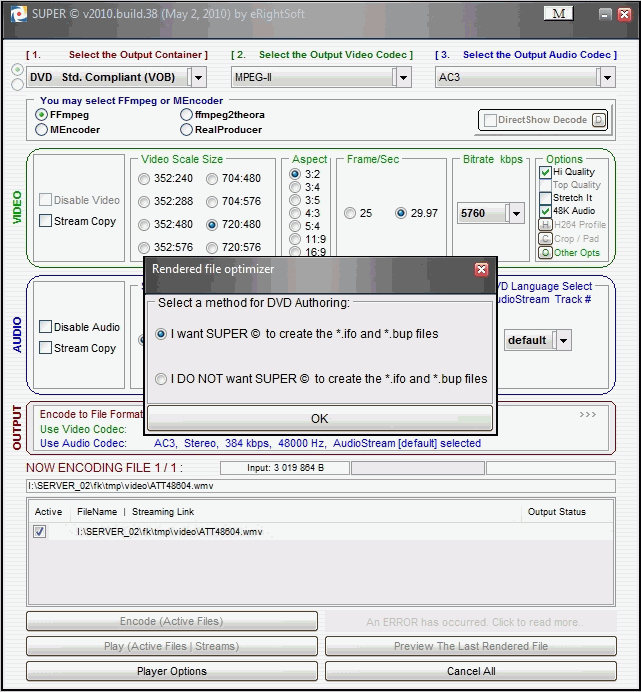
After selecting the vob DVD Compliant output container, setting the parameters, adding the input file to encode and clicking on the
Encode (Active files) button, a prompt will propose 2 options for the output VOB file name. Please select the VTS_nn_n.VOB format.
The rendered output file will then have a name that looks like VTS_01_0.VOB.
If you need to add chapters and menus, make sure to use a separate DVD authoring software for this purpose.
If not, you may simply use the created VOB file to directly burn your DVD using NERO or any similar software.
There is one constraint however, if your rendered VOB file is larger than 1024Byte * 16^5 which is 1.074GB (1 073 565 000 bytes)
then you have no other choice than splitting the VOB by either using an authoring soft or a simple VOB splitter.
if you use NERO for directly burning the VOB rendered by SUPER © you may simply ignore the warning that says missing BUP & IFO
NERO will continue burning to provide a fully working DVD that can be played on any stand alone DVD home player.
[/SIZE]Ex forum ambassador
Long term forum member0 -
note the bit about Admin rights in Vista
 Ex forum ambassador
Ex forum ambassador
Long term forum member0 -
Q.032 [SIZE=-1]How can I use SUPER © to create a VOB file that I can burn on a DVD (playable on my standalone player) ?
[/SIZE]
A. [SIZE=-1]a DVD contains the following type of files:
IFO files: these are the InFOrmation DVD files for subtitles, menu and chapters.
BUP files: they provide BackUP for the above IFO files.
VOB files: these are the multimedia video/audio files and they are created by SUPER ©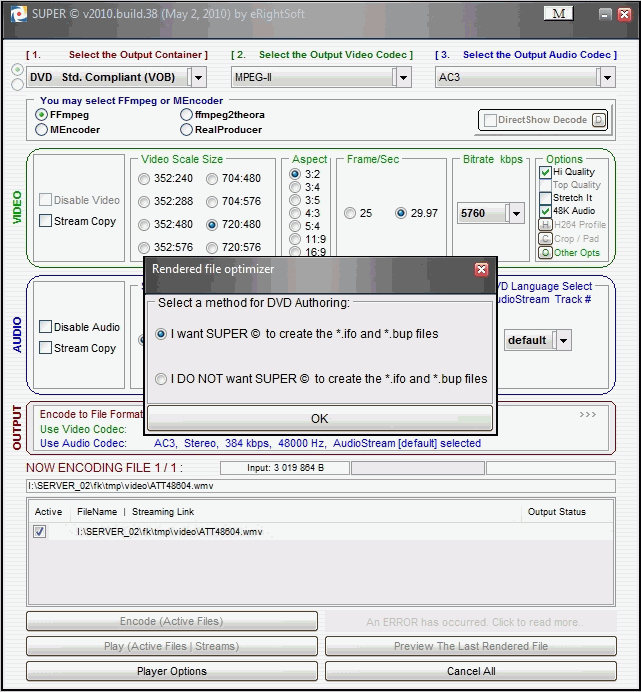
After selecting the vob DVD Compliant output container, setting the parameters, adding the input file to encode and clicking on the
Encode (Active files) button, a prompt will propose 2 options for the output VOB file name. Please select the VTS_nn_n.VOB format.
The rendered output file will then have a name that looks like VTS_01_0.VOB.
If you need to add chapters and menus, make sure to use a separate DVD authoring software for this purpose.
If not, you may simply use the created VOB file to directly burn your DVD using NERO or any similar software.
There is one constraint however, if your rendered VOB file is larger than 1024Byte * 16^5 which is 1.074GB (1 073 565 000 bytes)
then you have no other choice than splitting the VOB by either using an authoring soft or a simple VOB splitter.
if you use NERO for directly burning the VOB rendered by SUPER © you may simply ignore the warning that says missing BUP & IFO
NERO will continue burning to provide a fully working DVD that can be played on any stand alone DVD home player.
[/SIZE]
Thanks alot, I am trying this now, let ya know how it goes. Thanks again.0
This discussion has been closed.
Confirm your email address to Create Threads and Reply

Categories
- All Categories
- 351.7K Banking & Borrowing
- 253.4K Reduce Debt & Boost Income
- 454K Spending & Discounts
- 244.7K Work, Benefits & Business
- 600.1K Mortgages, Homes & Bills
- 177.3K Life & Family
- 258.3K Travel & Transport
- 1.5M Hobbies & Leisure
- 16.2K Discuss & Feedback
- 37.6K Read-Only Boards

