We’d like to remind Forumites to please avoid political debate on the Forum.
This is to keep it a safe and useful space for MoneySaving discussions. Threads that are – or become – political in nature may be removed in line with the Forum’s rules. Thank you for your understanding.
📨 Have you signed up to the Forum's new Email Digest yet? Get a selection of trending threads sent straight to your inbox daily, weekly or monthly!
The Forum now has a brand new text editor, adding a bunch of handy features to use when creating posts. Read more in our how-to guide
E: 29/10 Win a Glenryck Hamper and Apron(weekly)
starlord_2
Posts: 7 Forumite
Tell your snack secret on the Competitions tab on our page and you could be in with a chance of winning a hamper and limited edition Glenryck Apron! There are two more draws before the end of the month.
Head over the Glenryck Pilchards facebook page (unfortunately I can't post a link as I'm a new user!)
Head over the Glenryck Pilchards facebook page (unfortunately I can't post a link as I'm a new user!)
0
Comments
-
thread will get expired unless you put an end date in the title by editingEx forum ambassador
Long term forum member0 -
Thanks.
https://www.facebook.com/pages/Glenryck-Pilchards/503894349711499?sk=app_773109792783907
Would you be ok just to edit the title for indexing by date/clarity please eg
E: 29/10 Win a Glenryck Hamper and Apron(weekly)
rather than:
Win a Glenryck Hamper and Apron
Just click edit & advanced.
If yiu do it both threads as I am not 100% which will be the lead post but I will guess that it will be this: http://forums.moneysavingexpert.com/...2#post66778622
If left as is it will be indexed wrong .
7 How can I amend my thread title if I need to?
To edit the thread title you can click 'Edit' then select 'Go Advanced'.
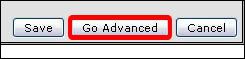
The next screen will show your post & above it you will see 2 boxes 'Reason for Editing', which you don't have to complete & also 'Title' which has your thread title info in it.
Simply click into the Title box & amend your text as necessary0 -
thread will get expired unless you put an end date in the title by editing
Hi,Browntoa.
A few notes re expiring threads:
http://forums.moneysavingexpert.com/...8&postcount=11
http://forums.moneysavingexpert.com/...98&postcount=50 -
- There is one prize draw per week for 4 weeks, each with a prize of one Glenryck food hamper and one Glenryck apron.
- Winners will receive a Glenryck food hamper containing Glenryck products. Glenryck reserves the right to change the prize and number of winners at any stage of the competition. There are no cash alternatives and prizes cannot be transferred.
- Only one entry per person is permitted per week.
- Entrants will be asked for their preferred delivery address and contact phone number solely for the purpose of successfully delivering their prize if they win.
- The Win a Hamper Promotion closes at midnight on Wednesday 29th October 2014, which is the last date for receipt of entries.
- There will be 4 draws in total with 1 hamper & apron to win in each draw. The draws will take place from all entries received by midnight each week, on the following dates.
- Draw 1: Wednesday 8th October 2014
- Draw 2: Wednesday 15th October 2014
- Draw 3: Wednesday 22nd October 2014
- Draw 4: Wednesday 29th October 2014
0 -
-
only just seen this so ive only just changed it but its been expired?! what can i do now?
hi, you can if you wish to send a pm
to a Board Guide explaining you had not added the E: xx/xx date & have now done it & the competition is still live but has been moved to the GO board &
could they please move it back to the Live comps board please.
How do I send a message to a Board Guide?
On any page of the Forum, towards the bottom right of the page under the list of comp threads, it says who the Board Guides (BGs) are for this forum. Below is the current list:
Dalkirst, GladIf you click on a BG name, it will take you to their profile page, over on the right is the 'Contact Info' & you should see a link to 'Send a private message to xxxx'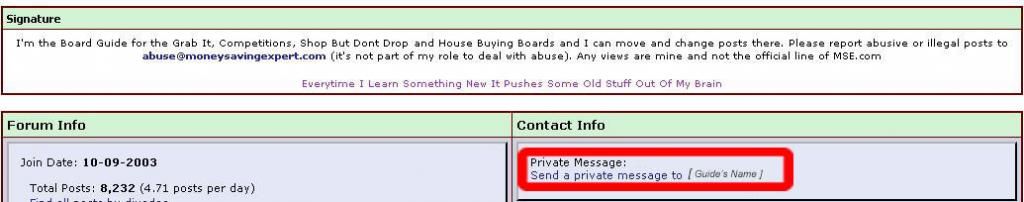 If you click that, a Private Message (PM) box will display & then all you need to do is put a title
If you click that, a Private Message (PM) box will display & then all you need to do is put a title
eg: Could I please request a move back to the Live Comps Board for this competition
(or something like that)& the Board Guide will move it back for you please be a responsible pet owner & spay/neuter your pets, too many strays & not enough homes for them sadly.
please be a responsible pet owner & spay/neuter your pets, too many strays & not enough homes for them sadly. 0
0 -
-
thank you

you're very welcome,
could I please say you have forgotten to add the E:
in front of your date, the E: needs to be on your title to show it is End Date:
so it reads as
E: 29/10 Win a Glenryck Hamper and Apron (Weekly)
thanks if you can help & add the E: to your title as well please be a responsible pet owner & spay/neuter your pets, too many strays & not enough homes for them sadly.
please be a responsible pet owner & spay/neuter your pets, too many strays & not enough homes for them sadly. 0
0 -
hi, i've added your comp to the weekly comps thread,
thanks for posting & editing your title :A
http://forums.moneysavingexpert.com/showpost.php?p=66789844&postcount=304
WEEKLY COMPETITION POSTS: Updated Regularlyplease be a responsible pet owner & spay/neuter your pets, too many strays & not enough homes for them sadly. 0
0 -
This discussion has been closed.
Confirm your email address to Create Threads and Reply

Categories
- All Categories
- 353.5K Banking & Borrowing
- 254.1K Reduce Debt & Boost Income
- 455K Spending & Discounts
- 246.5K Work, Benefits & Business
- 602.8K Mortgages, Homes & Bills
- 178K Life & Family
- 260.5K Travel & Transport
- 1.5M Hobbies & Leisure
- 16K Discuss & Feedback
- 37.7K Read-Only Boards



