Windows 7 - free/cheap upgrade to Windows 10?
Comments
-
-
it's a dell dimension 5150. (what is a hdd??)
The spinning magnetic disk storage method currently installed within your PC.
Imagine it like an old automatic record player that takes time to get the arm to the place on the record that you would like to play.
A new solid state drive is like an advanced form of your USB Flash drive/SD Card etc.
It is much faster and more robust as there are no moving parts. Your old PC will take on a new lease of life. It will start up in seconds, rather than minutes.
But on such an old device, don't bother to spend much more than £25, say on a 240/250 GB SSD. perhaps even less for a 120GB SSD.
Probably better to spend £50 on a more powerful PC Tower unit.0 -
DonnySaver wrote: »I would NEVER buy another MS machine again. IF I could it afford I would buy a Mac....but I can't so I'm stuck with my crap Windows 10 machine for now.
Have you tried Linux Mint?0 -
EveryWhere wrote: »The spinning magnetic disk storage method currently installed within your PC.
Imagine it like an old automatic record player that takes time to get the arm to the place on the record that you would like to play.
A new solid state drive is like an advanced form of your USB Flash drive/SD Card etc.
It is much faster and more robust as there are no moving parts. Your old PC will take on a new lease of life. It will start up in seconds, rather than minutes.
But on such an old device, don't bother to spend much more than £25, say on a 240/250 GB SSD. perhaps even less for a 120GB SSD.
Probably better to spend £50 on a more powerful PC Tower unit.
our pc takes around 20 minutes to be usable, even with only a couple of start ups, and most other stuff turned off from booting. I did add in extra ram some yrs ago with the help of someone on this forum.
Is your £50 spend on a second hand / refurbished tower? and how do i know if our monitor and keyboard are compatible? also how do i measure power??( to get a more powerful tower).
thank you.:A0 -
Measure power ??
What power electric PSU Processor Memory drive .
20 mins to be usable is 99% of the time due to junk on the PC .
Monitor keyboard depends upon what sort of connector .0 -
The majority of the components have probably been upgraded by now. Your usage seems to be on the lighter side, so it still may work for you, or may need an ssd.i have a similar question, i went from xp, to windows 7, so our pc is quite old, microsoft is not recommending loading windows 10 onto an old computer but says it is better on a new pc, is this just a marketing ploy??.
best to post the specs of your pc including ram, disk size and either make and model, or motherboard details.
if money is an issue and you want to have a play with something else, try the live mx Linux CD, and since you can run from it, you can try it without installing it, but if you install it it will overwrite your disk.0 -
The majority of the components have probably been upgraded by now. Your usage seems to be on the lighter side, so it still may work for you, or may need an ssd.
best to post the specs of your pc including ram, disk size and either make and model, or motherboard details.
if money is an issue and you want to have a play with something else, try the live mx Linux CD, and since you can run from it, you can try it without installing it, but if you install it it will overwrite your disk.
They did. In post #21. Best to spend the cash on a new Tower unit, such as the one below, for less than £50.
Compare;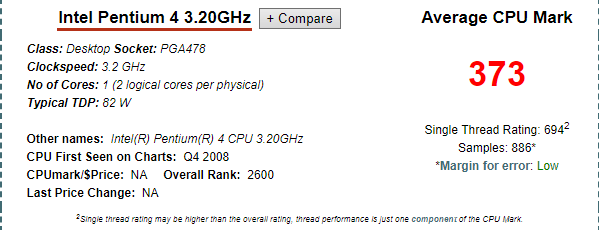

Time to scrap the old PC.0 -
our pc takes around 20 minutes to be usable, even with only a couple of start ups, and most other stuff turned off from booting. I did add in extra ram some yrs ago with the help of someone on this forum.
Is your £50 spend on a second hand / refurbished tower? and how do i know if our monitor and keyboard are compatible? also how do i measure power??( to get a more powerful tower).
thank you.:A
Twenty minutes is madness. Even my twelve year laptop takes around half a minute, but that is with an SSD. With it's original HDD, it was painful to watch.
But twenty minutes is wholly unacceptable.
The problem is a combination of a very poor central processing unit(CPU) and the old and slow mechanical storage. The CPU in my twelve year old laptop is actually more powerful than what you have in your PC.
£50 will cover a second hand tower unit. With an SSD fitted, you will have startup and usability times of considerably under a minute.
Can you afford to spend anything? If you can, how much would you like to spend?
Something like this is eight times more powerful than your current PC; https://www.encore-pc.co.uk/hp-prodesk-400-g1-mt-pentium-g3220-3-00ghz-4gb-ram-250gb-hdd-grade-c Under £50 with the 10% discount code offered
The good thing about devices made for business, rather than the consumer market, is that they are designed for easy servicing and will have comprehensive diagrams and instructions available for doing so.
http://h10032.www1.hp.com/ctg/Manual/c03997041 for the PC above
You can fit an SSD for £17 to £25 and keep the already fitted mechanical drive for data storage.
So you can have 1 x 120 + 1 x 250GB or 2 x 250 GB
Examples here;
https://www.mymemory.co.uk/integral-120gb-p-series-5-sata-iii-ssd-drive-560mb-s.html
https://uk.crucial.com/gbr/en/ct120bx500ssd1
https://www.mymemory.co.uk/integral-240gb-p-series-5-sata-iii-ssd-drive-560mb-s.html
https://uk.crucial.com/gbr/en/ct240bx500ssd1
You can continue to use your old keyboard and monitor. Though you can find old flat screen monitors for free or very close to it.
It's probably worth mentioning that the above device, even without an SSD fitted, would be a massive improvement over what you have anyway.0 -
our pc takes around 20 minutes to be usable,
Run this on it immediately ..
https://www.malwarebytes.com/mwb-download/thankyou/
And then this ..
https://www.malwarebytes.com/adwcleaner/
Both are free - you should be able to halve that boot time, at least0 -
Run this on it immediately ..
https://www.malwarebytes.com/mwb-download/thankyou/
And then this ..
https://www.malwarebytes.com/adwcleaner/
Both are free - you should be able to halve that boot time, at least
i do use ccleaner and avast antivirus. also defrag. i had to remove the latest update of malwarebytes as it was causing problems.
i will give the 2 above a go. i have a problem with page unresponsive if i go on there too soon !!!!0
This discussion has been closed.
Categories
- All Categories
- 343.2K Banking & Borrowing
- 250.1K Reduce Debt & Boost Income
- 449.7K Spending & Discounts
- 235.3K Work, Benefits & Business
- 608K Mortgages, Homes & Bills
- 173.1K Life & Family
- 247.9K Travel & Transport
- 1.5M Hobbies & Leisure
- 15.9K Discuss & Feedback
- 15.1K Coronavirus Support Boards
