Windows 7 - free/cheap upgrade to Windows 10?
Comments
-
i was already installing from your microsoft link when you added about your preferred way later.
this is what i have , i couldn't copy and paste,
set up exe 73kb application
boot mgr.efi 1475kb efi file
boot mgr 401 kb file
auto run.infi 1kb set up info
support
sources
efi
boot
in the auto run inf it says set up error, is that a problem, or just because i am opening the file on old 32 bit p.c
does this look correct??
sorry, forgot to mention that i have a scratch of product key on the new pc !!
Seems fine. 0
0 -
okay, i'm back, can i just clarify that i am to ignore the instructions from the quoted box in post 46, and also those in post 47. that i am to follow the instructions in post 60.
will i need internet connection at this time on the new pc. thank you.0 -
okay, i'm back, can i just clarify that i am to ignore the instructions from the quoted box in post 46, and also those in post 47. that i am to follow the instructions in post 60.
will i need internet connection at this time on the new pc. thank you.
Post #60 links back to post #46, (as the PDF manual for the PC is there) in case you need help in removing the side panel.
It's all quite straightforward, but of course until you've completed it, you aren't sure of yourself.
It's still unclear as to how you connect to the Internet in general. "TP Link" tells me nothing.
I don't even know if you connect via WiFi.
That's why I suggested the purchase of the WiFi adapter, so that you could have Internet connection on both PCs, in the case of you needing to post here for help if you get stuck.
It contains up to date technology in line with the considerable upgrade of your PC.
They do ask you to connect to the Internet during the Windows 10 Setup, so having the possibility would certainly help.
A couple of things I would recommend during the install. One is say no to everything that they suggest during the install(unless you would actually like that function) and the other is to set it up with local account as opposed to signing in with a Microsoft account(again, unless you would like that function).
The option to do so is on this screen;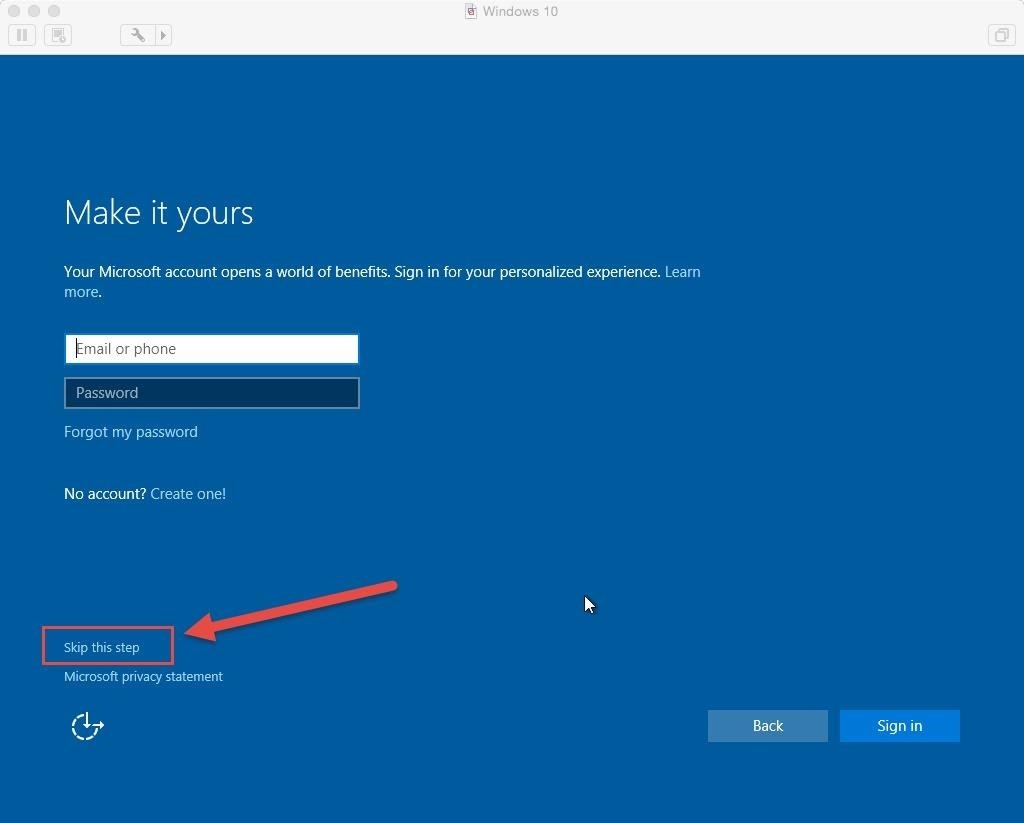
Once you've completed the install to your satisfaction, install Spybot Anti-Beacon
Then we'll connect up the old HDD using the spare power connector within the PC and the new SATA lead you purchased. Check that all is recognised in use and if satisfied, put the side back on and congratulate yourself on what you have achieved.
Then you can start thinking about what next you would like to tackle. Connecting the PC up to the big screen TV perhaps. 0
0 -
wifi from broadband router. tp link sends internet connection upstairs to the pc as main phone connection is downstairs. had to source a monitor and keyboard because i can't keep swapping them across, we have the pc connected through ethernet for security, doing household stuff, and use the tablets via wifi for general surfing .0
-
in post 47 you say to connect both hdd and the sdd, and then in post 60 you say to connect just the ssd.🤔0
-
When you use the USB to install Windows10 to the SSD, best to ensure that the HDD is disconnected (you don't want to overwrite that by mistake!). Once the SSD is done you can connect the HDD to either acccess data on it or use it as backup ...or do whatever you want with it...in post 47 you say to connect both hdd and the sdd, and then in post 60 you say to connect just the ssd.��
PS. what stage are you at?If you put your general location in your Profile, somebody here may be able to come and help you.0 -
everything ready, had a good look inside the new one, thought i could use my current monitor and keyboard so had to sort that out, now i need to get a wi fi dongle thing to save having to swap all the leads back and forth. wanted to print instructions off but pc hates the heat and the printer decided not to print. all sorted now. thank you.grumpycrab wrote: »When you use the USB to install Windows10 to the SSD, best to ensure that the HDD is disconnected (you don't want to overwrite that by mistake!). Once the SSD is done you can connect the HDD to either acccess data on it or use it as backup ...or do whatever you want with it...
PS. what stage are you at?0 -
in post 47 you say to connect both hdd and the sdd, and then in post 60 you say to connect just the ssd.🤔
It is as gc has stated, it is to simplify the process and to prevent you from accidentally overwriting the old HDD.So we will leave it disconnected until you have completed the process.
There is one more thing I'd like you to do before beginning and that is to run ShowKeyPlus; https://www.microsoft.com/en-us/p/showkeyplus/9pkvzcprx9nv on the PC, and let me know if an Installed key or an OEM key is present. Take note of the key and whether there is an asterisk next to it.
No need to print the key here.0 -
EveryWhere wrote: »It is as gc has stated, it is to simplify the process and to prevent you from accidentally overwriting the old HDD.So we will leave it disconnected until you have completed the process.
There is one more thing I'd like you to do before beginning and that is to run ShowKeyPlus; https://www.microsoft.com/en-us/p/showkeyplus/9pkvzcprx9nv on the PC, and let me know if an Installed key or an OEM key is present. Take note of the key and whether there is an asterisk next to it.
No need to print the key here.
so just start up the new pc as it came and then do the above, without installing the ssd. ( p.s. have ordered the wifi dongal)0 -
This discussion has been closed.
Categories
- All Categories
- 343.1K Banking & Borrowing
- 250.1K Reduce Debt & Boost Income
- 449.7K Spending & Discounts
- 235.2K Work, Benefits & Business
- 607.9K Mortgages, Homes & Bills
- 173K Life & Family
- 247.8K Travel & Transport
- 1.5M Hobbies & Leisure
- 15.9K Discuss & Feedback
- 15.1K Coronavirus Support Boards

