PLEASE READ BEFORE POSTING
Hello Forumites! However well-intentioned, for the safety of other users we ask that you refrain from seeking or offering medical advice. This includes recommendations for medicines, procedures or over-the-counter remedies. Posts or threads found to be in breach of this rule will be removed.Smoking Kenwood Chef! - its Dead!!!
Options
Comments
-
I also had the one speed problem with my Kenwood A901, however, i replaced the triac yet that didn't solve the problem. I loosened the scews holding the circuit board a bit and that allows me to regulate the speed slightly, however it is not a constant rotation at the lower speeds and the motor and fan seem to jump when on lower speeds, any ideas?
Hello, Did you check check the capacitors? Since i had to replace the triac and both capacitors.
djrock0 -
this threads enough to put me off having a kenwood chef lol:D:cool:minds is willing , soul remains, this woman cannot be saved :cool:
 ;););););););):A;);););););););)
;););););););):A;);););););););)
0 -
this threads enough to put me off having a kenwood chef lol:D
Hello, There’s nothing to the electronic side of the a901. 1 triac, 4 capacitors and 2 resistors. I think what usually happens is the triac goes and I think that’s what takes out 2 of the capacitors and can take out 1 or both resistors. If you know what you are doing and can use a soldering iron you can fix it for about a fiver.
The a701 seems to rely less on electronic components.
djrock0 -
whats the green button for ? which is visible on the motor section when the body is in its lifted position.
ALSO has anyone got a manual or Link for the A901 , ive looked on the kenwood site and there is no mention for the old A series eg the A901
only the KM's.
Thanks to anyone that has the answer.0 -
I have an A901 and have the manual. I would say that you could use the manual that you can download from the Kenwood site as a general guide re care and cleaning and so forth.
re the green button (had to look this up as I have never had to use it)
"The overload protection device will operate if your mixer is subjected to overload. Operation of this device will stop the mixer, and if this should happen switch the mixer off and raise the head, so exposing a green button. Allow the mixer to stand for a few minutes then press the button so that mixing can continue."0 -
update on the manual .
I went to kenwood.com
couldnt find the link for the 901 so i phoned them and they sent me a photostat edition free of charge and very helpful they were too.
just ordered me some caps and triac an resistors cos it went dead.
the caps were blown and the small restistor also blown
ANYBODY NOW HOW TO GET TO THE BRUSHES so i can check them ?0 -
Hi, the manuals of all models of Kenwood Chef you can get in
http://www.kenwoodchefrestore.co.uk/ Download section, also another info, they are experts in Old Kenwood Chefs.
the Brushes I know in GTA electrics they have in good value..
Cheers
:rolleyes:0 -
Thanks for starting the thread, and for the advice.
Our A901 belched out white smoke (mid chocolate and walnut sponge cake) whilst I was out. Naturally I couldn't replicate it, it ran fine for a couple of months.., then did it again. Having read the thread I checked carefully and noticed a 'leak' mark on the printed circuit board below the capacitor (white box approx size 2x1x.75cm, marked [EMAIL="0.15uF@X"]0.15uF@X[/EMAIL]) closer examination revealed that the side was bulging slightly. It still runs.., but it won't be used until a new capacitor is in place.
I wouldn't mind but we've only had it 30 years! Mum's had hers for 60 and all it's needed is one set of brushes in the motor!
The good news is the sponge is fine!!!0 -
My Kenwood Chef A901E was still working fine (not smoking, for example) but I thought I'd better check the circuit board (PCB) before it went wrong. Prevention must be better than cure. It's a good job I looked because two of the capacitors and one resistor were in a bad way and couldn't have lasted much longer.
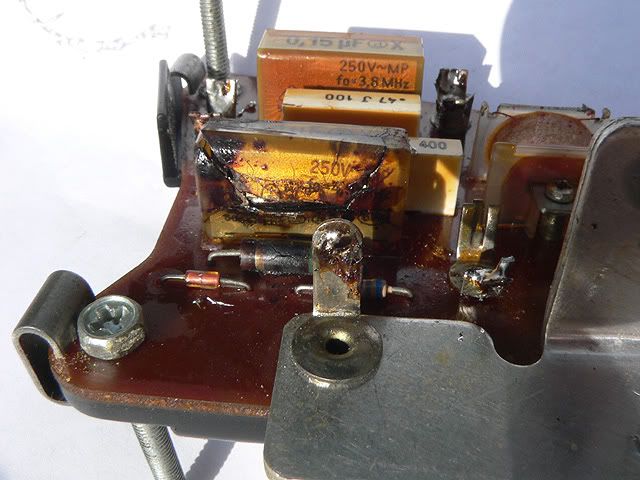
I decided to replace all the capacitors as well as the Triac and large resistor. The 9 components cost me about £4 from Cricklewood Electronics in North London, whereas just 4 of those bits are charged at £6.50 or more on eBay. Here are the new parts before mounting: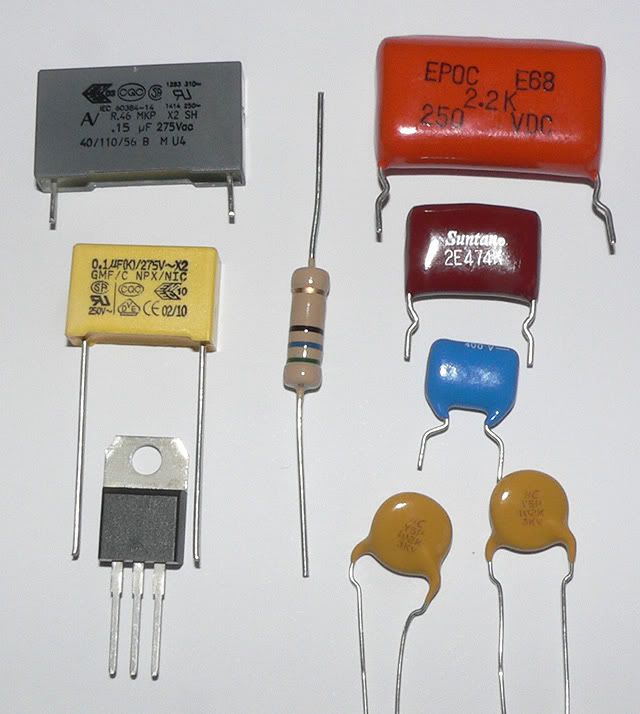
And here they are after I'd fitted them to the board: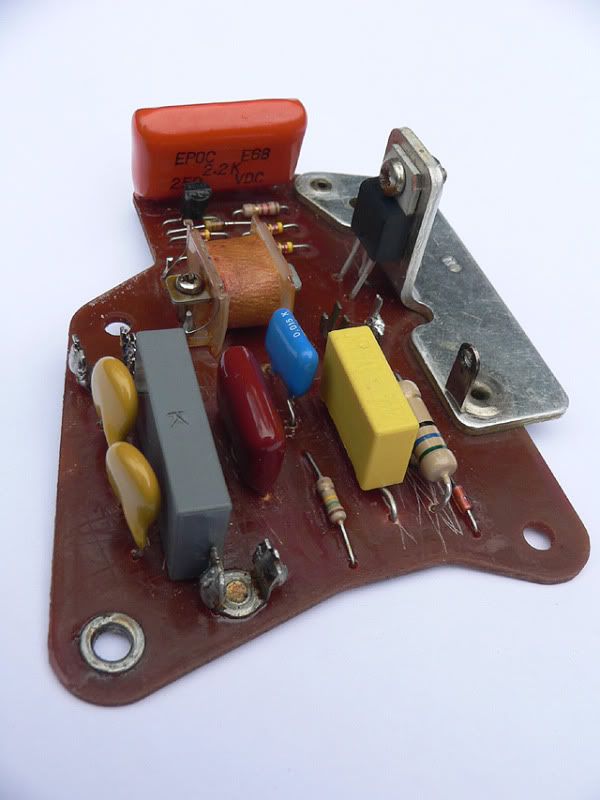
It worked first time. I ran the mixer on its slowest speed (the most demanding mode) for at least 5 minutes and none of the components became even slightly warm, so it bodes well.
Update Jan 2012 - here's a copy of the original receipt from Cricklewood Electronics, giving the part numbers and values for the new parts I used for the repair, as in the previous photo: 0
0 -
Your pictures are spectacular. I would love to tackle an own repair on my 30 year old 901A. I'm a total beginner here - can you tell me how to open the housing to get at the motor? I managed to get the top off through the screws for the liquidiser attachment but don't know where to go to next to get at the motor.0
This discussion has been closed.
Categories
- All Categories
- 343.2K Banking & Borrowing
- 250.1K Reduce Debt & Boost Income
- 449.7K Spending & Discounts
- 235.3K Work, Benefits & Business
- 608K Mortgages, Homes & Bills
- 173.1K Life & Family
- 247.9K Travel & Transport
- 1.5M Hobbies & Leisure
- 15.9K Discuss & Feedback
- 15.1K Coronavirus Support Boards
