random reboots; fan noises
Options
catalina66
Posts: 653 Forumite
in Techie Stuff
Hiya :-)
Haven't been able to afford a new pc yet, so the weird fan noises have gone on for quite a few months. Cleaned inside a couple of times. Just done a format, and a couple of random reboots have happened. Hoping this pc lasts 5 more months, until the finances are there, and am unsure if it might just need an extra fan fitted or something? Just found speedfan, and am unsure if these results are a good sign or not. (i5 inspiron 660s)
Would much appreciate any advice.
Thanks, Cat
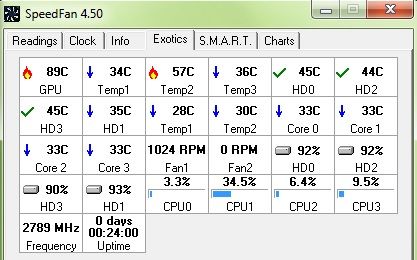
Haven't been able to afford a new pc yet, so the weird fan noises have gone on for quite a few months. Cleaned inside a couple of times. Just done a format, and a couple of random reboots have happened. Hoping this pc lasts 5 more months, until the finances are there, and am unsure if it might just need an extra fan fitted or something? Just found speedfan, and am unsure if these results are a good sign or not. (i5 inspiron 660s)
Would much appreciate any advice.
Thanks, Cat
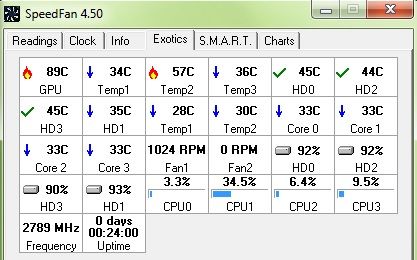
0
Comments
-
Why not replace the fan that is making a funny noise? It will only cost a few pounds if you do it yourself.0
-
Given the temperatures shown, is it the GPU fan that is making funny noises? (Is there a separate GPU fan in an Inspiron?)
If it's a single fan near the heatsink then it should (hopefully) be easy to replace. The photo below is of my laptop (not a Dell) showing how easy it is to access the heatsink and fan - is yours as easy access? I assume you've actually cleaned out the heatsink?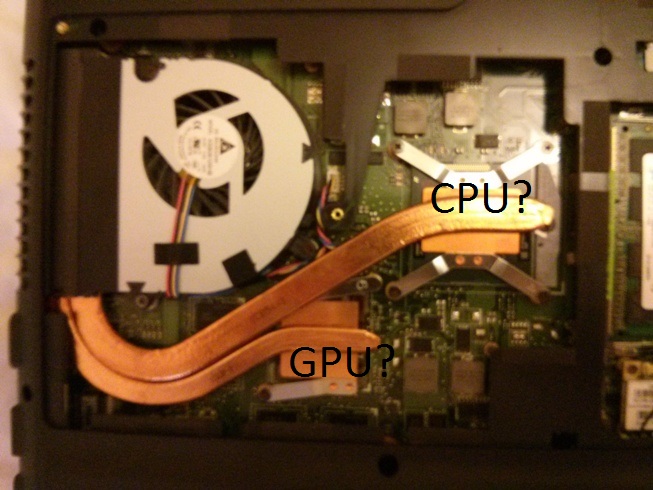 0
0 -
The inspiron 660 seems to be a desktop.
It looks like the Graphics card is probably over heating if you are hitting those temps at idle. It will very likely be causing the reboots. You could replace it with something cheap to keep you going.
If the system has onboard video as well as discrete you could also try removing the card and using that in the meantime.0 -
How do you clean the inside of the pc ?
a can of compressed air is the best to use, to push all the dust out.
its possible the GPU fan has been clogged up, cleaning it may help, but it may be knackered and not cooling the GPU enough.
depending on the GPU, a cheap gpu or gpu fan may help keep the pc running0 -
Nodding_Donkey wrote: »Why not replace the fan that is making a funny noise? It will only cost a few pounds if you do it yourself.
Thanks, Nodding Donkey. :beer: The two times I cleaned inside the machine, I had tried to see if I could remove anything, to see if I could get directly to the fan, but couldn't. I was afraid I'd break something. But it certainly makes sense to replace the fan. I've done a few things, fitted memory and a graphics card, so could do this, but am not sure how to get to the fan to change it.
Set the pc to hours of diagnostics, and everything's passed, which I hadn't expected, but am very glad about.0 -
Given the temperatures shown, is it the GPU fan that is making funny noises? (Is there a separate GPU fan in an Inspiron?)
If it's a single fan near the heatsink then it should (hopefully) be easy to replace. The photo below is of my laptop (not a Dell) showing how easy it is to access the heatsink and fan - is yours as easy access? I assume you've actually cleaned out the heatsink?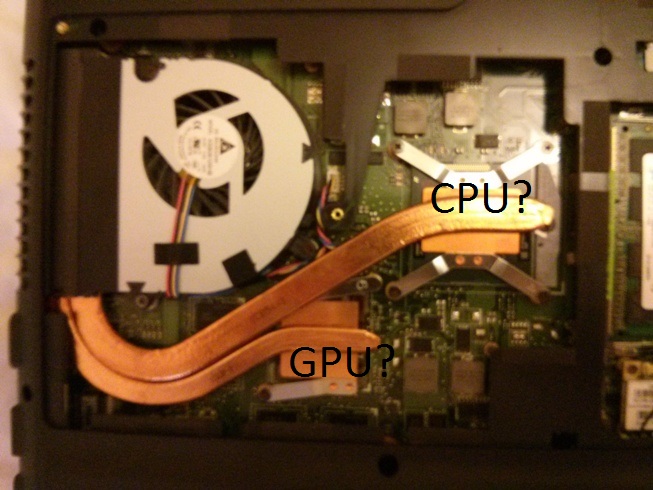
Thank you :beer: I'm just googling now to try to find out what the layout is. With it being the small Inspiron 660s, I wasn't sure there was much I'd be able to do with it, so haven't been inside this machine as much as previous machines. I have to admit I'm not sure which bit is the heatsink, lol, but will get a photo uploaded in the next hour. I didn't dare rive at the big plastic air deflector around the fan, but am going to try again, after seeing the youtube vid I've posted further down the page. Its the big deflector that I cleaned, and as much of the fan as I could get into, using a small brush, tweezers and while earthed. Used compressed air too, but I was a bit nervous as sometimes moisture was coming out, even though I held it straight.0 -
The inspiron 660 seems to be a desktop.
It looks like the Graphics card is probably over heating if you are hitting those temps at idle. It will very likely be causing the reboots. You could replace it with something cheap to keep you going.
If the system has onboard video as well as discrete you could also try removing the card and using that in the meantime.
Thanks OGR :beer: Yes, it's a small/slim desktop; very cramped in there. I hadn't had the graphics card connected, without knowing, lol, for the first 1.5 years, and you're right that these issues are since connecting the graphics card. It's over a year since I did that. It's an nvidia Geforce GT620. I'd kind of being trying to keep it out of my mind that maybe it was running the nvidia card that was causing some issues, as I need those extra graphics. I'd been finding the onboard wouldn't run some games, but will definitely have to weigh up getting more life out of the computer compared to maybe a shorter life if I keep using the nvidia.
The house is very insulated and gets very hot, even with storage heaters on low, which I've worried has affected the pc too. I have a small USB external fan in the meantime, that I could point at the pc, if that's not a silly idea, lol. Worried about the running costs of that, but maybe as a short term thing?0 -
How do you clean the inside of the pc ?
a can of compressed air is the best to use, to push all the dust out.
its possible the GPU fan has been clogged up, cleaning it may help, but it may be knackered and not cooling the GPU enough.
depending on the GPU, a cheap gpu or gpu fan may help keep the pc running
Thanks Cycrow :beer: I earth and use compressed air and a small brush. So much dirt came out both times I cleaned it. I'm taking a photo to post of the fan after doing these replies, so will clean it again. A new fan definitely sounds a great idea.0 -
Just found this on Youtube, which shows the inside of the 660s. Apparently the air deflector on top of the fan can be popped off, so I'll try that now, for better cleaning.
https://www.youtube.com/watch?v=dC9hLQ5_iYQ
EDIT: managed to get the air deflector off. Couldn't unscrew the fan, grrrr, so I got at whatever dirt I could (the heatsink is the thing under the fan, I realised) Looking really clean, and apart from a few 'grunts' as the machine booted :eek:, everything's okay at the moment, no odd noises or revving up any more, lol. It was when playing games that lagging then rebooting was happening; just tested, and heavy graphics game ran fine. Diagnostics all fine too.0
This discussion has been closed.
Categories
- All Categories
- 343.2K Banking & Borrowing
- 250.1K Reduce Debt & Boost Income
- 449.7K Spending & Discounts
- 235.3K Work, Benefits & Business
- 608.1K Mortgages, Homes & Bills
- 173.1K Life & Family
- 247.9K Travel & Transport
- 1.5M Hobbies & Leisure
- 15.9K Discuss & Feedback
- 15.1K Coronavirus Support Boards
